RGBLink MVP 320 User Manual User Manual
Page 41
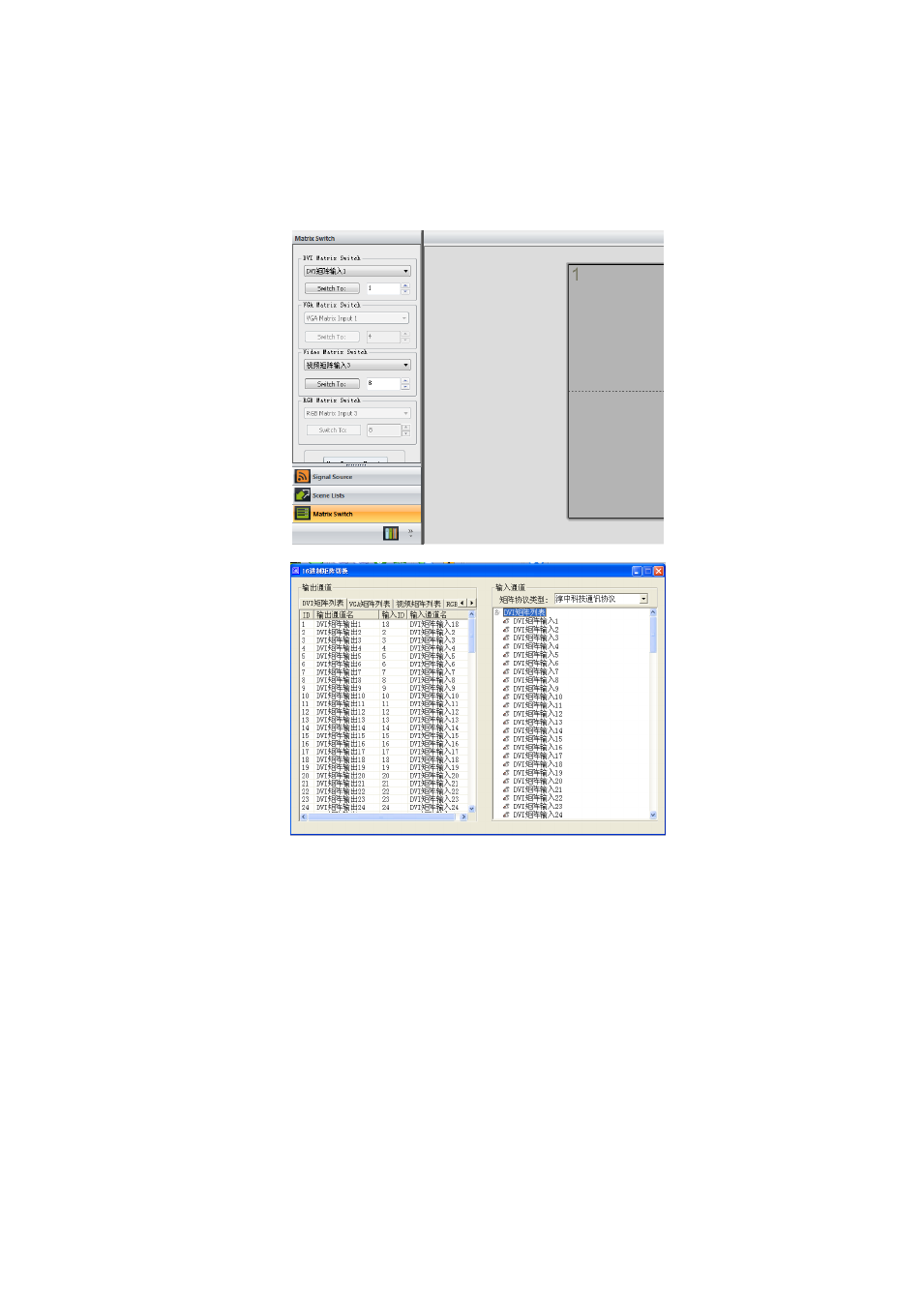
MVP 320 User Manual 41
controlling of hexadecimal can be clicked at
―hexadecimal matrix‖, and a small
window will pop out, and in which several factories’ matrix agreement will be offered
to select.
16 Decimal matrix switching method: select the protocol firstly and then select the
right signal source with the left key of the mouse and drag it to the left output. Such as
the above DVI matrix, 18 switch to 1.
12. Newly created window
In the grey zone of the controlling software, press the left mouse key and drag on the
intended output screen to cover the whole current screen. And the below interface
will be displayed. A window can be opened by the shortcut key of ―new opened
window‖, then double click the left signal source to be shown on the window.