RGBLink VSP 628PRO Quick Start User Manual
Page 20
Advertising
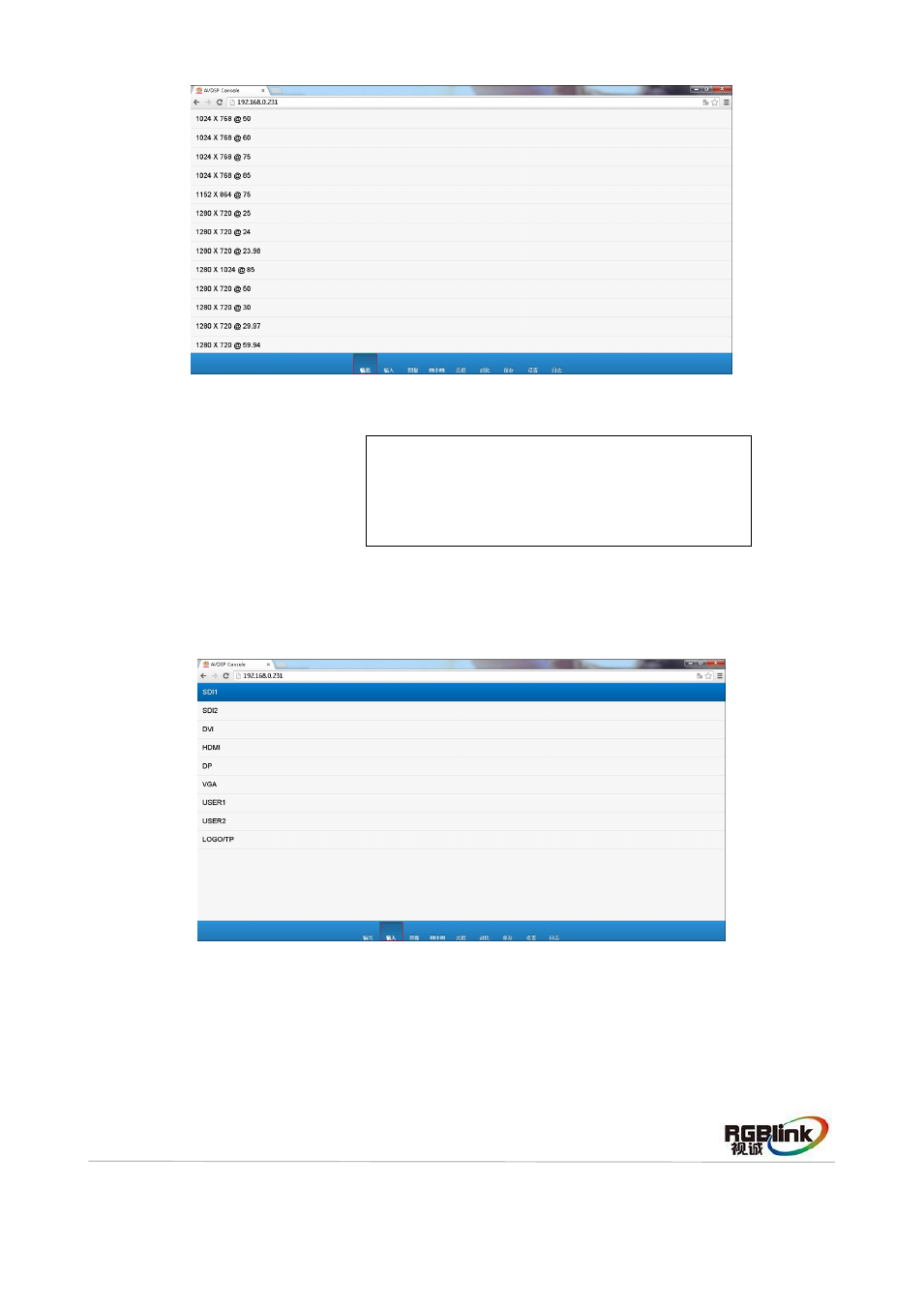
Address:S603-604 Weiye Building Torch Hi-Tech Industrial Development Zone Xiamen,Fujian Province, P.R.C
Tel: 00865925771197 Fax: 00865925771202
Email: [email protected] http://www.rgblink.cn
19
Note
Users can freely switch the icons in title bar to set
relevant functions, following will introduce the
relevant settings.
Step 3: Select "Input" icon in title bar, user can click the signal source that need, VSP 628PRO will
automatically update input signal source.
Step 4: Select "Image" icon in title bar to scale the image, user can modify digital setting parameters
and image size and position easily through "-+" icon. Click "Set" after modify the digital, VSP 628PRO
image will display the latest Settings.
Advertising