How to save the parameter, System setup and operations – RGBLink VSP 628PRO User Manual User Manual
Page 83
Advertising
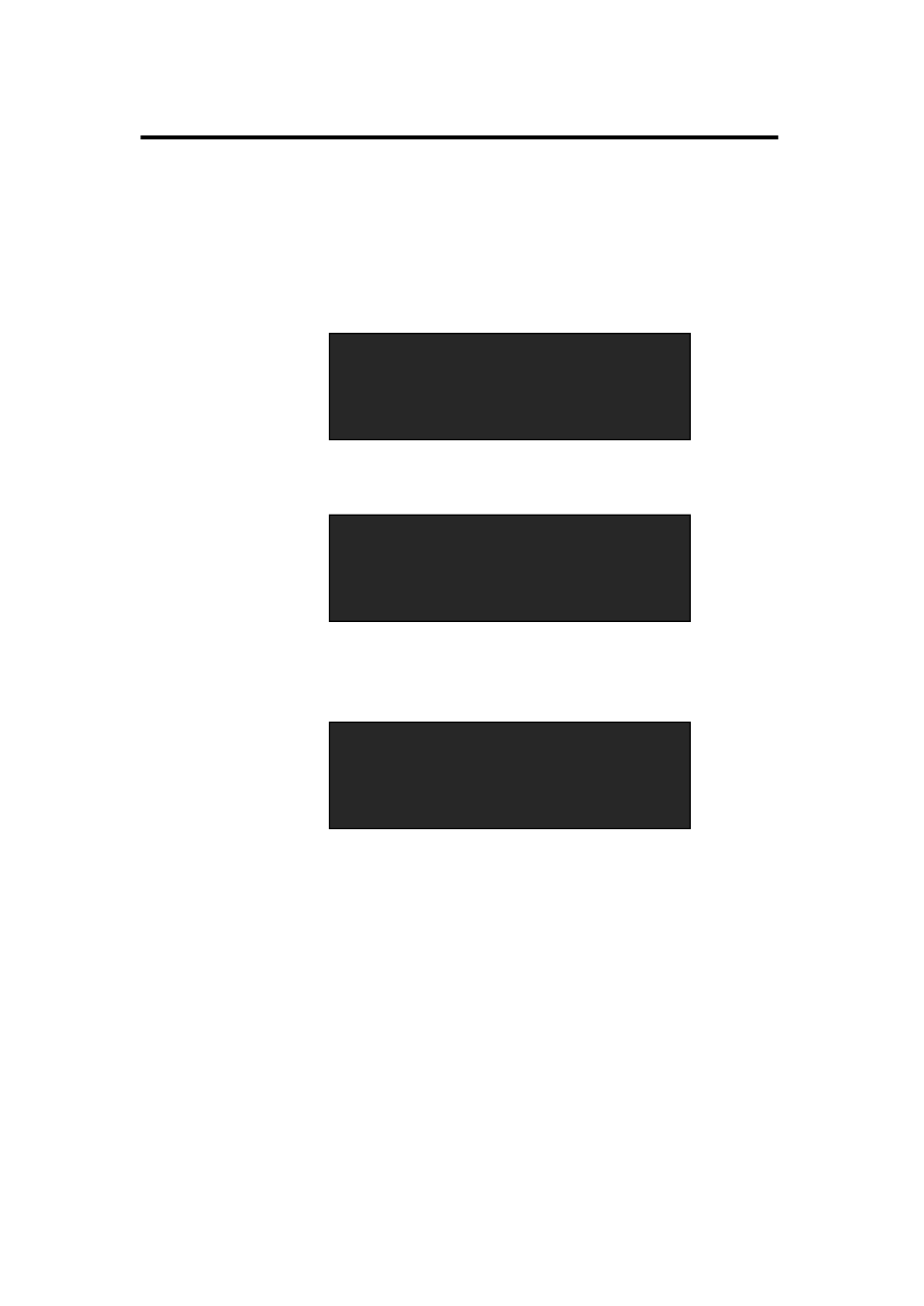
6. System Setup and Operations
How to Save the Parameter
VSP 628PRO User Manual 83
VSP 628PRO provides 22 kinds of save modes, the settings are as follows:
1. Push the [MENU] button to enter to the menu items, turn the knob, choose
<Views>, push the knob to confirm.
2. Turn the knob, and choose <Save>, push the knob to confirm.
3. Turn the knob, and choose the location that need to save, push the knob
to confirm.
Input >>
Output >>
Custom Formats >>
—>Views >>
Recall >>
—>Save >>
Delete >>
Save
—>File 3
Advertising