Save/load area, Hardware orientation – RGBLink CP 3072 User Manual User Manual
Page 29
Advertising
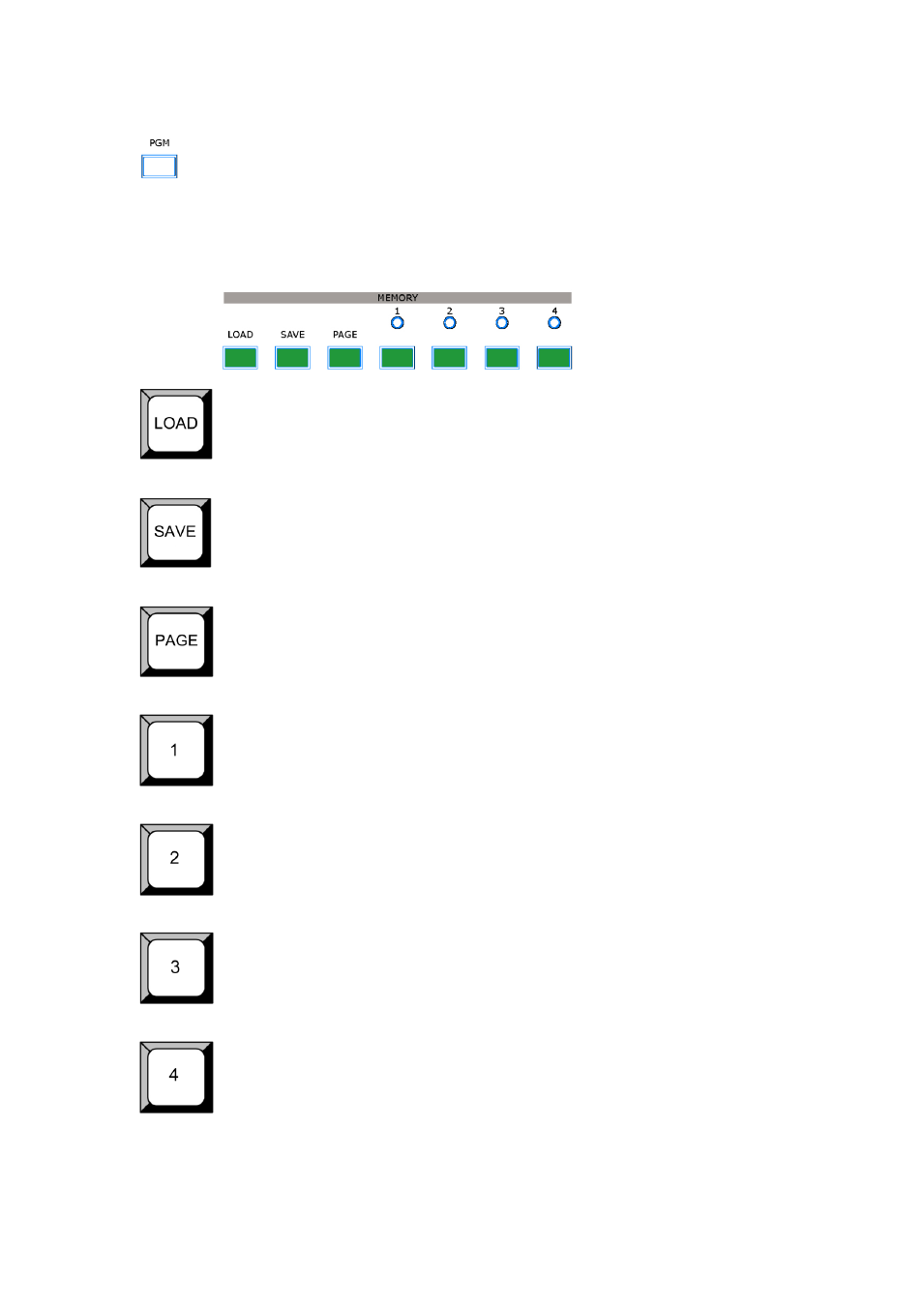
2.
Hardware Orientation
CP 3072 Front Panel
CP 3072 User Manual 29
Program output signal, push the button, the button light is on, and PVW out will be
switched to this channel.
Save/Load Area
Load button, push the button, and combined with PAGE button to load the
saving parameters, users can load data from SAVE1 or SAVE16.
Save button: push the button, and combined with PAGE button to save the
current parameters to SAVE 1 to SAVE 16.
PAGE button, use for save the parameters or load the saved parameters, total
for 4 pages, and each page with 4 banks.
Number button 1, use for save or load.
Number button 2, use for save or load.
Number button 3, use for save or load.
Number button 4, use for save or load.
Advertising