No sound output from output port, Confirm if the dvi mode of pgm output is hdmi, Vga input offset or cannot be full size shown – RGBLink CP 3072 User Manual User Manual
Page 62: Set auto adjust for vga input
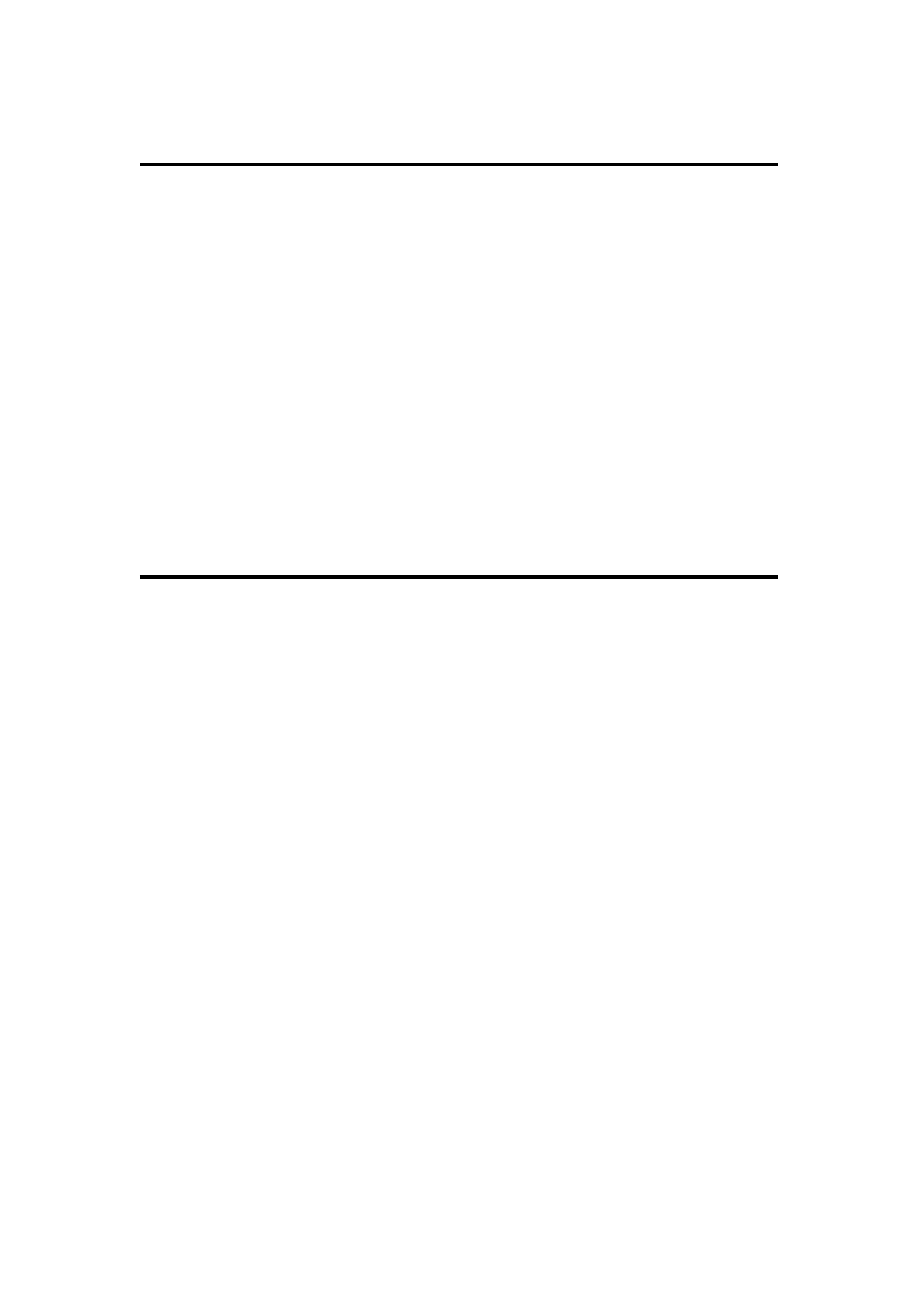
CP 3072 User Manual 62
No Sound Output from Output Port
Confirm if the DVI Mode of PGM Output is HDMI
System default the DVI mode of PGM output is DVI, this format cannot
support the digital audio signal, user should set the format as HDMI,
specific operations as follows: Push the [MENU] button, then choose
<OUTPUT>, turn the knob and choose <OUTPUT SETTING>, push the
knob to confirm. Turn the knob to choose PGM OUTPUT in <SELECT>
option, then set the DVI mode as HDMI in <OUTPUT ADJUST>.
VGA Input Offset or cannot be Full Size Shown
Set Auto Adjust for VGA Input
Push the [MENU] button, then choose <INPUT>, turn the knob and choose
<VGA ADJUST>, push the knob to confirm. Turn the knob and choose
<AUTO ADJUST>, the auto adjust time is about 10 seconds. If auto adjust
cannot solve the problem, please manually adjust in <VGA ADJUST>.