Rs232 interface, Input interface, 3:cvbs input – RGBLink VSP 198CVS User Manual User Manual
Page 27: 4:vga input, 5:sdi input, 6:sdi loop out, Hardware orientation, 3 : cvbs input, 4 : vga input, 5 : sdi input
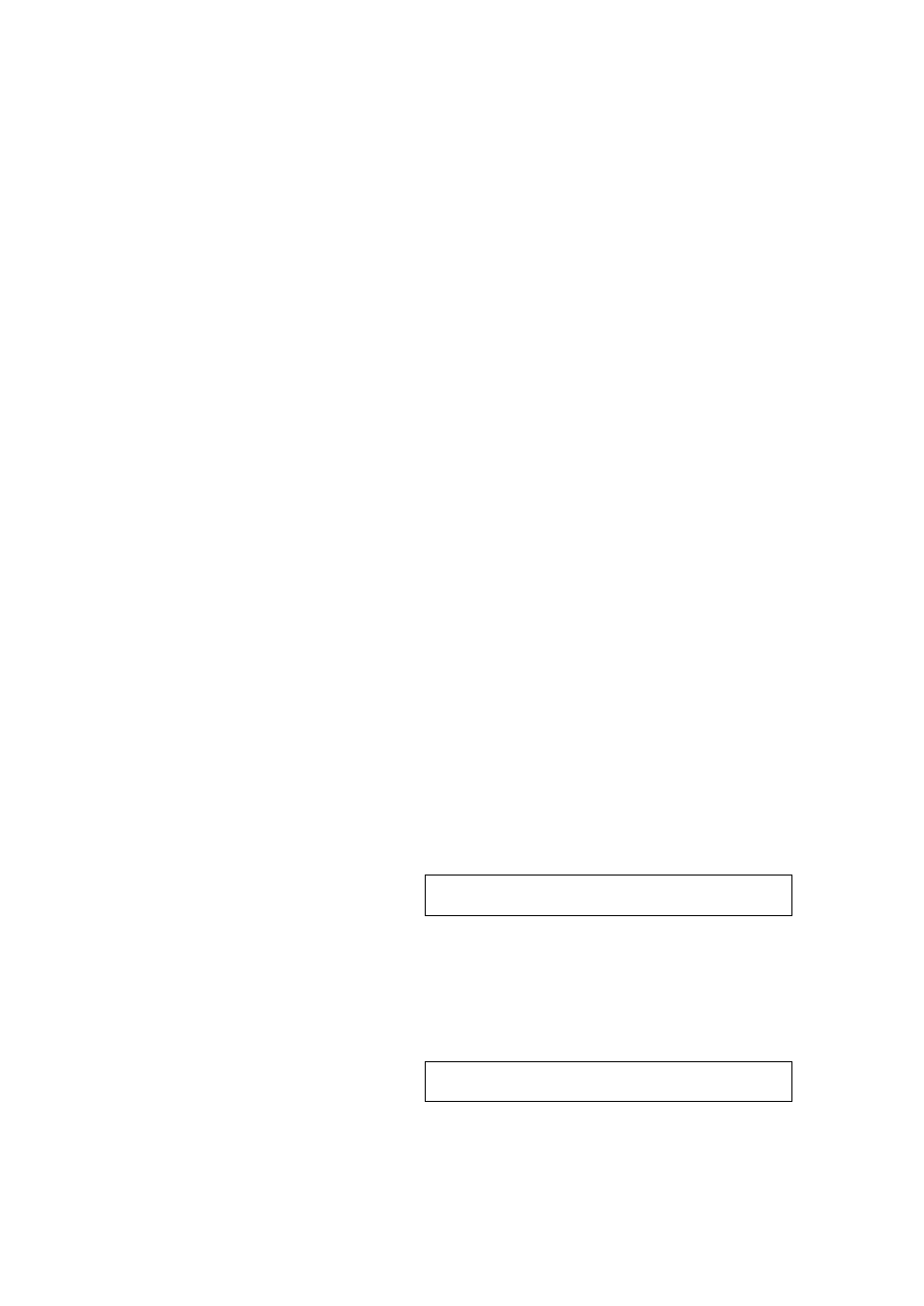
2. Hardware Orientation
VSP 198CVS Back Panel
VSP 198CVS User Manual 27
Used to connect the windows control program or device upgrade.
10. RS232 Interface
Used to connect the windows control program or device upgrade.
INPUT Interface
1) 2 CVBS inputs by BNC interfaces, (CV2 is CV module).
2) 2 VGA input by DB15 interface,(VGA2 is CV module).
3) 1 HDMI-A interface, can be compatible with HDMI inputs.
4) 1 DVI-I interface, can be compatible with HDMI, and support loop
through output for cascade or preview.
5) 3G SDI input (SDI module), and support loop through output for
cascade or preview.
3:CVBS Input
CVBS input, input standard video signal from players, cameras etc.,
supported resolution 480i and 576i via BNC. Supported standards include:
PAL, NTSC and SECAM.
4:VGA Input
VGA interface, input the video signal from HD player and computer, etc.
Compatible with YPbPr via the DB15 interface.
Note
3 and 4 input interface is option CV module .
5:SDI Input
SDI input, input video signal from HD camera and radio processing
equipment, connect interface 5 via 75 ohms impedance BNC port.
Note
5 and 6 input interface is S option module .
6:SDI Loop Out
SDI loop output, connect the SDI input of the next VSP 198CVS for