How to connect windows control program by rs232, Interface, Communication software guideline – RGBLink VSP 198CVS User Manual User Manual
Page 76
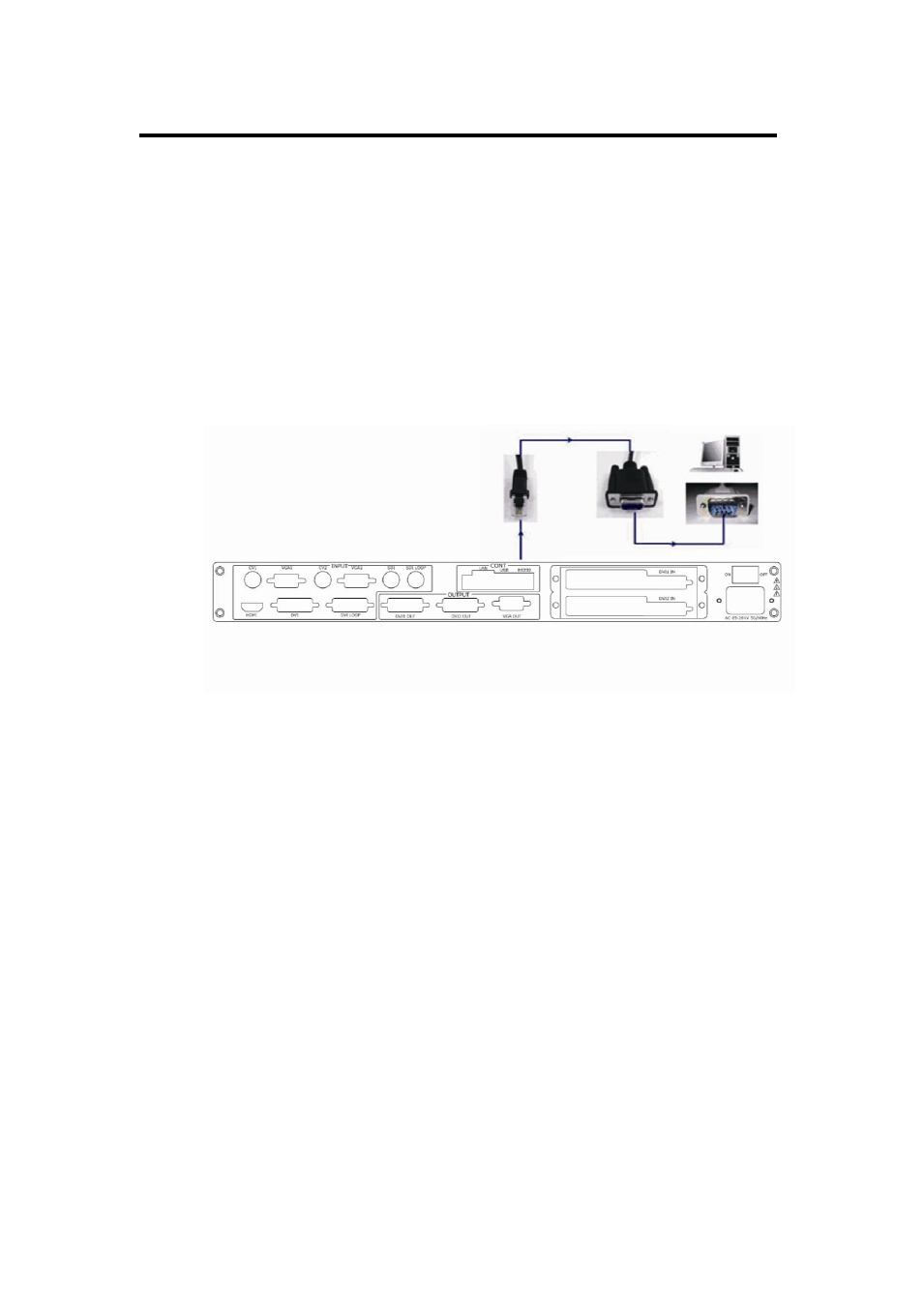
5. Communication Software Guideline
How to Connect Windows Control Program by RS232 Interface
VSP 198CVS User Manual 76
How to Connect Window Control Program
Firstly, install the control software in your PC.
Take out the RS 232 cable as following(RS-232, with 9-pin on one end,
RJ 11 on the other side). Connect one side of the RJ11 download line to
the RS232 on the video processor VSP 198CVS, and the other side to be
connected to the serial port on the PC.
There is no any serial port on your PC, you will need another Serial to USB
adapter. Connect one end of the RJ11 download line to the RS232 on the
video processor. Connect the end of USB-side to the PC; Ensure the cable
connection is good. Turn on the Video Processor VSP 198CVS.
Right click the [My Computer] on the home screen of control PC. Enter
[Attribute], Find [Hardware] Option, as following.