Mdt2, Component description – Scotsman MDT2 User Manual
Page 17
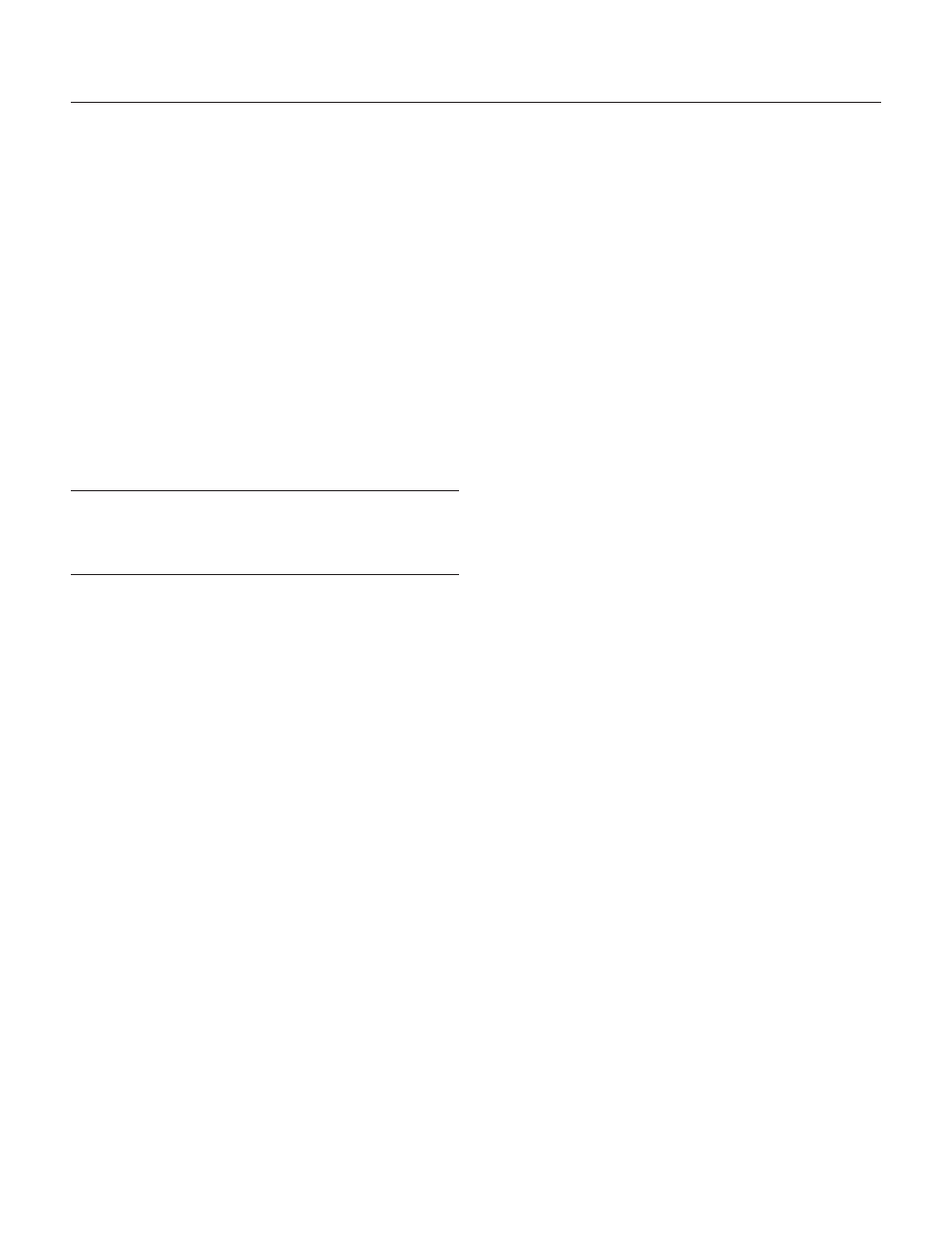
COMPONENT DESCRIPTION
G. FRONT DISPENSING SELECTOR/DISPLAY -
BLACK SIX-POLE CONNECTOR
Placed in the upper front part of the dispensing
area it is used to select (varies by machine model):
a) Ice (first switch)
or
a) Ice (first switch)
b) Ice and water (second switch)
c) Water - not chilled - (third switch)
It is also possible to set up for “continuous”
dispensing operation just by pushing the fourth
switch before or after the selection of the
dispensed product.
Once completed the dispensing selector/display
resumes its original dispensing setting mode.
NOTE: It is possible to modify the original resume
mode (default) by pushing the corresponding
switch for 5 seconds (all machines are factory set
to the ICE dispensing mode).
It is also possible to modify the dispensing time
controlled by the PC Board to 5, 10 or 15 seconds
by:
a) Push and hold the 4th switch “continuous” for
approximately 10 seconds till the first 3 lights start
to blink
b) Pushing the 1st switch (ICE) is equivalent to 5
seconds.
Pushing the 2nd switch (ICE+WATER) is
equivalent to 10 seconds.
Pushing the 3rd switch (WATER) is equivalent to
15 seconds.
H. PC BOARD (Data processor)
The PC BOARD (in a plastic box on the right side
of the unit) consists of two separated printed circuit
boards; one at high voltage and the other at low
voltage, protected by three fuses, integrated with a
RESET button. It also consists of six aligned LEDS
monitoring machine operation, input terminals for
the leads of the sensor probes as well as input and
output terminals for the leads of the ice machine
electrical wires.
The PC BOARD is the brain of the system. It
relays through its microprocessor, the signals
received from the sensors to control the operation
of the different electrical components of the ice
machine (compressor, gear motor, etc.) as well as
the dispensing of the ice and water.
The six LEDS on the front of the PC BOARD
indicate the following:
RED LIGHT
- Empty storage bin
RED LIGHT
ON all the time
- Unit shut-off due to a Too high-condensing
temperature > 158°F
Blinking
- 3 minutes start up delay time
YELLOW LIGHT
ON all the time
- Unit shut-off due to the wrong rotation direction of
gear motor
- Unit shut-off due to the too lo speed of gear motor
Blinking
- Unit shut-off due to a Too high-evaporating temp.
>-30°F after 10 min of operation
GREEN LIGHT
- Unit under electrical power
YELLOW LIGHT
- Unit shut-off due to a too lo-water level into float
tank
YELLOW LIGHT
- Unit shut-off at full storage bin
BLINKING – 3 MINUTE STAND-BY PERIOD
MDT2
May 2002
Page 17