Removal and replacement: curtain & bin control, Sce170 – Scotsman SCE170 User Manual
Page 25
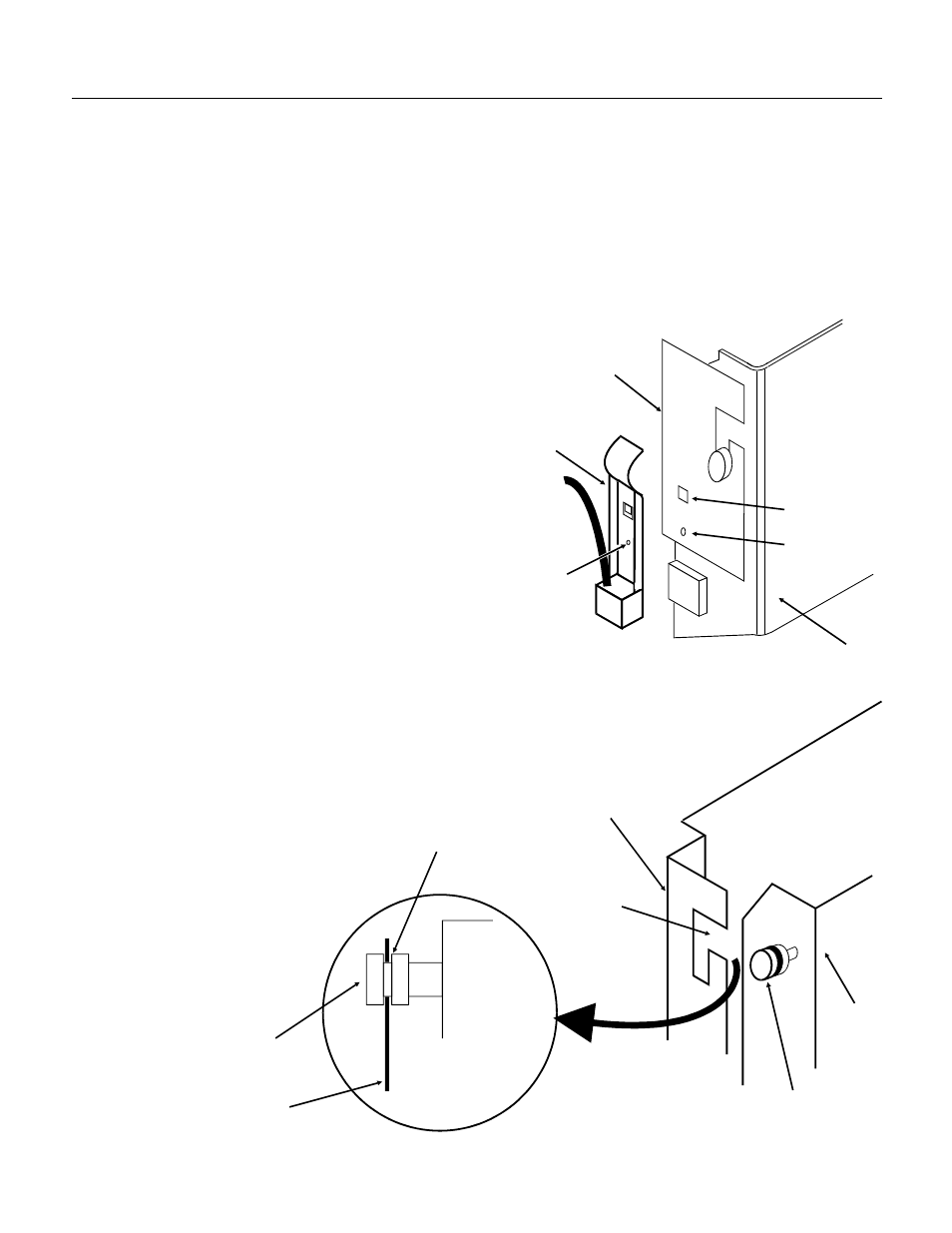
Removal and Replacement: Curtain & Bin Control
Bin Control Sensor
The bin control sensor should only be changed if it
has been determined that it has failed. An easy
check is to remove the right grill and the control
box cover. Then, with no ice near the curtains and
the machine plugged in (& switched on), move the
curtain in and out. The light on the board in the
control box should go on and off with the motion of
the curtain. If not, replace the bin control sensor.
1. Disconnect electrical power.
2. Remove the hood, door and ice storage bin.
3. Locate bin control sensor on the left end of the
evaporator.
4. Move the bottom of plastic sensor housing left
until the pin is clear of the hole in the evaporator
bracket.
5. Pull the sensor housing up and out of the slot in
the evaporator bracket.
6. Trace wires to plug connection near control box,
unplug and remove assembly from unit.
7. Reverse to reassemble. Note: Bin control
sensor must be full seated in the slot and the pin
snapped into the matching hole in the bracket.
Curtain
The Curtain has a magnet embeded in the left
end. The location of this magnet is used by the bin
control sensor to determine harvest and bin full. To
replace the curtain:
1. Open the bin door.
2. Pivot curtain forward, push each
end of curtain up and pull forward to
remove plastic pivot pins from the
metal evaporator bracket’s slot.
3. Reverse to reassemble.
Note: Pivot pins must be
installed with metal edge in
the thin groove of the pin.
When installed, Pivot pins
must be at the bottom of the
Curtain Hanger Slot.
Pin
Thin Groove
(Front Edge View)
Metal
Evaporator
Bracket
Curtain
Pivot Pin
Curtain
Hanger
Slot
Pivot Pin
Metal
Evaporator
Bracket
Evaporator
Bracket
Bin
Control
Sensor
Slot
Hole
Curtain
Removal/Replacement of Bin Control Sensor
Removal/Replacement of Curtain
SCE170
October 1998
Page 25