Edit test settings, Test settings editor, Your hal tester – Seaward ClareHAL User Manual
Page 64
Advertising
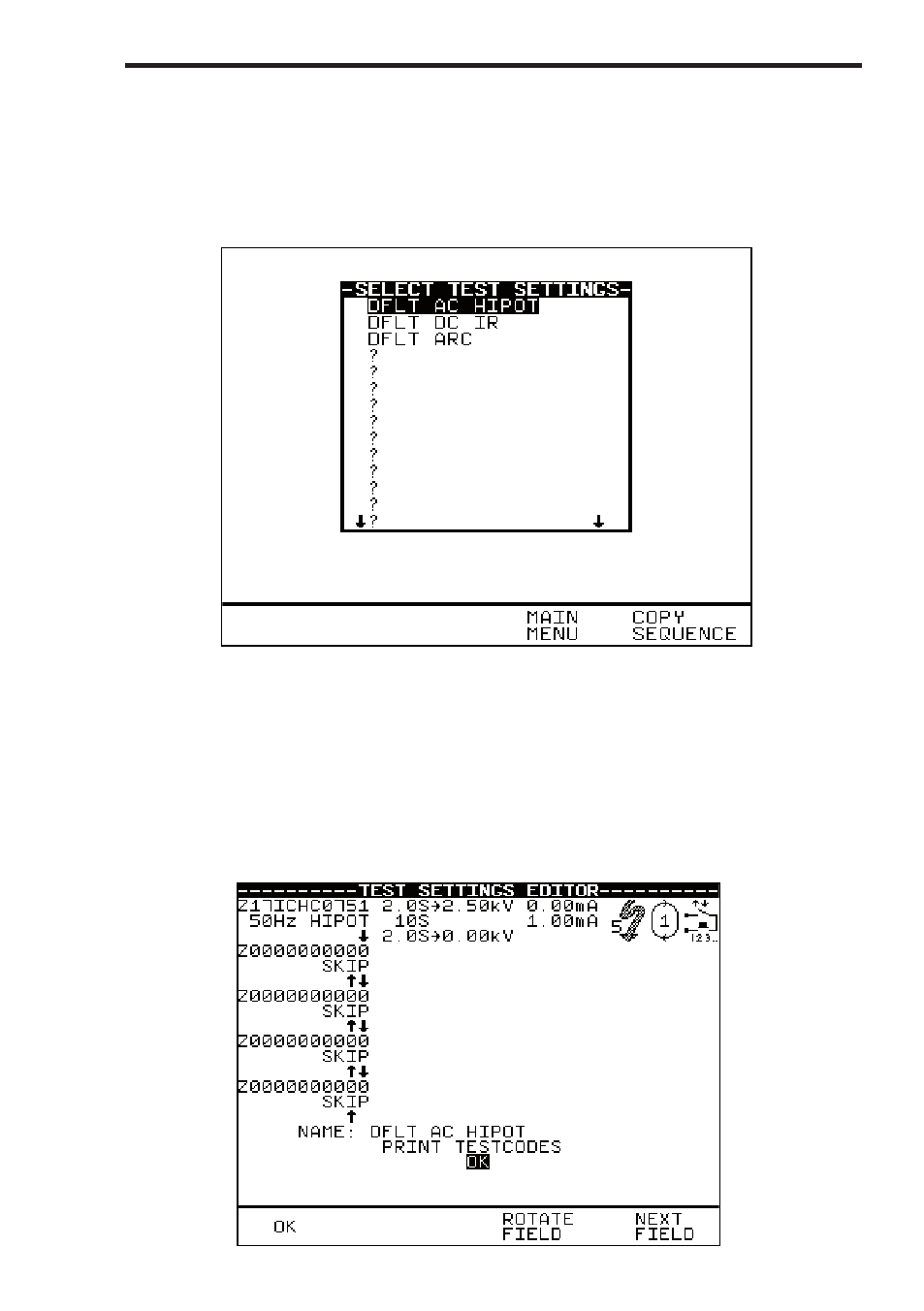
63
Edit Test Settings
This allows the user to add, modify, remove or confirm test settings
that can then be selected during automatic testing.
Also see Change Password.
Use the encoder to highlight a Test Setting and press Green to enter
the Test Settings Editor: -
Test Settings Editor
The Test Settings Editor allows the test sequence for the selected test
to be examined and changed if required: -.
Your HAL tester
Advertising
This manual is related to the following products: