Seaward ClareHAL User Manual
Page 77
Advertising
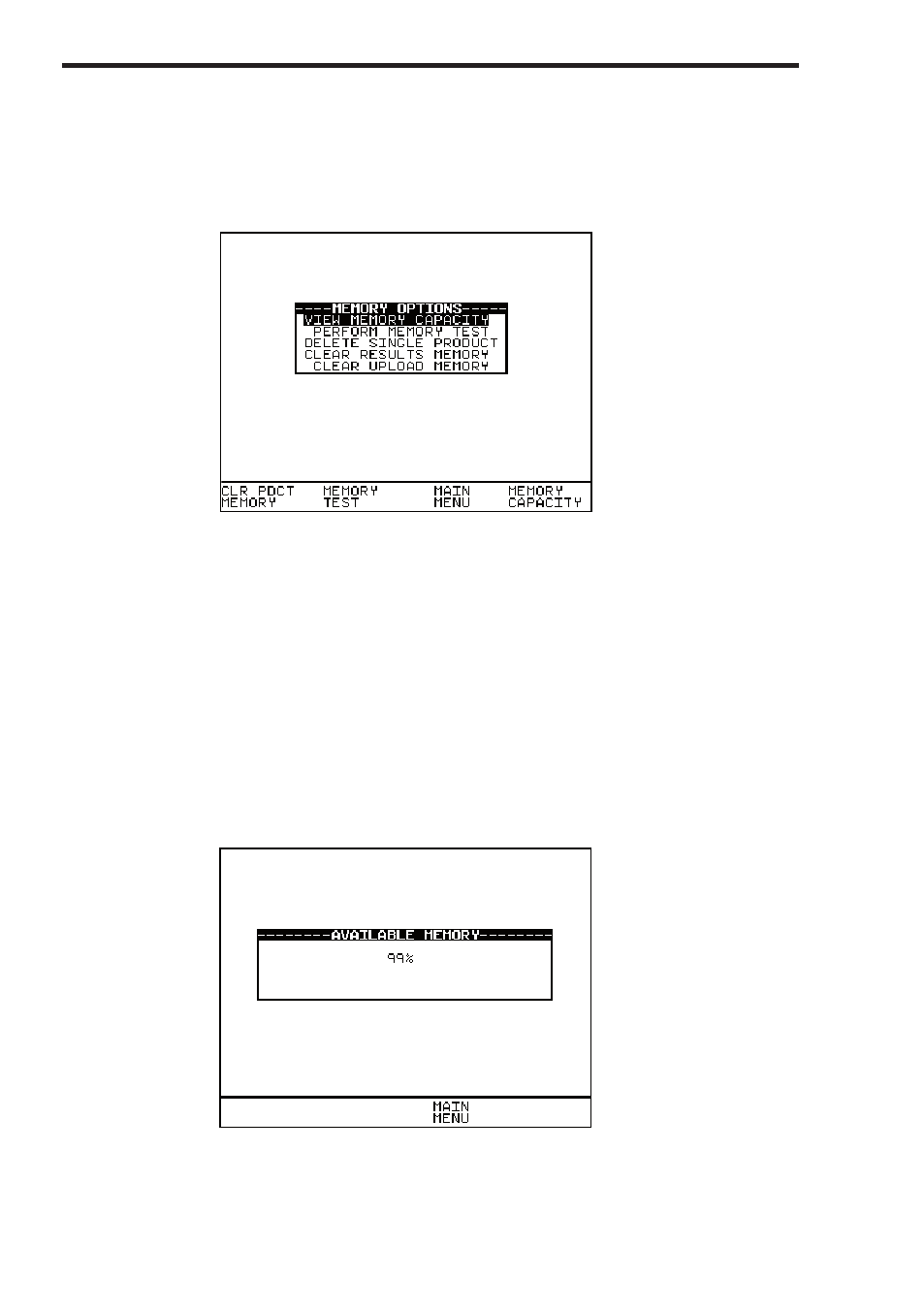
76
How to use the Memory
To use the memory tests and functions, use the encoder to highlight
the Memory Options option on the Main Menu and press Green to
display the following menu: -
Use the encoder to highlight a test or function and press Green to
select the desired option.
View Memory Capacity
The Tester allows the user to see how much of the results memory is
being used. The following bar graph of the memory remaining is
displayed: -
Your HAL tester
Advertising
This manual is related to the following products: