Smart Avi SignagePro User Manual
Page 10
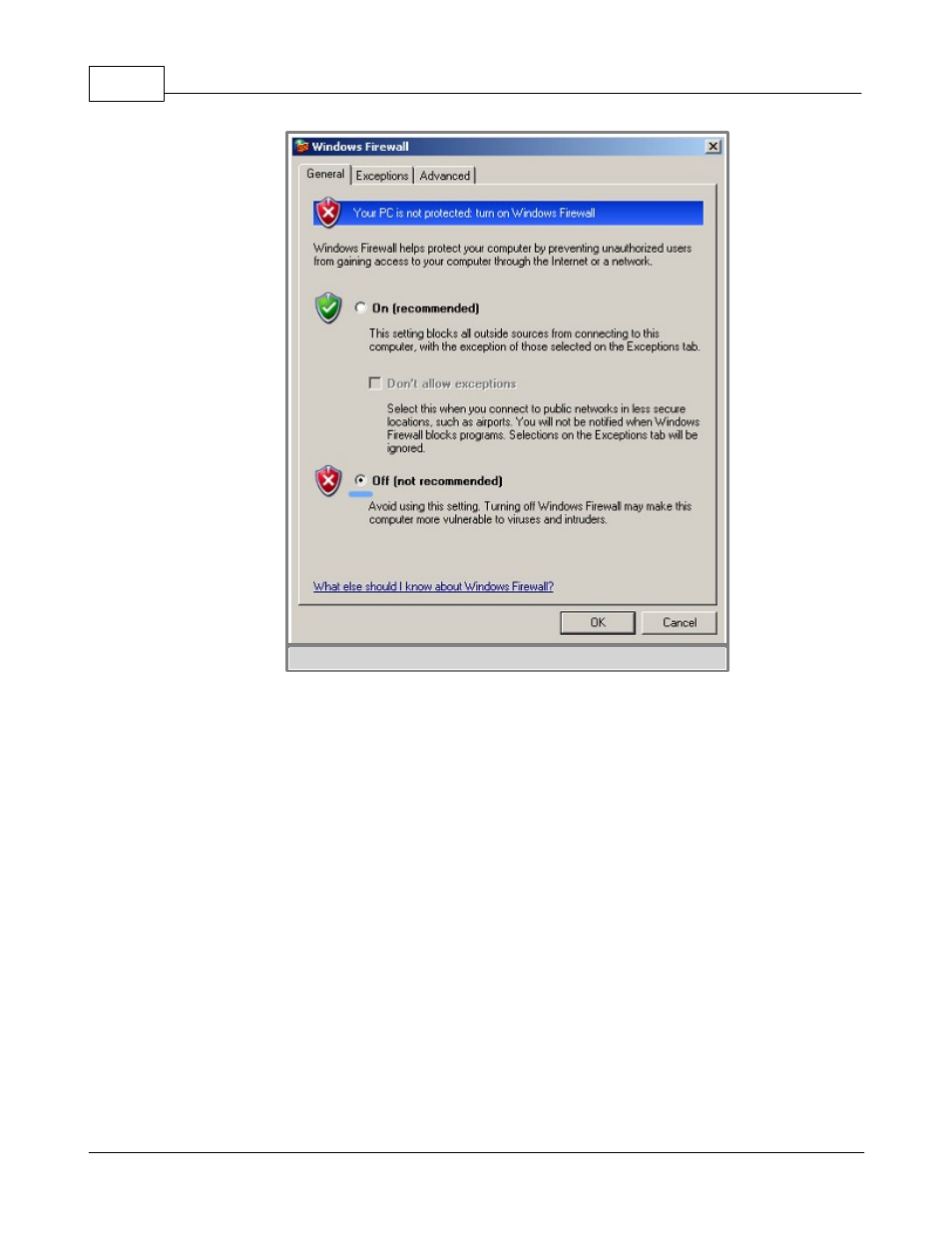
SmartAVI SignagePro Manual
6
(c) 2010 SmartAVI
figure 1.0.2
Note: If you will be using SignagePro across more than one network, refer to port 13325
when configuring your router port forwarding.
SignageServer requires a unique USB key to be installed. You will find your key on back of
the SignageServer CD sleeve. In addition, you must complete the online registration for your
copy of SignageServer. If you do not register in the thirty-day window, your SignageServer
software will become disabled. A registration window will open automatically. If you wish to
register at a later date, simply select Help/Registration.
Note:
You must insert the USB p rotection key p rovided into any available USB slot on the . Once
inserted, windows will ask f or the drivers you may cancel that request; drivers will be
installed during SignageServer installation.
1. Double click on the SignageServer executable. Read the License Agreement then click ‘I
Agree’
2. Enter in your name and organization and enter the unique serial number provided to you.
Important: When entering the serial number, please make sure it is typed with ALL CAPS,
or registration will not give you a 30 day grace period. (figure 2.0.1)