1 connecting to a hidden network – Smart Avi SignagePro User Manual
Page 26
Advertising
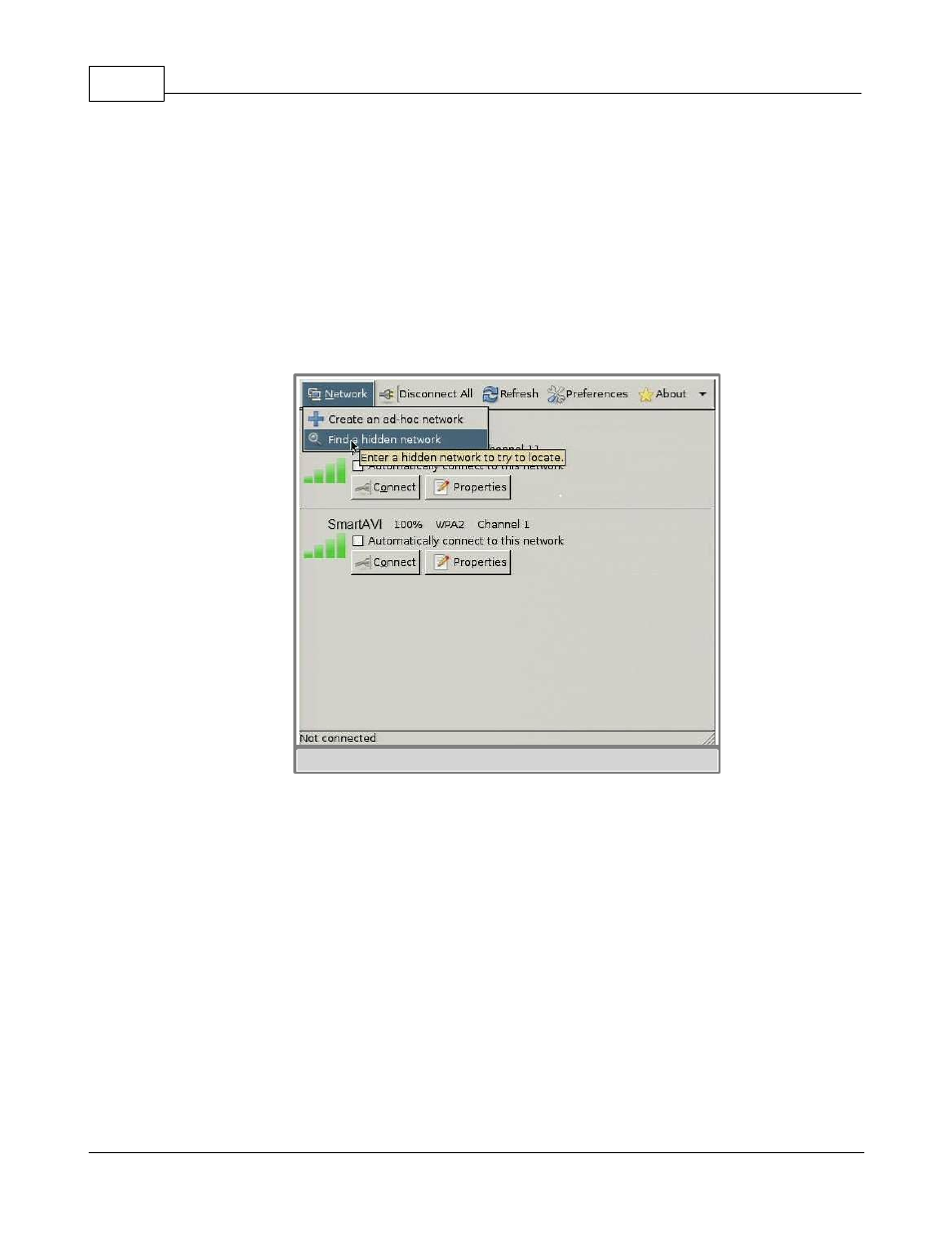
SmartAVI SignagePro Manual
22
(c) 2010 SmartAVI
§ 5.1 Connecting to a Hidden Network
1. Turn Off the SignagePro client.
2. Insert the USB wireless adapter into any available USB slot on your SignagePro client.
3. Boot your SignagePro client with the USB wireless adapter connected.
4. Once the unit is in the main screen (blue taskbar), go to CTRL+Alt+3. Hit the “refresh”
button to update wireless List. You would not see your hidden wireless network SSID in the
list.
figure 5.1.2
5. Point your mouse cursor on the "Network" Tab and click on it. In the field that would
appear you need to type-in the SSID name of the hidden network. (figure 5.1.2)
Advertising
This manual is related to the following products: