Smart Avi SignagePro User Manual
Page 16
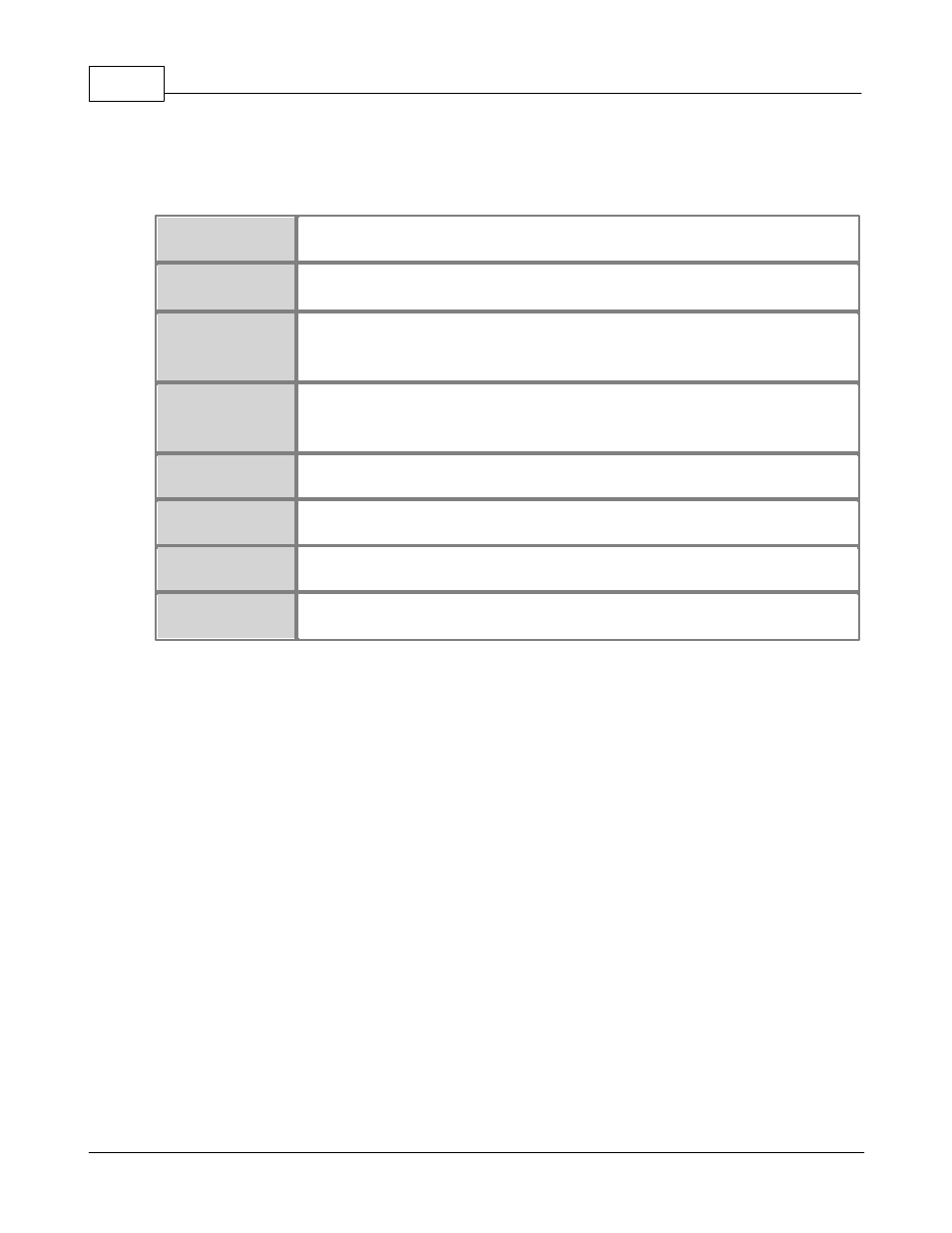
SmartAVI SignagePro Manual
12
(c) 2010 SmartAVI
§ Table 3.2 Quick Keys and Functions of SignagePro Client
Keys Functions that you can use by applying directly to Signage Pro Player or
in “Remote Administration” mode from the server side.
ALT + CTRL + 1 Displays navigation menu.
ALT + CTRL + 2 Setup Signage options; such as login username and password, IP address,
player name and schedule. (figure 3.4)
ALT + CTRL + 3
Setup network configuration. Use this option for static IP or for use over
WAN. If your network uses DHCP you will not use this option. (figure
3.5)
ALT + CTRL + 4
Displays the SignagePro Information Window. Information includes; time
& date, download status of your media, current version of SignagePro and
connection status.
ALT + CTRL + 5 Allows user to use the Linux terminal.
ALT + CTRL + 6 Disconnects USB flash disks
ALT + CTRL + 7 Turns media on/off
ALT + CTRL + 9 Shut down and turn off the SignagePro client.