9 color correction, 10 advanced camera controls, 1 color reconstruction modes – Sumix SMX-15M5x User Manual
Page 36
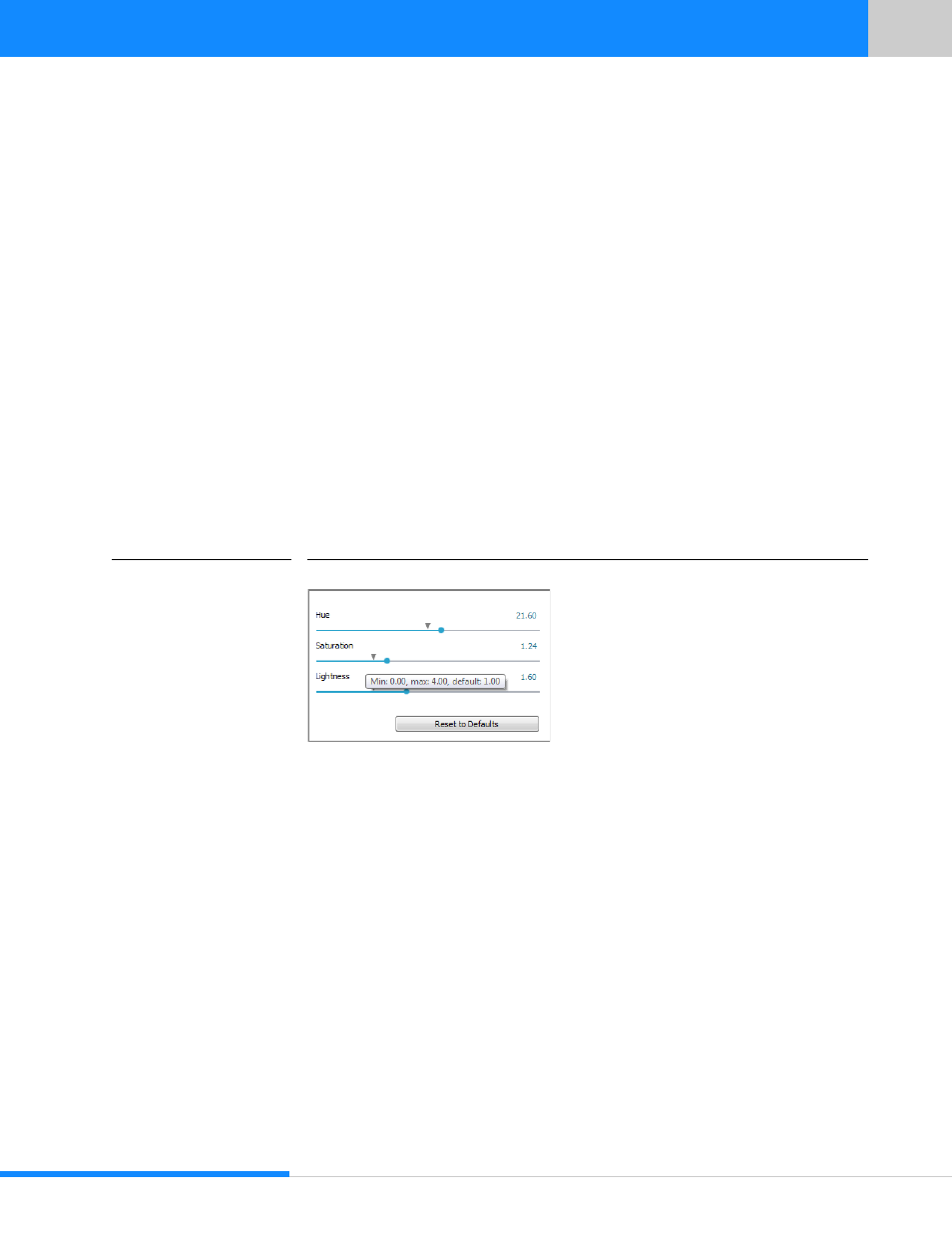
34
Last updated:
June 11, 2015
Sumix Video Camera: User Guide
Tu ni ng Gu ide lin es
Select the Auto White Balance mode from the White Balance drop-down list for
white color balancing at the software level. It changes only the COLOR CORRECTION
controls. The Reset to Defaults button returns the COLOR CORRECTION controls to
their default values: 1.00; 1.00; 1.00 respectively. Single step of the COLOR CORREC-
TION controls is 10 times smaller than GAIN BY CHANNELS>Red, Green, and Blue of
the sensor controls, that are under the Advanced tab, so all changes of COLOR COR-
RECTION controls can be performed with more accuracy than it can be done using
GAIN BY CHANNELS>Red, Green, and Blue of sensor controls.
5.9 Color Correction
The lower part of COLOR CORRECTION controls at the Color screen are designed for
the SMX-15M5C color model as well to adjust the intensity of the color properties (Hue,
Saturation, and Lightness) of the image. This correction is performed on the software
level and does not affect any electrical settings of the camera. To use these COLOR
CORRECTION controls, select the required color reconstruction mode from the Color
reconstruction drop-down box.
FIGURE 5.10
Adjusting the Intensity of the Color Properties
Use the Reset to Defaults button as well to restore the default values of Hue, Satura-
tion and Lightness – 0,0; 1,00; 1,00, respectively.
5.10 Advanced Camera Controls
5.10.1 Color Reconstruction Modes
The Color reconstruction drop-down list contains several modes with different rules
for decoding the stream of source pixels from the sensor and transforming it into the
output image. Most of this modes are available only for the SMX-15M5C color model.