Sumix SMX-160x User Manual
Page 12
Advertising
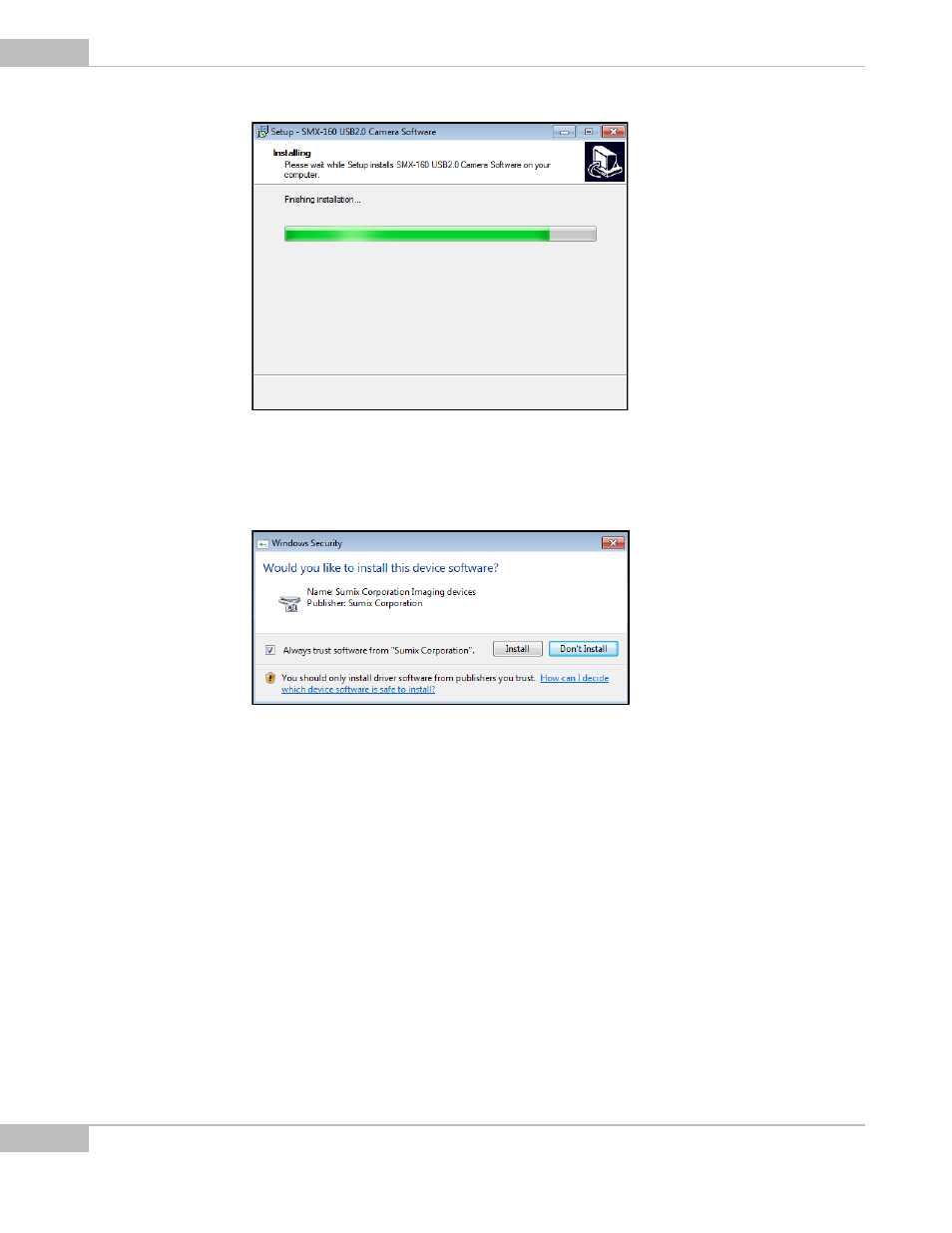
Installation and Update
12
SMX-160 Series USB2.0 Camera User Guide
Figure 2-9 Installing box
During the installation, the system will ask you whether you want to install the device
software. Press Install to proceed.
Figure 2-10 Windows Security box
11
When done, click Finish. The software has been successfully installed.
Advertising