Tuning white balance, Reading histogram – Sumix SMX-160x User Manual
Page 33
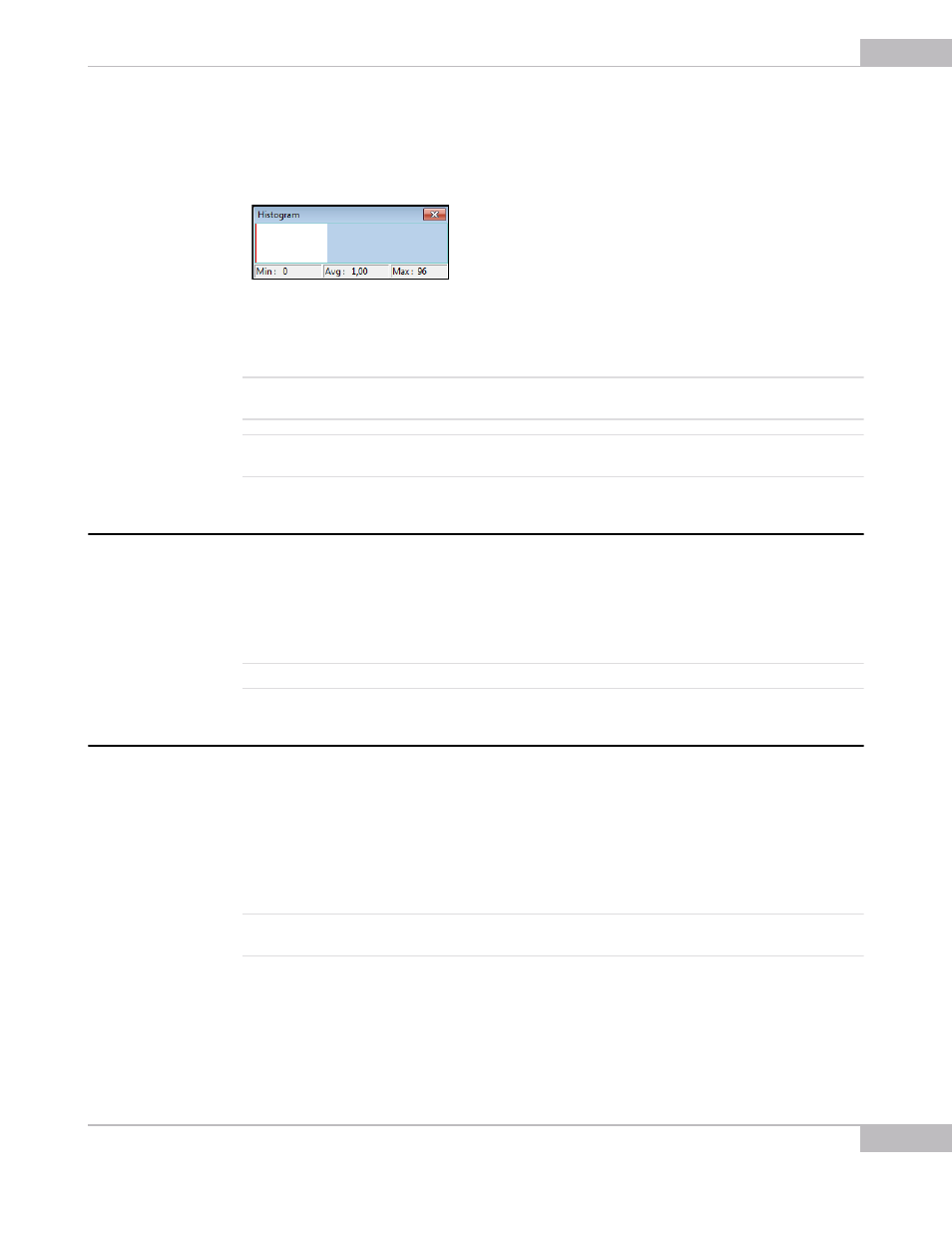
Tuning Guidelines
33
SMX-160 Series USB2.0 Camera User Guide
does not depend on lightning conditions and provides stable and reliable way to tune
these parameters.
9
increase gain to 5 dB or higher, so that at least part of the histogram is visible.
Figure 4-5 Histogram view before setting Column balancing
10
Click the Auto button near the Amplifier DAC fine offset field to balance the col-
umns.
Note:
During Black level and Column balancing adjustment do not expose the camera to extra light as this may cause
an interruption. Leave the camera untouched until these processes are completed.
Note:
You need to adjust the Black level and Column balancing each time you start using the camera and/or change
the Frequency and Viewport parameters.
Tuning White Balance
For the SMX-160C (Color) camera, after tuning Amplifier DAC raw offset and Amplifier
DAC fine offset also balance white among R, G and B colors of the camera.
To tune white balance:
Press w on the keyboard or go to the Device menu and select White Balance.
Note
White balance should be performed each time after the camera settings are changed according to user needs.
Reading Histogram
Most of the image distortions are reflected in the histogram.
To load camera histogram:
Press h on the keyboard.
OR
Select Histogram in the Device menu.
Note:
The images with Histogram below were taken when exposure was set to its maximal value, frequency - to 40
MHz.
●
When the Amplifier DAC raw offset is incorrect and close to 0, illumination is poor,
the gain value is close to its maximum, the histogram may be out of its left edge: