Starting the application – Sumix SMX-160x User Manual
Page 27
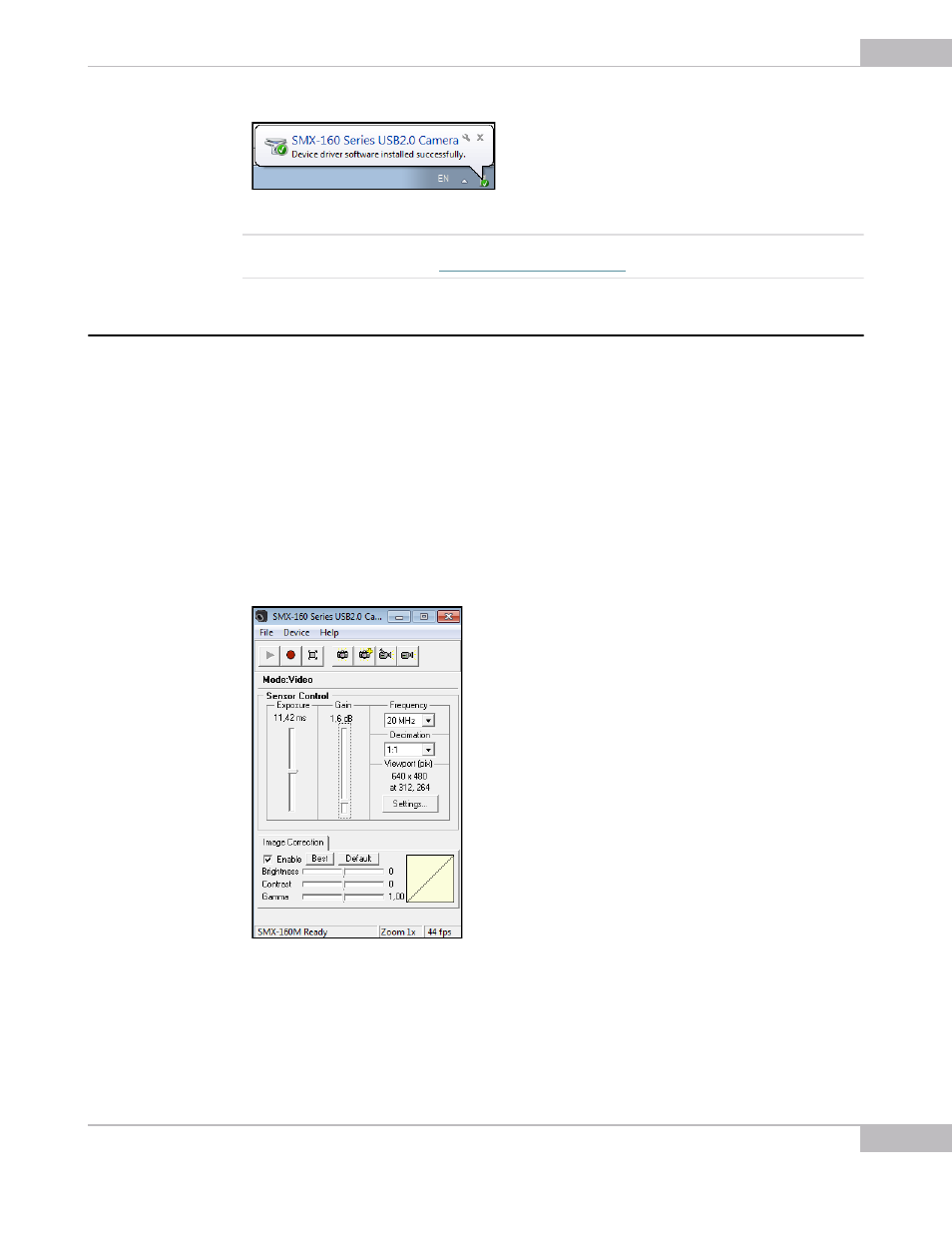
Getting Started
27
SMX-160 Series USB2.0 Camera User Guide
Figure 3-1 Notification about successful camera installation
Note
If you experience problems during the driver software installation, refer to the Installation Troubleshooter and
learn how to fix such problems (see
).
Starting the Application
After the camera hardware has been installed, you can start the application.
To start the camera application:
Click Start > All Programs > Sumix > SMX-160 USB2.0 Camera > SMX160 USB2.0
Camera Application Program. If during the installation you chose to install a desktop
icon and/or a quick launch icon, you can also click the icon to launch the application.
The SMX-160 camera application will start with its main window.
The SMX-160 camera application consists of the following parts:
●
Main window which contains the main functions. On the top of the main window,
there is an application toolbar:
Figure 3-2 SMX-160 application main window
●
Histogram which reflects all color settings of the camera.