Setting-up code composer, Versions prior to 3.0 – Sundance SMT107 User Manual
Page 12
Advertising
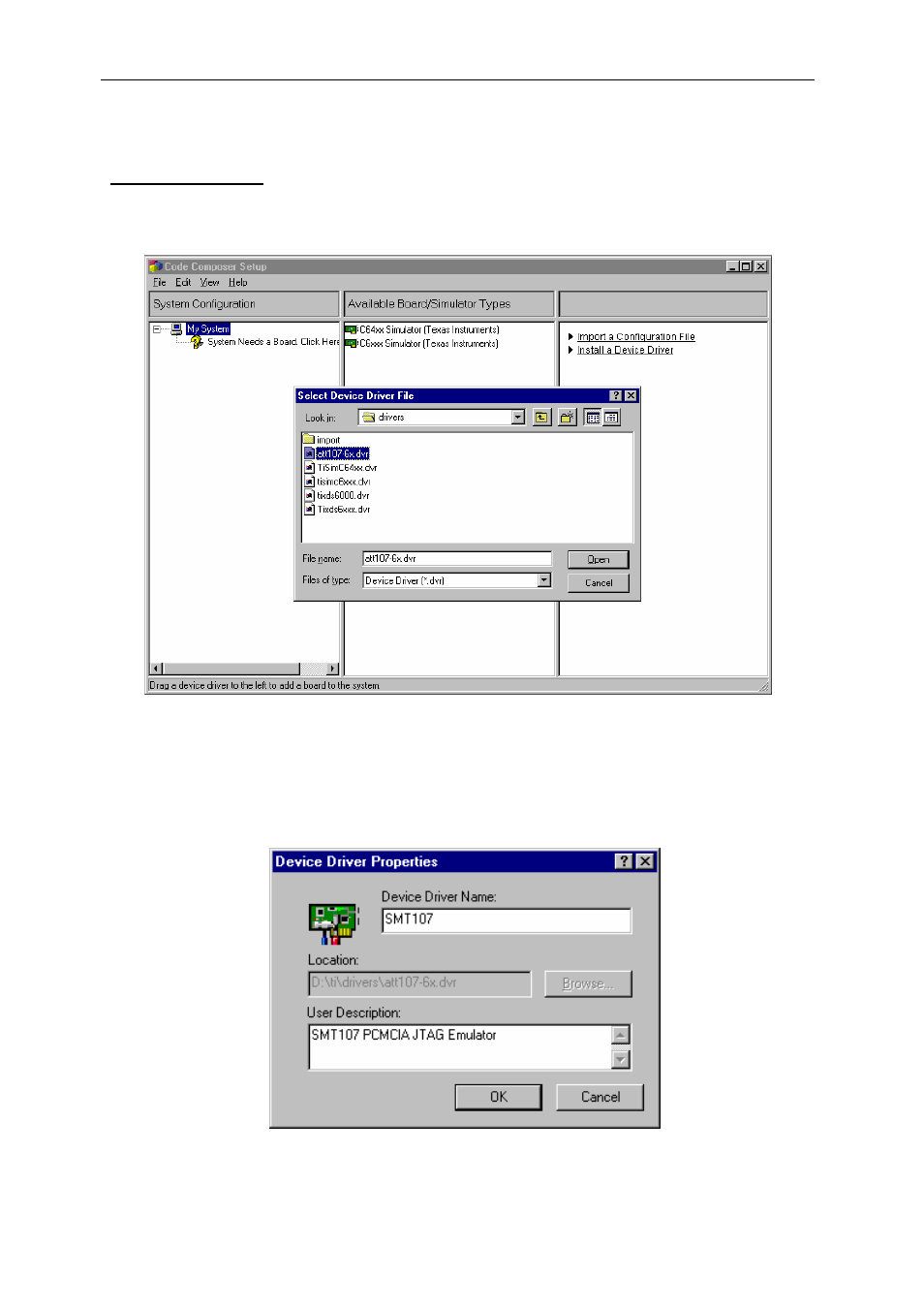
Version 1.2
Page 12 of 16
SMT107 User Manual
Setting-up Code Composer
Versions prior to 3.0
1. Start the “Setup CCStudio” program. Close the “Import Configuration” window which may
open automatically.
2. From the options on the right-most panel, choose “Install a Device Driver”.
3. The “Select Device Driver File” dialog will appear, choose the file “att107-6x.dvr” and click
“Open”.
4. The “Device Driver Properties” window will appear, enter a suitable name and description
to help identify the driver file.
5. Click “OK” the device will now be listed in the central panel of the Code Composer Setup
window.
Advertising