Sundance SMT107 User Manual
Page 13
Advertising
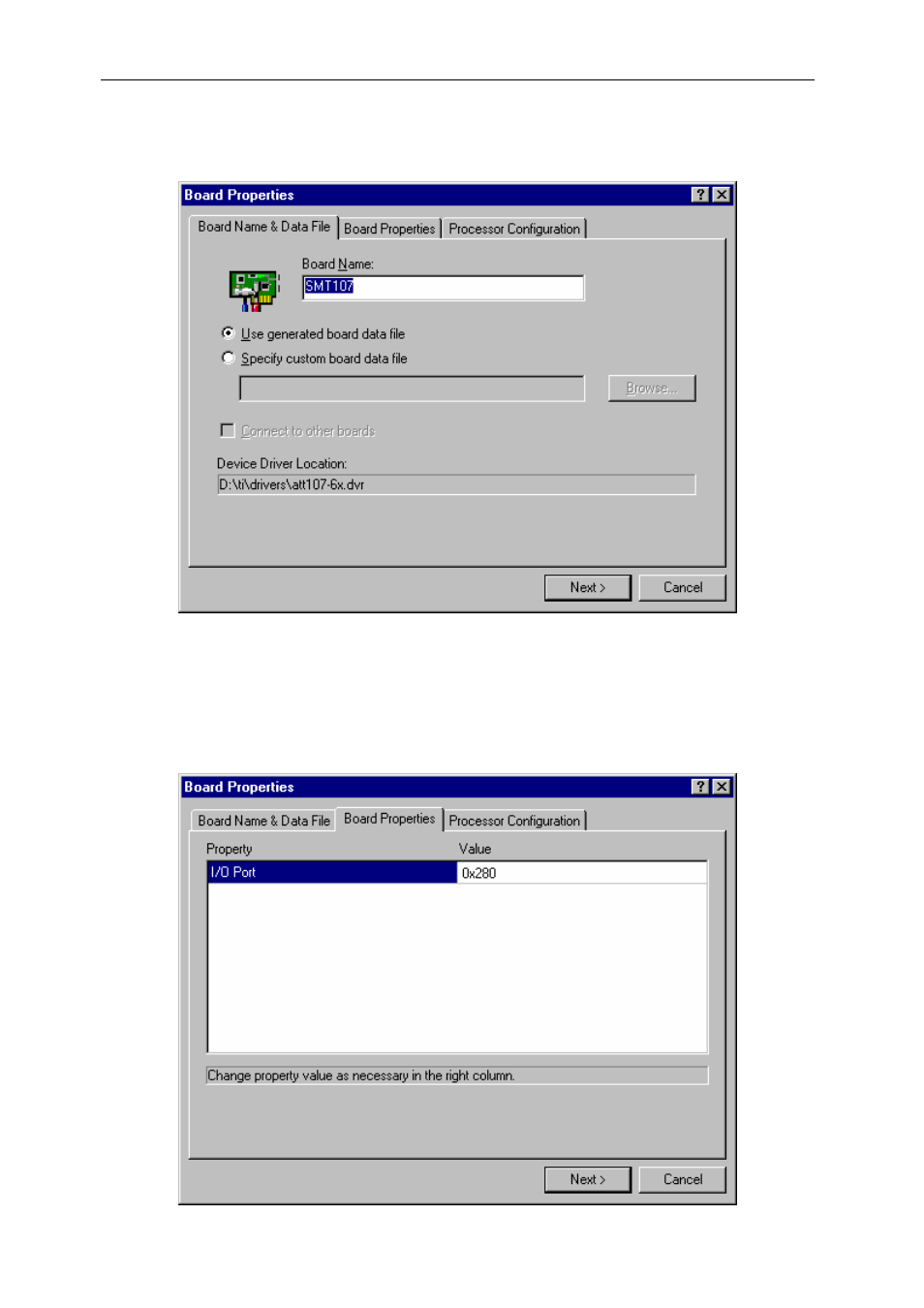
Version 1.2
Page 13 of 16
SMT107 User Manual
6. To select the SMT107 as the driver used by Code Composer, double-click the entry in
the central panel. Details of the SMT107 will appear in the right-most panel and the
“Board Properties” dialog will appear…
If you have a custom board data file for your target hardware link to it here, otherwise use the
default generated board data file and click “Next >” to move to the “Board Properties” screen.
7. In the I/O Port Value field enter the value you noted down from Section 13 of the Driver
Installation (eg. 0x280). Click “Next >” to move to the “Processor Configuration” screen.
Advertising