Connecting the hardware – Sundance SMT6060-TCPIP User Manual
Page 10
Advertising
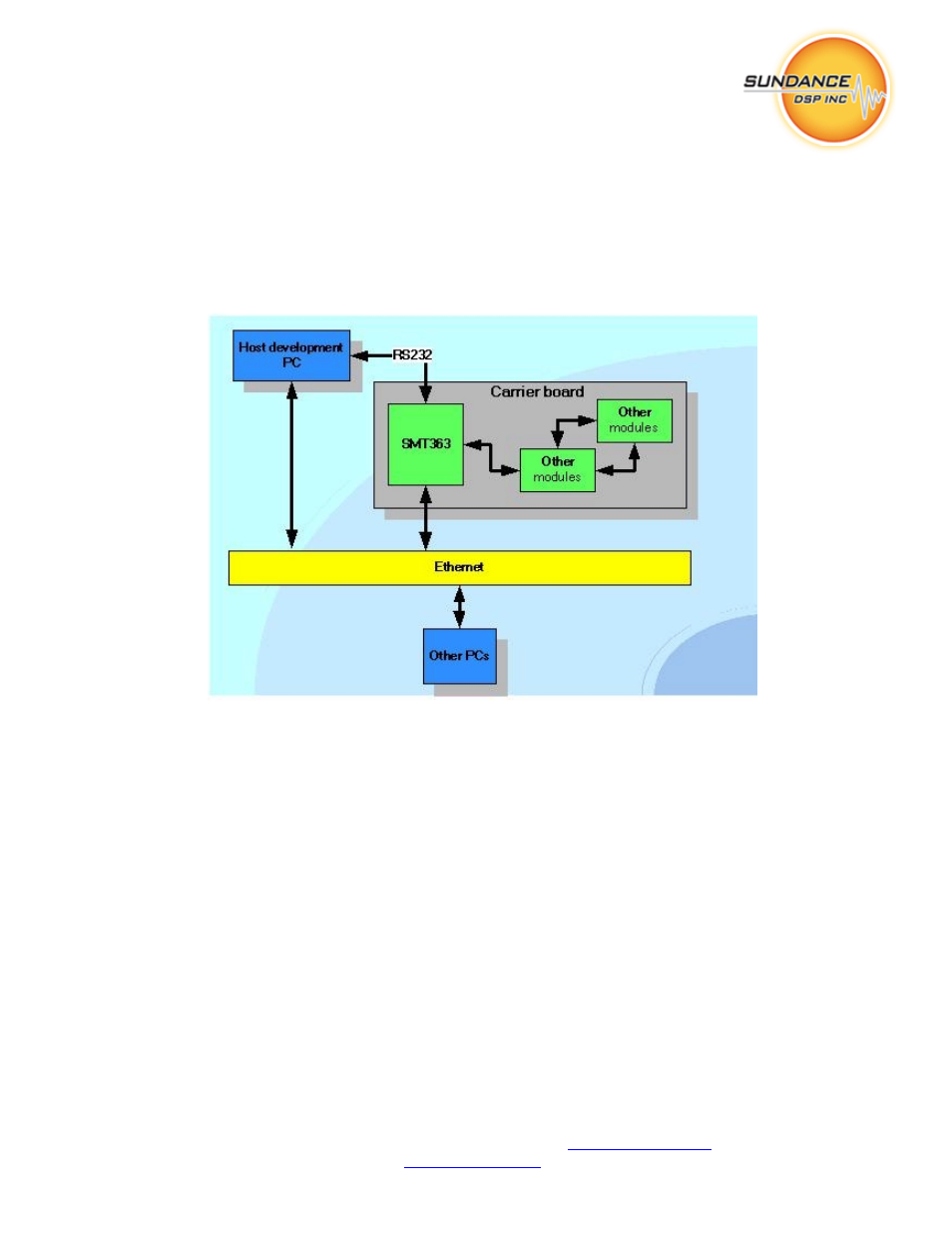
Revision 0.4
Page 10 of 10
Sundance Digital Signal Processing Inc.
4790 Caughlin Parkway 233, Reno, NV 89519-0907, U.S.A.
Tel: +1 (775) 827-3103, Fax: +1 (775) 827-3664, email:
www.sundancedsp.com
3. CONNECTING THE HARDWARE
You should have received a cable that connects to the SMT363 module. This
cable provides an Ethernet connection as well as a RS232 connection to the
SMT363. Plug the RS232 port into your development PC. Use HyperTerminal, and configure the
port to 9600 baud, 8-N-1.
Note: This port will later be used to output debug information from the SMT363.
Figure 1 - SMT6060-TCPIP Hardware Connections
Advertising