Search – Teac AG-H380 User Manual
Page 17
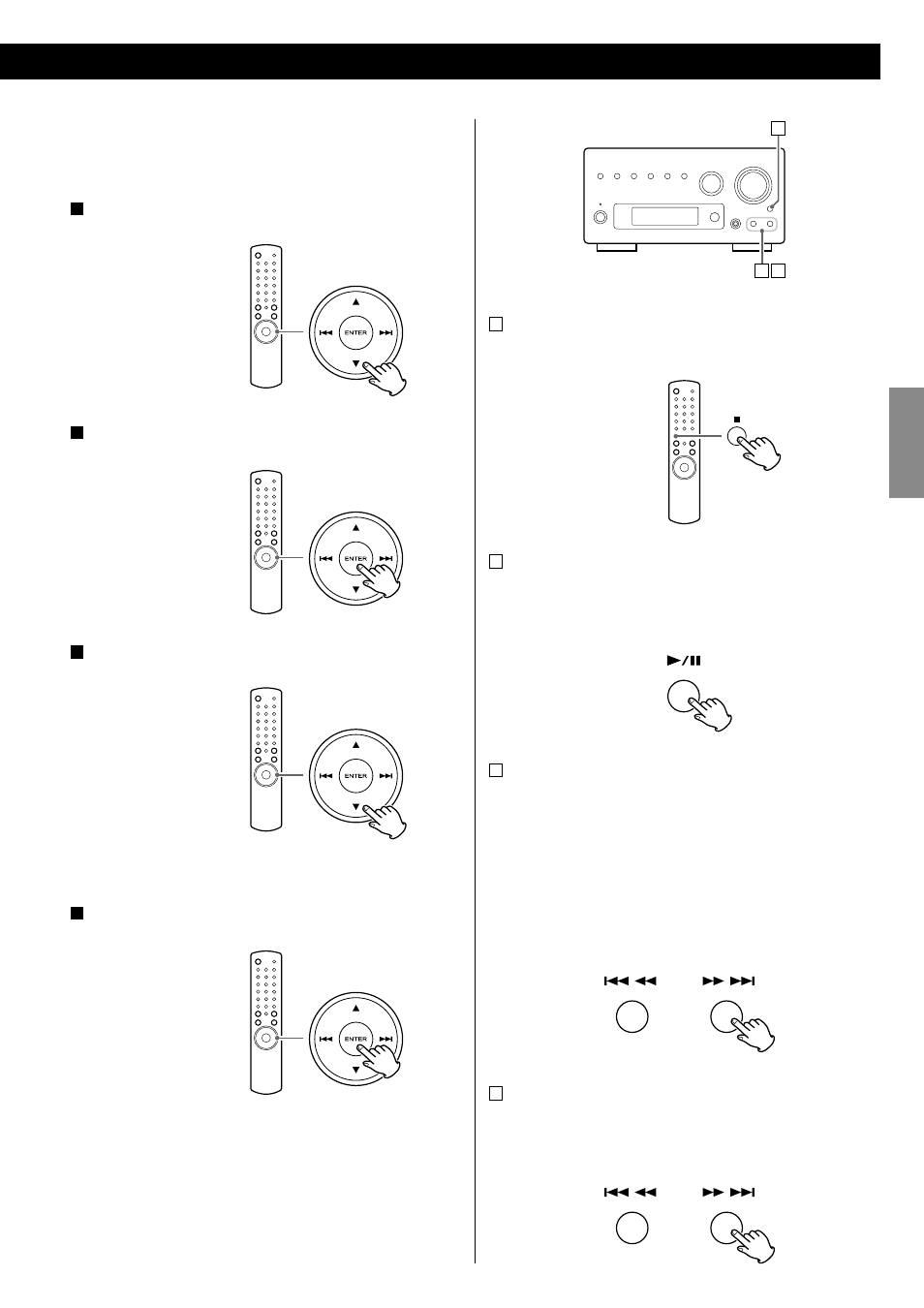
17
EN
G
LI
SH
A
To stop playback
Press the stop button (H) to stop playback.
B
To pause playback (pause mode)
Press the play/pause button (G/J) during playback. Playback
stops at the current position. To resume playback, press the play/
pause button (G/J) again.
C
To skip to the next or a previous song
Press the .m or ,/ button repeatedly until the
desired song is found. The selected song will be played from the
beginning.
On the remote control, press the . or / button.
< When the .m button is pressed once during playback, the
song being played will be played from the beginning.
If you want to play the previous song, press the .m
button twice or more.
D
Search for a part of a song
During playback, hold down the .m or ,/ button
and release it when the part you want to listen to is found.
On the remote control, press the . or / button.
Search
You can select a desired directory and song during playback or
when stopped.
1
Press the ˙ or ¥ button to select a directory.
2
Press the ENTER button.
3
If you want to select a song, press the ˙ or ¥ button.
< The selection moves within the directory.
4
Press the ENTER button.
Playback starts from the selected song.
C D
B