Programmed playback (usb) (1), Programmed playback (usb) – Teac AG-H380 User Manual
Page 19
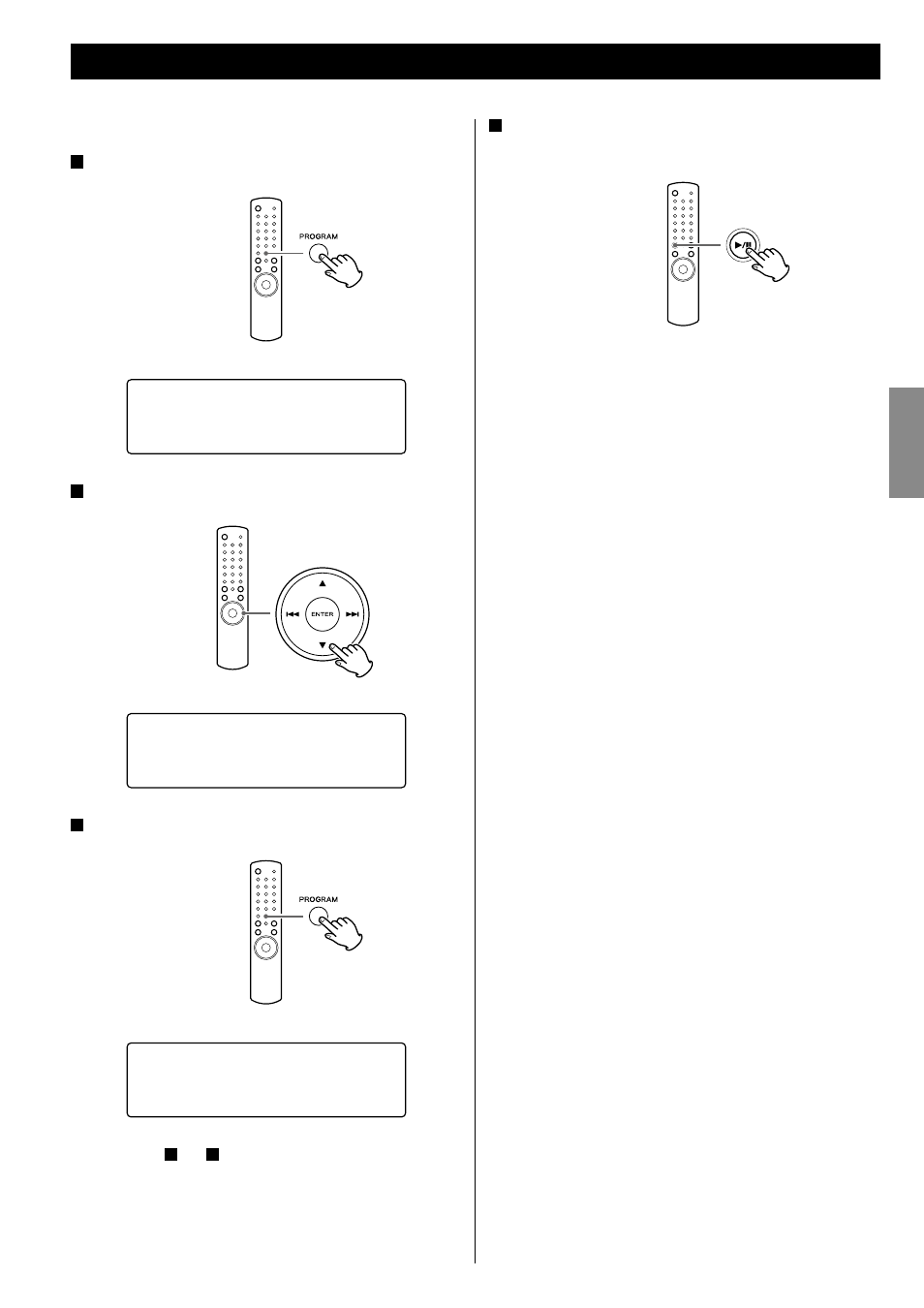
19
EN
G
LI
SH
Up to 32 files can be programmed in the desired order.
1
Press the PROGRAM button in the stop mode.
P-00 T-0000
Total File: 0130
2
Press the ˙ or ¥ button to select a file.
P-01 T-0012
Total File: 0130
3
Within 5 seconds, press the PROGRAM button.
P-02 T-0012
Total File: 0130
< Repeat steps
2
and
3
to programme more songs.
< If you made a mistake, press the CLEAR button.
The last programmed number will be deleted.
< Up to 32 files can be programmed. If you attempt to programme
more than 32 files, “P-FULL (Programme is full)” is displayed and
no more files can be programmed.
Programmed Playback (USB) (1)
4
When programming has been finished, press the play/
pause button (y/J) to start programmed playback.
When the playback of all the programmed songs has finished,
or if the stop button (H) or the POWER button is pressed, the
programme mode will be cancelled.
< If the unit is disconnected from the power supply, the
programmed contents will be erased.