Setting the clock – Teac AG-H380 User Manual
Page 27
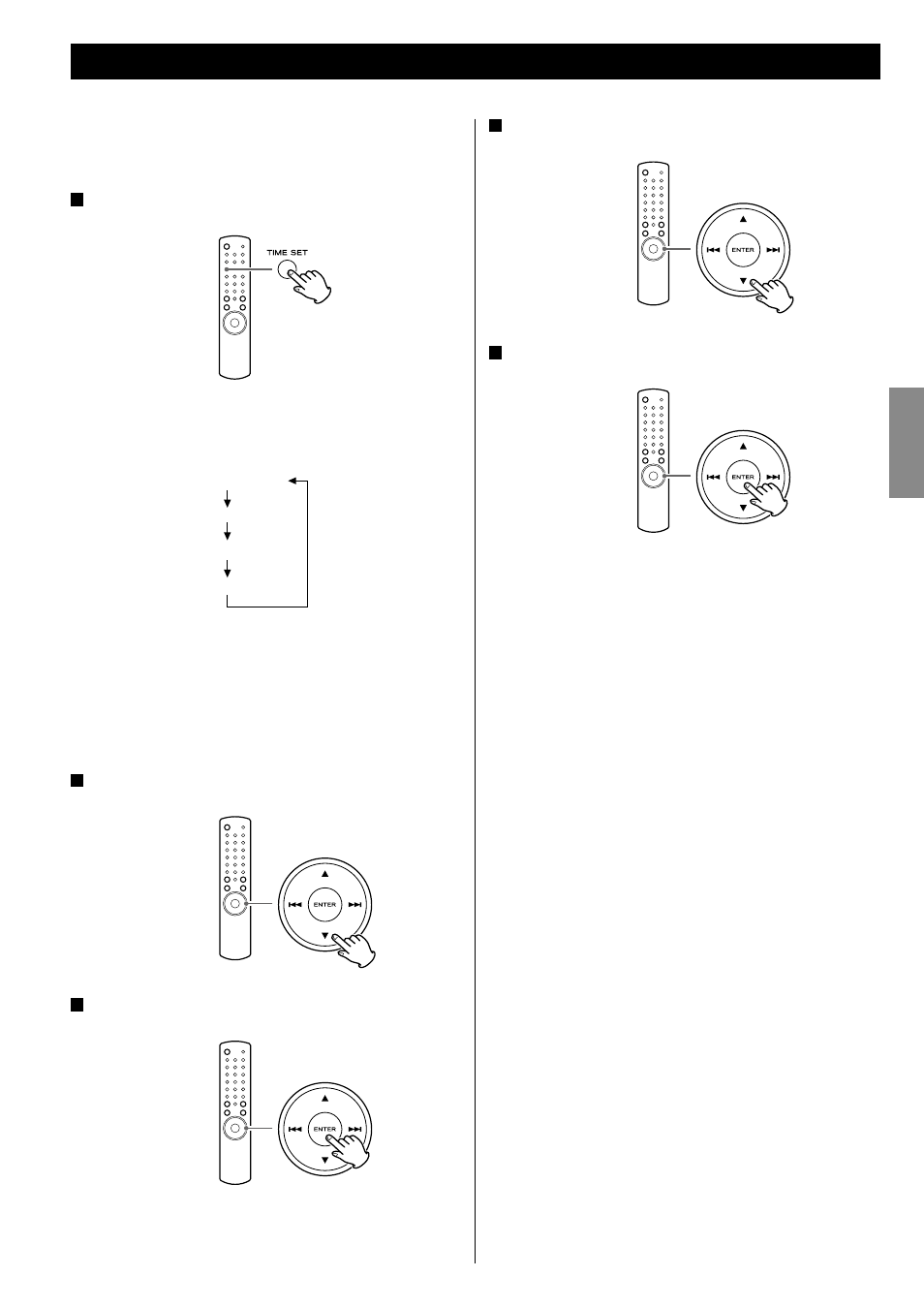
27
EN
G
LI
SH
Setting the Clock
The clock setting of this unit is automatically adjusted according to
the CLOCK TIME data of an RDS broadcasting.
If you adjust the clock manually, follow the following steps.
1
Press the TIME SET button.
Each time the TIME SET button is pressed, the mode is changed
as follows.
Current Time
On Time
Off Time
Source select
< The unit uses the 24-hour “military” clock.
< When no action is taken for 1 minute, the time adjust mode will
be cancelled.
< Press the stop button (H) to cancel the time setting.
2
Press the ˙ or ¥ button to set the current hour.
3
Press the ENTER button.
The “minute” value blinks.
4
Press the ˙ or ¥ button to set the current minute.
5
Press the ENTER button.
The clock starts from 00 seconds.
< The clock setting will not be saved when the POWER turns off.