Recharging – Teac HA-P90SD User Manual
Page 11
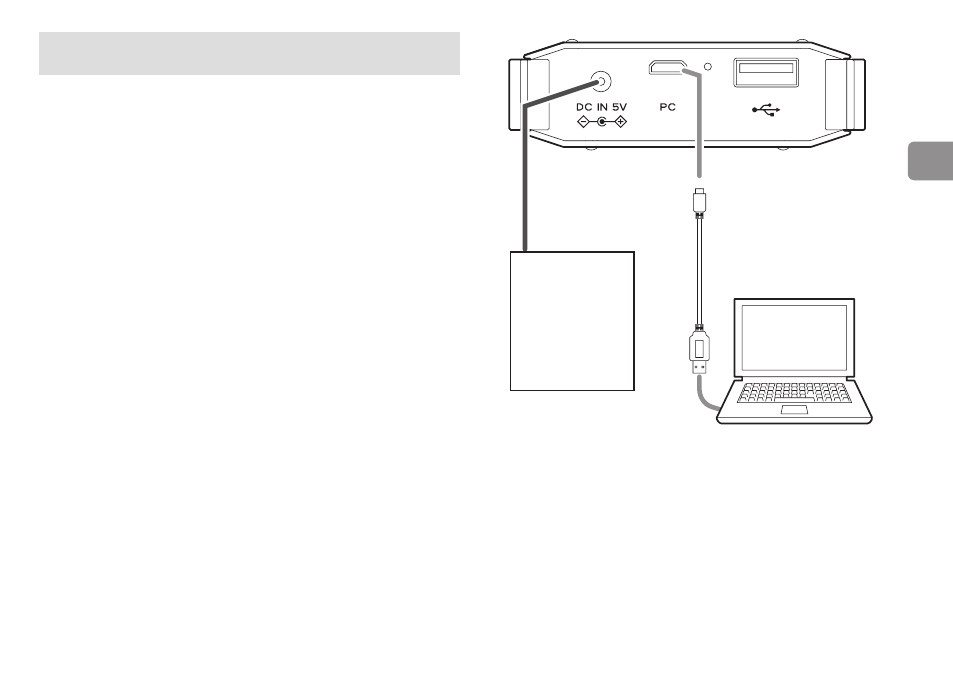
11
EN
Recharging
This unit has a built-in rechargeable lithium-ion battery.
o
Charge it before using the unit the first time after purchase and after it has
not been used for a long time.
o
Make sure the temperature of the surrounding environment is between
5−35°C when charging.
Charging might not occur properly outside this temperature range.
o
A computer connected using the included USB cable can also charge the
unit.
o
Always connect this unit and the computer directly. If connected through a
USB hub or other device, charging might not occur properly.
o
When connected to a computer using the included USB cable, charging
might not start if the computer does not recognize this unit as a valid USB
device.
o
This unit must be off when connected to a computer to be recharged . If
the unit is connected to a computer when on, it will not start recharging.
o
Even when using the included DC power supply cable and recharging
has started, the battery power might still consumed if you listen at high
volume.
o
An AC adapter (TASCAM/PS-P515U) that works with this unit is available for
purchase. Connect the included DC power supply cable to it to charge the
unit. The maximum current when charging is 1.5 A. Compared to charging
from a computer, the unit can be charged more rapidly by using a DC
power supply.
o
When the included DC power supply cable and the USB cable for com-
puter connection are both connected, the unit will charge from the DC
power supply cable. Power will not be supplied from the computer in this
case.
USB cable for computer
connection
(USB micro-B connector to
USB A connector)
DC power supply cable
USB AC adapter
(TASCAM/PS-P515U
recommended)
sold separately