Play back the music files, Making settings (2) – Teac HR V.2 User Manual
Page 10
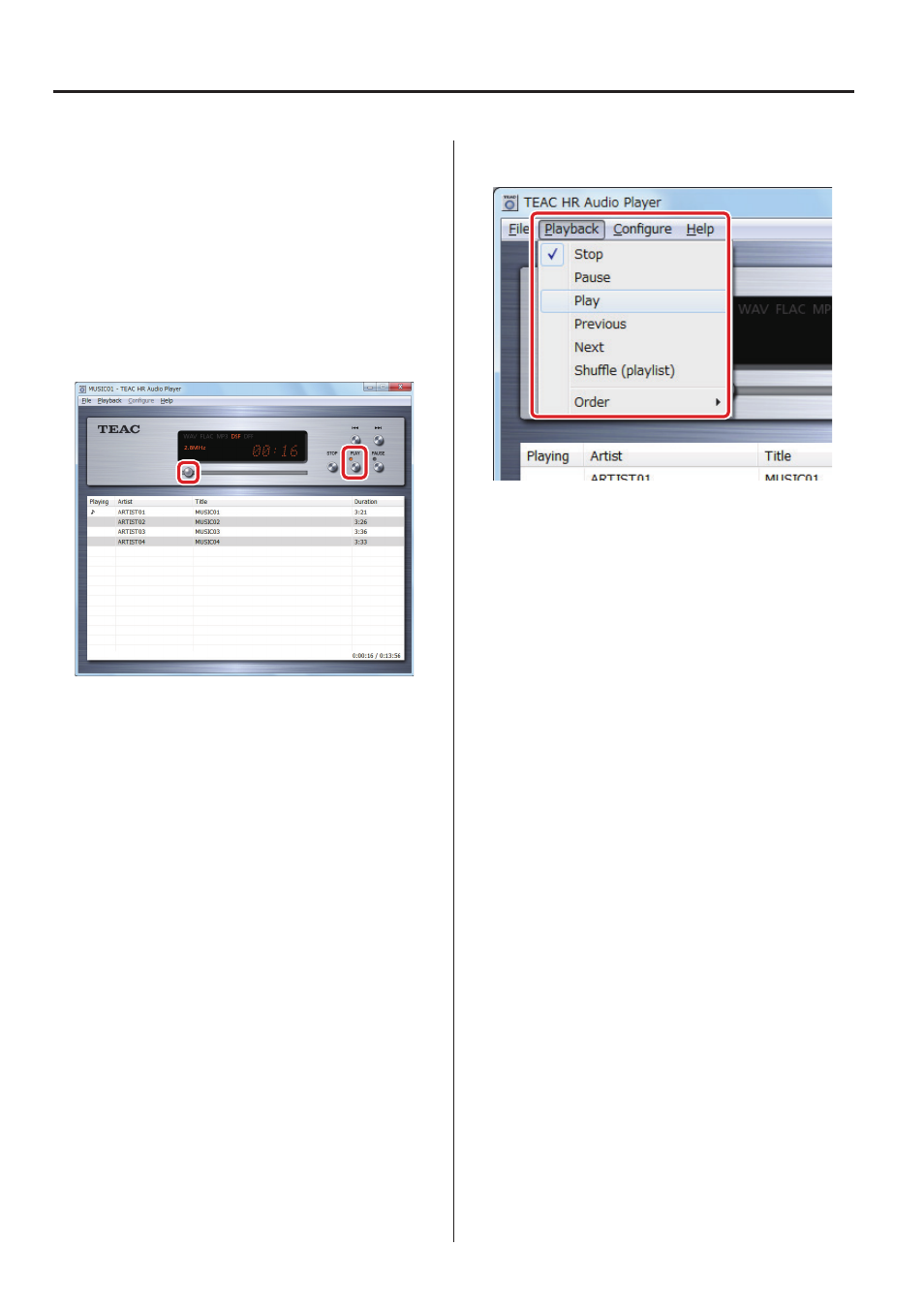
10
Play back the music files
After creating a playlist, click the [PLAY] button to start playback
from the beginning of the list.
Click the [Stop] button to stop, or click the [Pause] button to pause.
After stopping playback with the [STOP] button, press the [PLAY]
button again to start playback from the beginning of the file where
playback was stopped.
To start playback of any specific file, double-click that file’s line in the list.
During playback, you can use the mouse to move the slider below
the time display to change the playback position as desired.
Alternatively, the following controls are accessible from the [Playback]
menu at the top-left.
[Stop]
Stop the music.
[Pause]
Pause the music.
[Play]
Start playback.
[Previous]
Go back to the previous music file in the Playlist.
[Next]
Go to the next music file in the Playlist.
[Shuffle(playlist)]
Start shuffle play in the Playlist.
[Order]
Select type of repeat play from this menu.
[Order]>[Default]
No repeat playback
[Order]>[Repeat(playlist)]
Repeat all music files in the Playlist.
[Order]>[Repeat(title)]
Repeat the selected music file.
Making settings (2)