Settings in windows, Starting the software, Precautions before use – Teac HR V.2 User Manual
Page 5: Deleting the software, Setting the device (usb dac unit), Settings in windows (1)
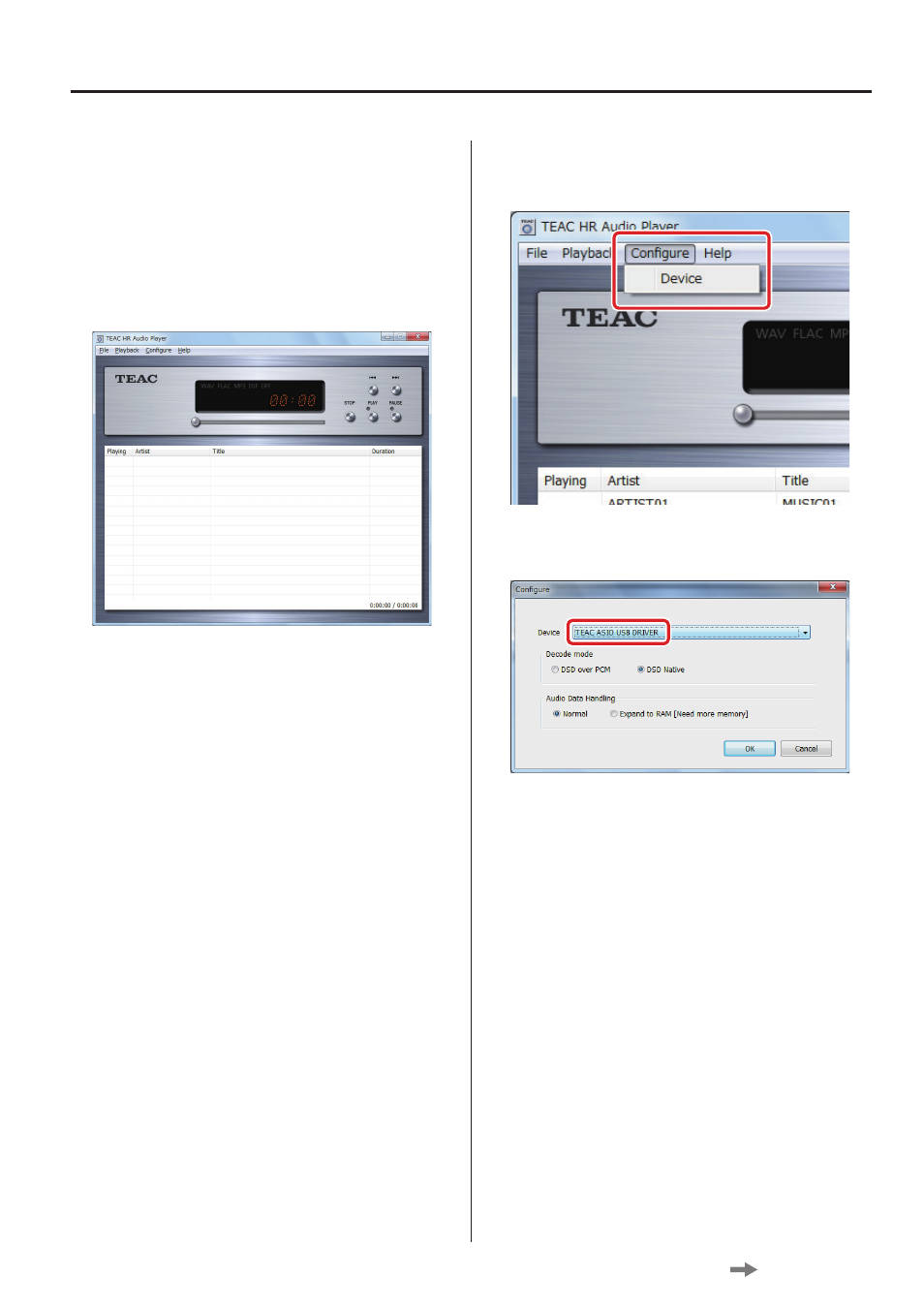
5
Settings in Windows (1)
Starting the software
TEAC HR Audio Player does not use an installer. Double-click the
TEAC-HRAudioPlayer.exe program file inside the folder that appears
when the downloaded file is opened.
Place the folder on the desktop or anywhere else you like.
NOTE: Start this software after connecting the USB DAC device.
The Main screen appears when the TEAC HR Audio Player is launched.
Precautions before use
Do not remove the TEAC-HRAudioPlayer.exe program that is in the
folder that appears after downloading.
If a “Plugin” folder and a “wasapirenderer.dll” file are not in the same
folder as this program, it will not function properly.
Deleting the software
If you want to delete the TEAC HR Audio Player software, delete the
folder that contains the TEAC-HRAudioPlayer.exe program file.
Setting the device (USB DAC Unit)
Select [Device] from the [Configure] menu.
When the Configure window opens, set the Device item to the con-
nected USB DAC (device name, etc.).
This allows the PC to output the audio signal to the USB DAC.
o
If this software is started before the USB DAC device, the device
settings might be erased. If this occurs, after connecting the
device, start the software and then set up the device again.
Continued on the next page