Programmed playback (2) – Teac CD-H750 User Manual
Page 20
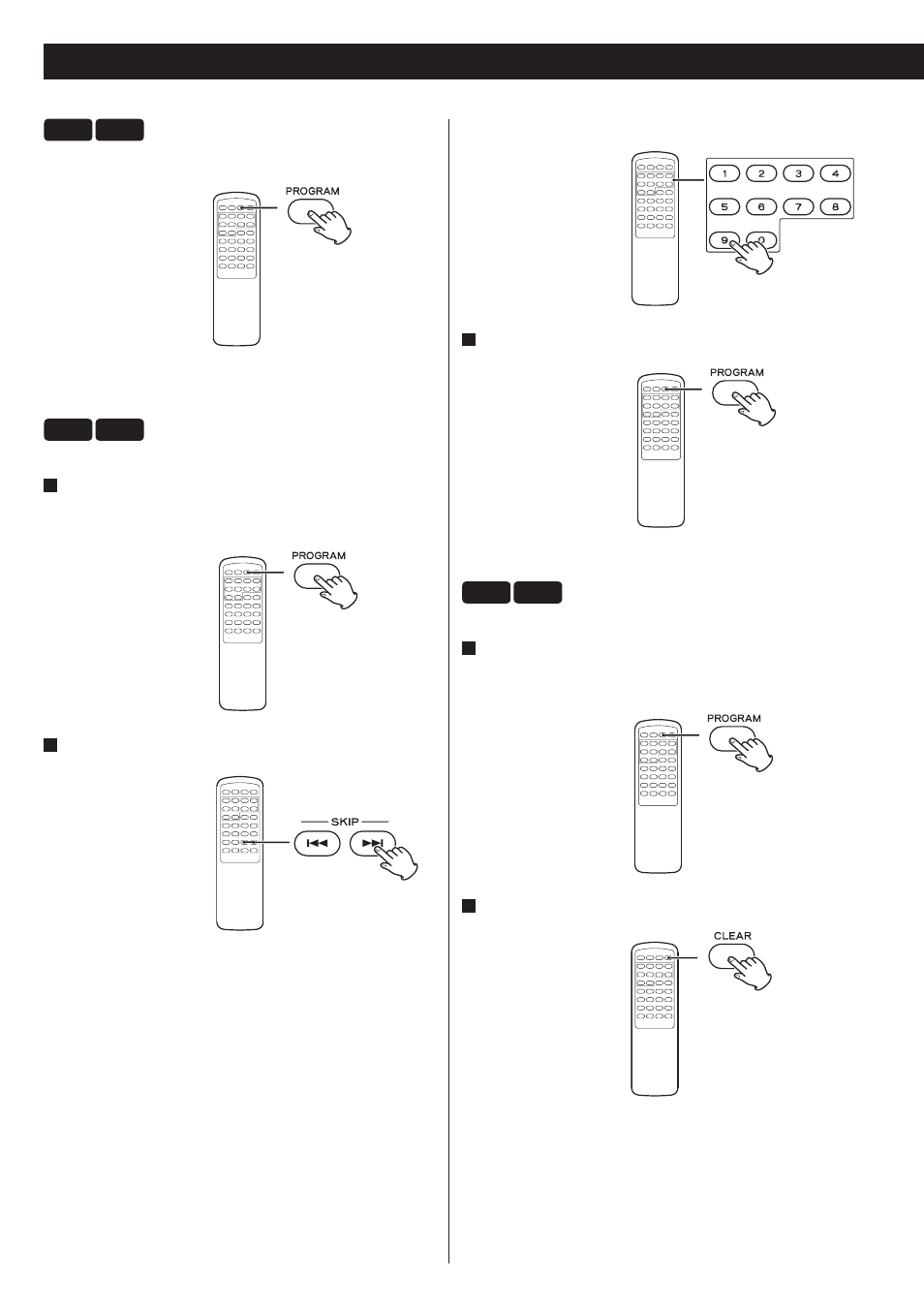
20
Programmed playback (2)
CD
USB
Checking the programmed order
In stop mode, press the PROGRAM button repeatedly. The track/file
number and program number will be shown on the display.
CD
USB
Changing or adding a track/file to the program
1
In stop mode, press the PROGRAM button repeatedly until
the program number for which you want to change the
track/file appears on the display.
2
Select a track/file using the SKIP buttons (.//).
The previous track/file is replaced with the newly selected one.
If you want to add a track/file to the end of the program, press the
PROGRAM button repeatedly until “P-END" briefly appears on the
display. Then select a track/file using the SKIP buttons (.//).
The track/file is added to the program.
You can also use the numeric buttons.
3
Press the PROGRAM button.
The program is overwritten.
CD
USB
Deleting a track/file from the program
1
In the stop mode, press the PROGRAM button repeatedly
until the program number of the track to be deleted
appears on the display.
2
Press the CLEAR button.
The selected track/file is deleted from the program.