Search for a part of a track – Teac CD-RW890 User Manual
Page 11
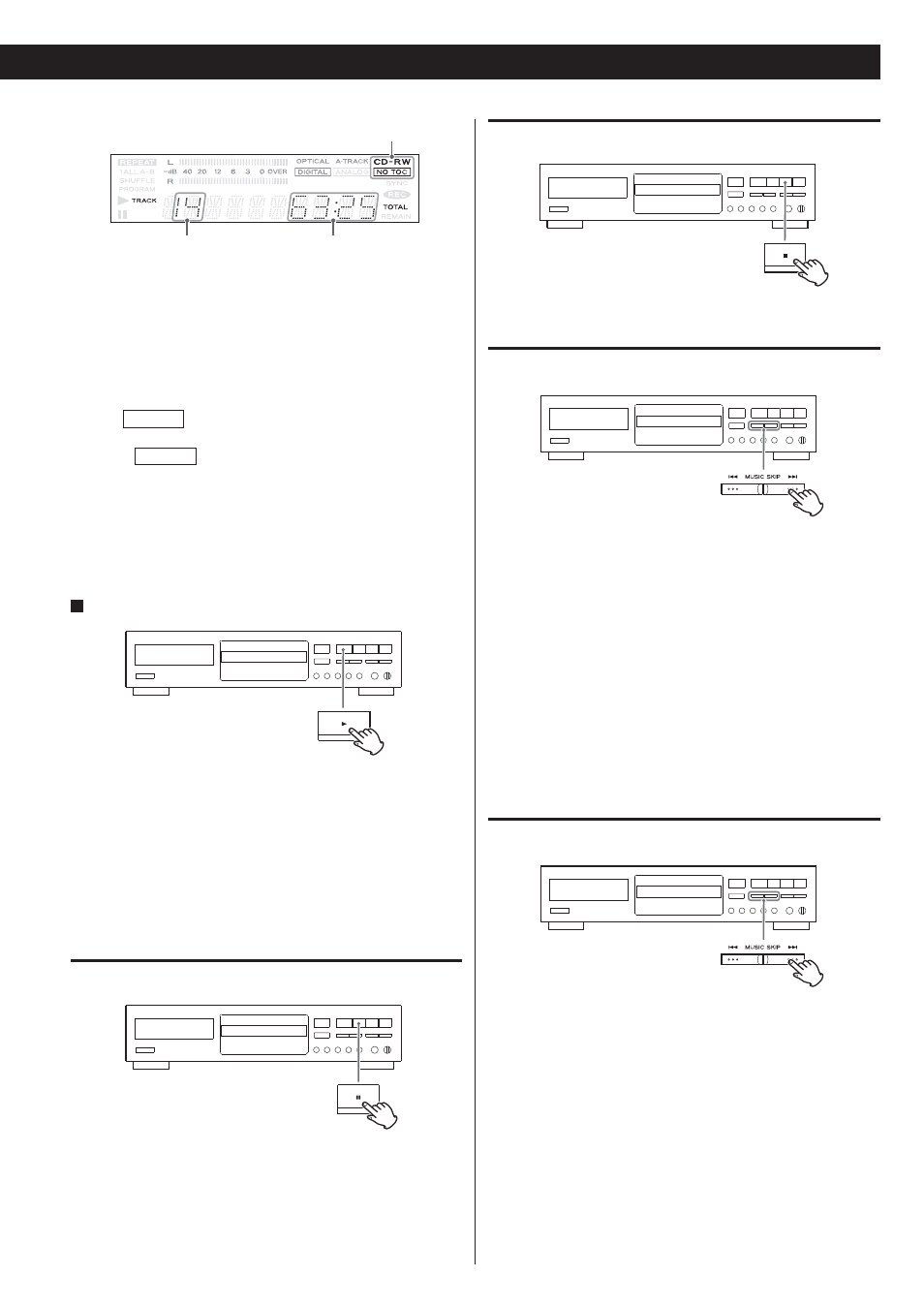
11
The disc type indicator shows the type of disc currently loaded.
CD:
A commercial pre-recorded CD
CD-R:
A finalized CD-R
CD-RW:
A finalized CD-RW
CD-R
NO TOC
:
A CD-R which has yet to be finalized
CD-RW
NO TOC
:
A CD-RW which has yet to be finalized
As for non-audio discs, the content may be detected but will not
<
be played.
When no disc is inserted, “NO DISC” appears.
<
4
Press the PLAY (
y) button to start playback.
Disc playback starts from the first track.
If you load the disc, and then press the Play (
<
y) button without
closing the disc tray, the disc tray closes automatically and playback
starts.
When the track number changes during playback of continuous
<
music such as live performances, the sound may be cut then
played.
To pause playback
Press the Pause (
J) button during playback. Playback stops at the
current position. To resume playback, press the Play (
y) button or
the Pause (
J) button.
To stop playback
Press the Stop (
H) button to stop playback.
To skip to the next or previous track
During playback, repeatedly press the Skip (
.or/) button
until the desired track is found. The selected track will be played
from the beginning.
In the stop mode, press the Skip (
.or/) button repeatedly
until the track you want to listen to is found, and press the Play (
y)
button to start playback from the selected track.
When the
<
. button is pressed during playback, the track
being played will be played from the beginning. To return to the
beginning of the previous track, press the
. button twice.
During programmed playback, the playback skips to the previous
<
or next track in the program.
Search for a part of a track
During playback, hold down the Skip (
. or /) button of
the main unit and release it when the part you want to listen to is
found.
Use the Search (
m or ,) button when operating with the
remote control unit.
disc type indicator
total number of the tracks
total play time of the disc
CD-RW890_E_vA_unlocked.pdf 11
10/09/08 17:17