Remote control unit, Storing disc, Maintenance – Teac CD-RW890 User Manual
Page 7: Battery installation
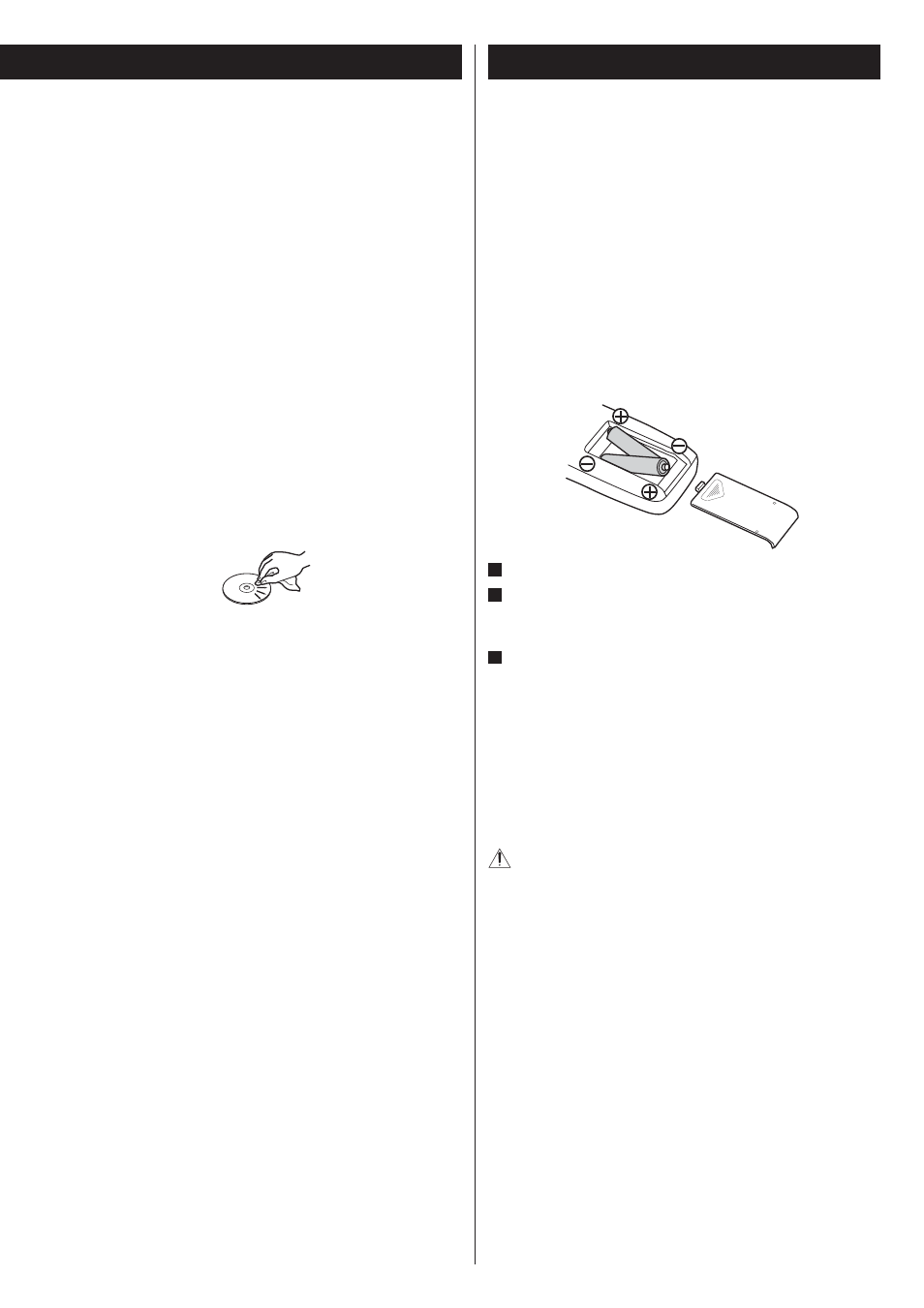
7
Storing disc
Discs should be returned to their cases after use to avoid dust and
<
scratches that could cause the laser pickup to “skip”.
Do not expose discs to direct sunlight or high humidity and
<
temperature for extended periods. Long exposure to high
temperatures will warp the disc.
CD-R and CD-RW discs are more sensitive to the effects of heat
<
and ultraviolet rays than ordinary CDs. It is important that they are
not stored in a location where direct sunlight will fall on them, and
away from sources of heat such as radiators or heat-generating
electrical devices.
Dirt on the disc may cause the sound to skip or lower the sound
<
quality. Always keep it clean when storing.
Maintenance
Should the disc become dirty, wipe the surface radially (from the
<
center hole outward towards the outer edge) with a soft, dry cloth:
Never use such chemicals as record sprays, antistatic sprays or
<
fluid, benzine or thinner to clean the discs. Such chemicals will do
irreparable damage to the disc’s plastic surface.
The provided remote control unit allows the unit to be operated
from a distance. When operating the remote control unit, point it
towards the REMOTE SENSOR on the front panel of the unit.
Even if the remote control unit is operated within the effective
<
range, remote control operation may be impossible if there are any
obstacles between the unit and the remote control.
The remote control may not work if the remote sensor is exposed
<
to direct sunlight or electric lighting. In this case, move the main
unit.
If the remote control unit is operated near other appliances which
<
generate infrared rays, or if other remote control devices using
infrared rays are used near the unit, it may operate incorrectly.
Conversely, the other appliances may operate incorrectly.
Battery Installation
1
Remove the battery compartment cover.
2
Insert two “AA” (R6, SUM-3) dry batteries. Make sure that the
batteries are inserted with their positive “+” and negative“_” poles
positioned correctly.
3
Close the cover.
Battery Replacement
If the distance required between the remote control unit and main
unit decreases, the batteries are exhausted. In this case replace the
batteries with new ones.
For more information about collection of batteries, please contact
your local municipality, your waste disposal service or the point of
sale where you purchased the items.
Precautions concerning batteries
Misuse of batteries could cause them to rupture or leak leading to
fire, injury or the staining of nearby things. Please read and observe
the following precautions carefully.
Be sure to insert the batteries with correct positive “
<
+” and
negative “
_” polarities.
Use batteries of the same type. Never use different types of
<
batteries together.
Rechargeable and non-rechargeable batteries can be used.
<
Refer to the precautions on their labels.
When the remote control unit is not to be used for a long time
<
(more than a month), remove the batteries from the remote
control unit to prevent them from leaking. If they leak, wipe
away the liquid inside the battery compartment and replace the
batteries with new ones.
Do not heat or disassemble batteries and never dispose of old
<
batteries by throwing them in a fire.
Do not carry or store batteries with metal accessories. Doing so
<
may cause short-circuiting, leakage, breakage, etc.
Remote Control Unit
CD-RW890_E_vA_unlocked.pdf 7
10/09/08 17:17