Troubleshooting, Specifications, General – Teac PD-D2610 User Manual
Page 15: Remote control unit
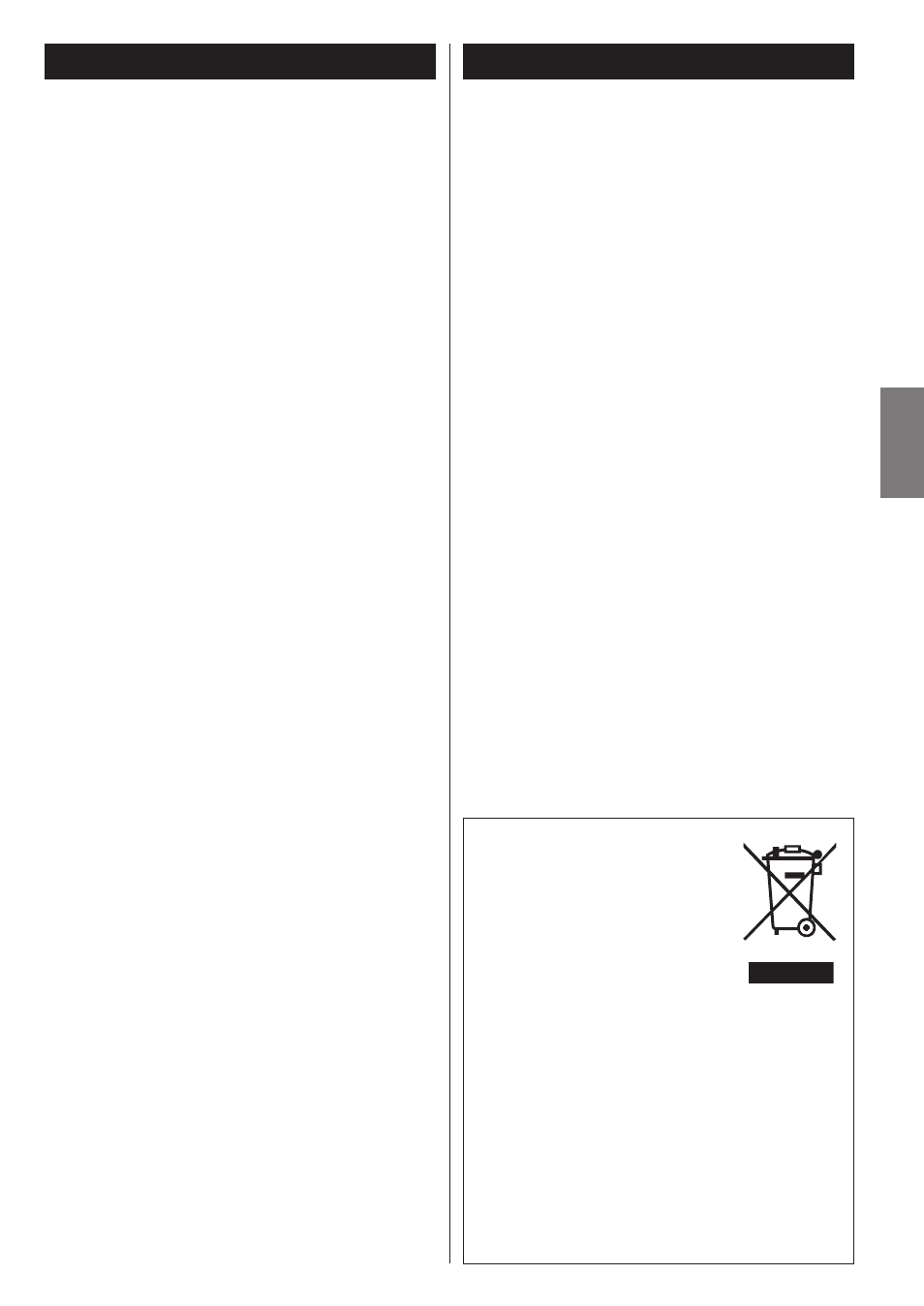
15
ENGLISH
Troubleshooting
If you experience any problems with the unit, please take a
moment to look through this chart and see if you can solve the
problem yourself before you call your dealer or a TEAC service
center.
General
No power
e
Check the connection to the AC power supply. Check and
make sure the AC source is not a switched outlet and that,
if it is, the switch is turned on. Make sure there is power to
the AC outlet by plugging another item such as a lamp or
fan.
No sound
e
Check the connection to the amplifier.
e
Check the operation of the amplifier.
Cannot play.
e
Load a disc with the playback side facing down.
e
If the disc is dirty, clean the surface of the disc.
e
A blank disc has been loaded. Load a prerecorded disc.
e
Depending on the disc, etc. it may not be possible to play
back CD-R/CD-RW discs. Try again with another disc.
e
You cannot play back unfinalized CD-R/CD-RW discs.
Finalize such a disc in a CD recorder and try again.
Sound skips.
e
Place the unit on a stable place to avoid vibration and shock.
e
If the disc is dirty, clean the surface of the disc.
e
Don’t use scratched, damaged or warped discs.
Remote Control Unit
Remote control doesn’t work.
e
If the batteries are exhausted, change the batteries.
e
Use remote control unit within an effective range (5m) and
point at the front panel.
e
Clear obstacles between the remote control unit and the
main unit.
e
If a fluorescent light is near the unit, turn it off.
MP3
There is no sound even if the PLAY button (y) is pressed.
e
Non-playable file formats cannot be played.
Some unknown characters are displayed on the display
panel.
e
This unit cannot display symbols and full-size or double-
byte characters (such as Japanese, Chinese, etc.) correctly.
File name of MP3 should be alphanumeric characters.
If normal operation cannot be recovered, unplug the
power cord from the outlet and plug it again.
Specifications
CD Player
Pickup . . . . . . . . . . . . . . . . . . . . . . . . . . . . . . . . 3-beam laser
D/A converter . . . . . . . . . . . . . . . . . . . . . . . . Dual 1-bit linear
Digital filter . . . . . . . . . . . . . . . . . . . . . . 4-times oversampling
Frequency Response . . . . . . . . . . . . . . . 20 Hz - 20 kHz, ±2dB
Total Harmonic Distortion . . . . . . . . Less than 0.02 % (1 kHz)
Signal-to-Noise Ratio (S/N) . . . . . . . . . . . . . More than 100 dB
Channel separation . . . . . . . . . . . . . More than 85 dB (1 kHz)
Output . . . . . . . . . . . . . . . . . . . . . . . Analog: 2.1 Vrms (RCA)
Digital: COAXIAL/TOS OPTICAL
General
Power Requirement . . . . . AC 230 V, 50 Hz (European Model)
AC 120 V, 60 Hz (U.S.A./Canada Model)
Power Consumption . . . . . . . . . . . . . . . . . . . . . . . . . . . 12 W
Dimensions (W x H x D) . . . . . . . . . . . . . 435 x 115 x 390 mm
(17 1/8” x 4 1/2” x 15 3/8”)
Weight (Net) . . . . . . . . . . . . . . . . . . . . . . 6.2 kg (13 11/16 lb)
Operating temperature. . . . . . . . . . . . . . . . . . . . +5˚C - +35˚C
Operating humidity . . . . . . . . . 5% to 85% (no condensation)
Storage temperature. . . . . . . . . . . . . . . . . . . . . –20˚C - +55˚C
Standard Accessory . . . . . . . . . . . . . . . . . . . . . . RCA cable x 1
Remote control unit (RC-1122) x 1
Batteries (AA) x 2
Owner’s manual x 1
Warranty card x 1
• Design and specifications are subject to change without
notice.
• Weight and dimensions are approximate.
• Illustrations may differ slightly from production models.
For European customers
Disposal of your old
appliance
1. When this crossed-out wheeled bin
symbol is attached to a product it means
the product is covered by the European
Directive 2002/96/EC.
2. All electrical and electronic products should be disposed of
separately from the municipal waste stream via designated
collection facilities appointed by the government or the
local authorities.
3. The correct disposal of your old appliance will help prevent
potential negative consequences for the environment and
human health.
4. For more detailed information about disposal of your old
appliance, please contact your city office, waste disposal
service or the shop where you purchased the product.