Playback 1 – Teac PD-D2610 User Manual
Page 9
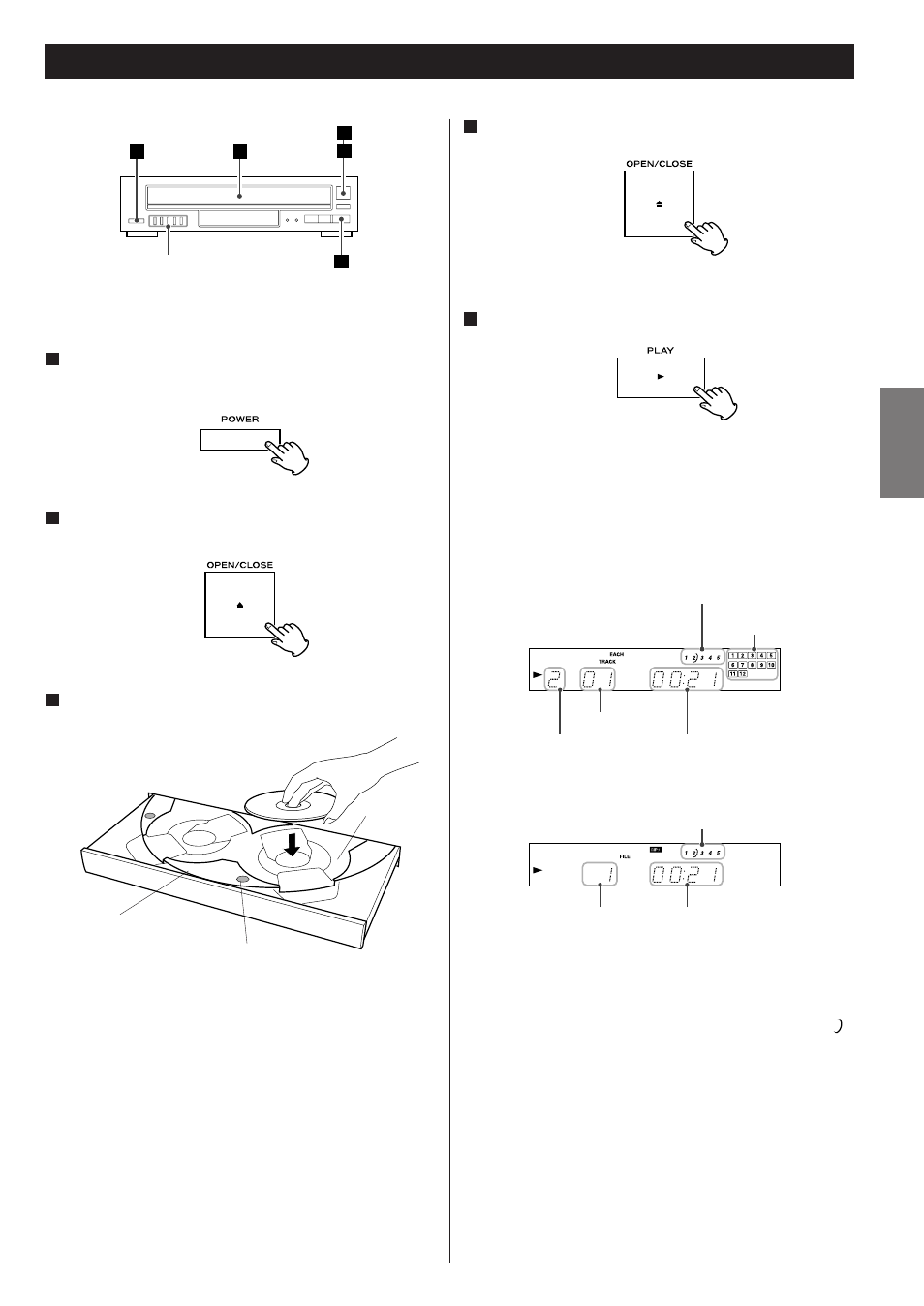
9
ENGLISH
Playback 1
Press the POWER button to turn the unit on.
1
Press the OPEN/CLOSE button (L).
2
Place a disc on a tray with the printed label face up.
3
<
Never place more than a disc on a tray.
<
To place a disc on the hidden tray, press the DISC SKIP
button.
<
Do not touch the carousel while it is rotating.
<
The disc must be loaded centrally into the disc tray. If the disc
is not correctly loaded, it may not be possible to open the tray
again once it has closed, so you should ensure the disc is
always centrally loaded in the tray.
<
Do not force open or close the tray.
Press the OPEN/CLOSE button (L) to close the tray.
4
Press the PLAY button (y) to start playback.
5
<
All the buttons and switches still function normally even when
the tray is opening or closing.
<
When the unit detects a disc on the tray, the disc mark “
”
will light.
When the unit detects no disc on the tray, the disc number
will go out.
<
If the disc is CD, the music calendar lights to show the
available unplayed tracks. If there are more than 14 tracks on
the disc, the track number 1-14 and OVER will light.
The unit starts searching disc.
If a disc is found the playback will start.
<
If you want to select other disc, press the DISC SKIP button or
the desired DISC NO. button.
1
3
5
2
4
DISC NO.
disc number and disc mark
elapsed time of the current track
current disc number
track number
music calendar
(Audio CD)
elapsed time of current file
file number
disc number and disc mark
(MP3 disc)
carousel
disc number
tray