Repeat playback, Shuffle playback – Teac PD-H600 User Manual
Page 15
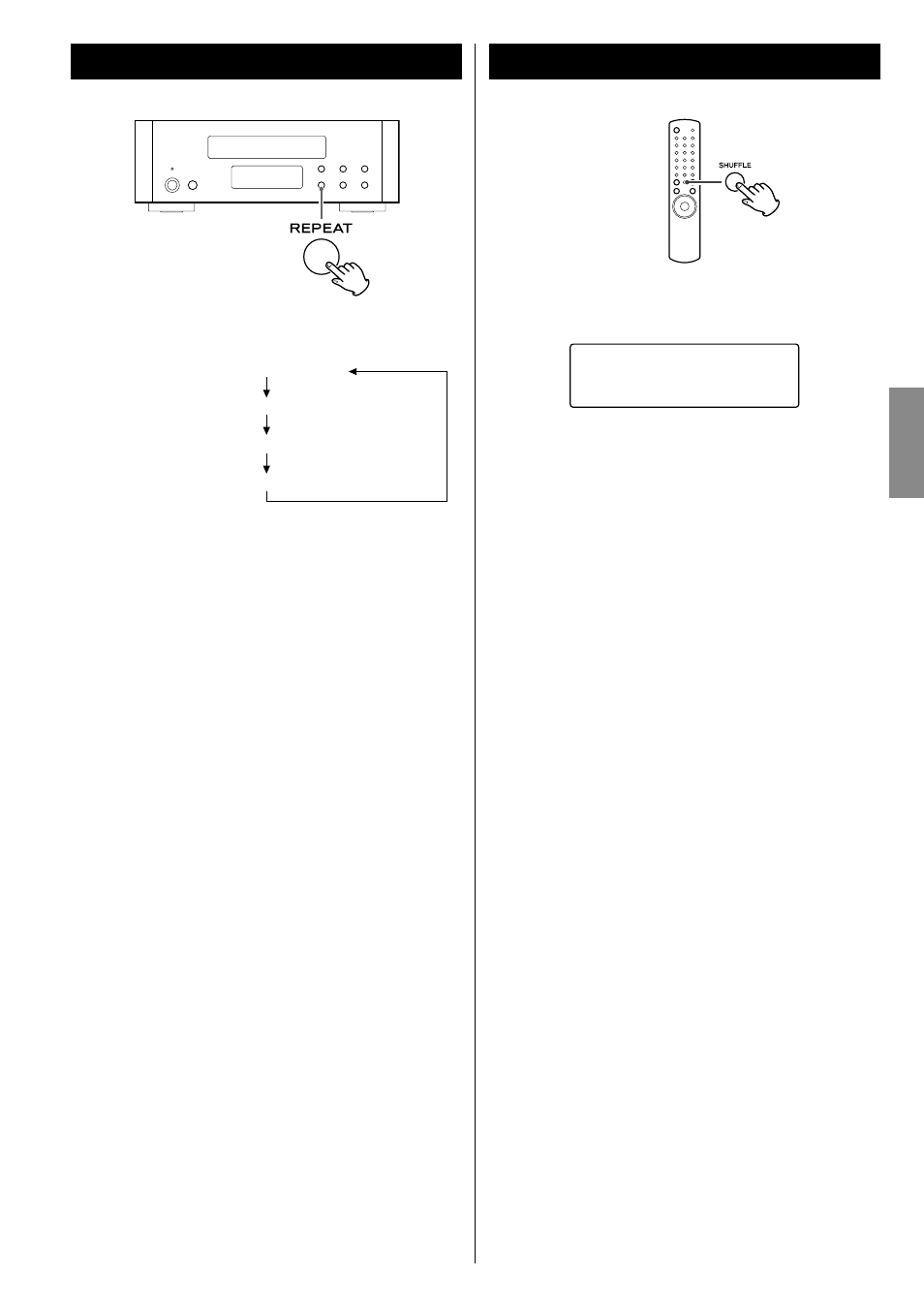
15
ENGLISH
Each time you press the REPEAT button, repeat playback changes
as follows:
RP 1 (Repeat one track)
RP F (Repeat folder)*
RP A (Repeat all)
(Repeat off)
* MP3/WMA discs only
< When you stop playback, repeat playback is cancelled.
RP 1 (Repeat one track):
The track/file being played is played repeatedly. When you
select another track/file, the track/file you selected will be played
repeatedly.
If you select “RP 1” while playback is stopped and select a track/
file, the selected track/file will be played repeatedly.
RP F (Repeat Folder) (MP3/WMA discs only):
All the files in the folder will be played repeatedly. When you
select another folder, the files in the folder you selected will be
played repeatedly.
If you select “RP F” while playback is stopped and select a folder,
the files in the selected folder will be played repeatedly.
RP A (Repeat All):
All the tracks/files are played repeatedly.
< During programmed playback, the programmed contents are
played repeatedly.
Repeat Playback
When the SHUFFLE button is pressed, the tracks/files of the disc
are played randomly.
< To cancel shuffle playback, press the SHUFFLE button again.
< When you stop playback, shuffle playback is cancelled. The unit
repeats shuffle playback until you press the stop button (H).
< If you press the skip button (/) during shuffle playback,
next track is randomly selected and played. If you press the skip
button (.), the current track/file is played from the beginning.
You cannot go back to the previous track/file.
< The numeric buttons, FOLDER buttons (
°/‡) and FILE buttons
(°/‡) do not work during shuffle playback.
Shuffle Playback
CD/3 SFL
T05 00:13