Chapter 3. tower dvd duplicator functions, 1 copy, 2 test – Teac DVW-D13A User Manual
Page 21: 1 copy 2 test
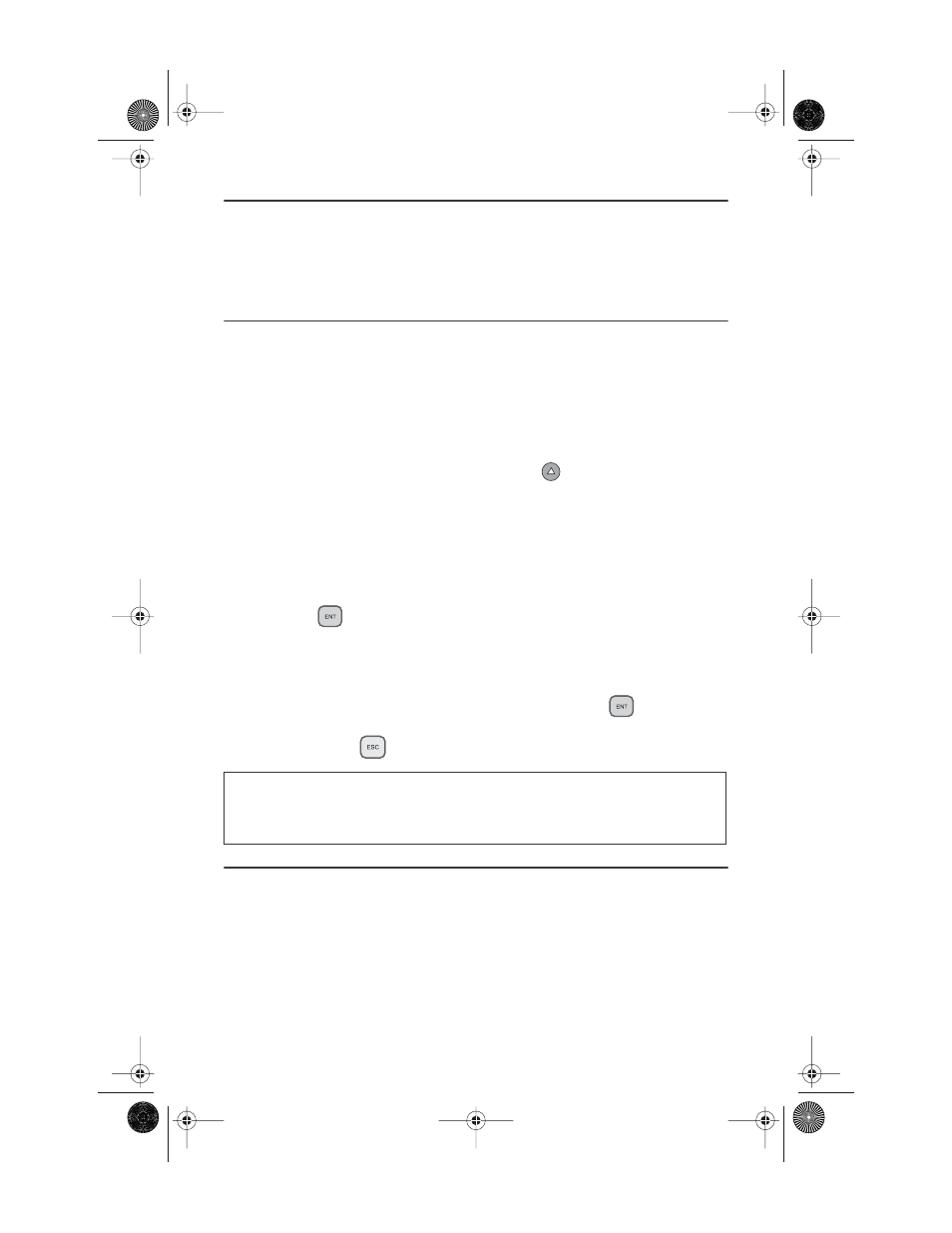
1 Copy
TEAC Tower DVD Duplicator User’s Manual
13
Chapter 3. Tower DVD Duplicator Functions
The Tower DVD Duplicator features 12 functions: Copy, Test, Test &Copy,
Verify, Compare, Prescan, Disc Info, Select Source, Image, Edit Track, Setup, and
Advanced Setup. Each function is explained below.
1 Copy
The
Copy
function enables you to copy data from a source DVD or a partition on
the internal hard disk (if your Tower DVD Duplicator features a factory-installed
hard disk drive). For more information, refer to “Basic Operation” on page 8.
To copy data to one of more DVD-R discs, follow the steps below:
1.
Switch to function
[1 Copy]
by pressing the
button.
2.
Insert a source disc in the source drive and a blank DVD-R disc in as
many of the target drives as you desire.
(Note: If your Tower DVD Duplicator features a factory-installed hard disk
drive and you wish to copy data from a partition on the hard disk, refer to
“Loading Data to and Copying from the Hard Disk Source Drive” on page 9.)
3.
Press the
(ENT)
button.
When the copy operation is complete, the target drives eject the copied discs.
4.
To make additional copies of the same source disc, insert another blank
DVD-R disc in each of the target drives and press the
(ENT)
button.
Otherwise, press
(ESC)
to return to the main menu.
2 Test
The
Test
function simulates writing to the target disc. Discs will remain blank
after the test is complete. This function is recommended if you are using
unsupported media. This function enables the target drive to adjust its laser to the
proper intensity.
Note: You can use DVD-RW discs that already contain data (i.e., DVD-RW discs
that are not fully blank) as target discs. However, the data stored on the DVD-
RW disc will be erased automatically before the new data is copied. No special
setting or procedure is required to erase the old data.
TEACdvwd17h.book Page 13 Sunday, May 1, 2005 6:28 PM