20 quick compare, 21 audio burn speed, 12 advanced setup (adv setup) – Teac DVW-D13A User Manual
Page 28: 1 underrun protect, 2 overburn, 3 read error skip, 20 quick compare 11.21 audio burn speed
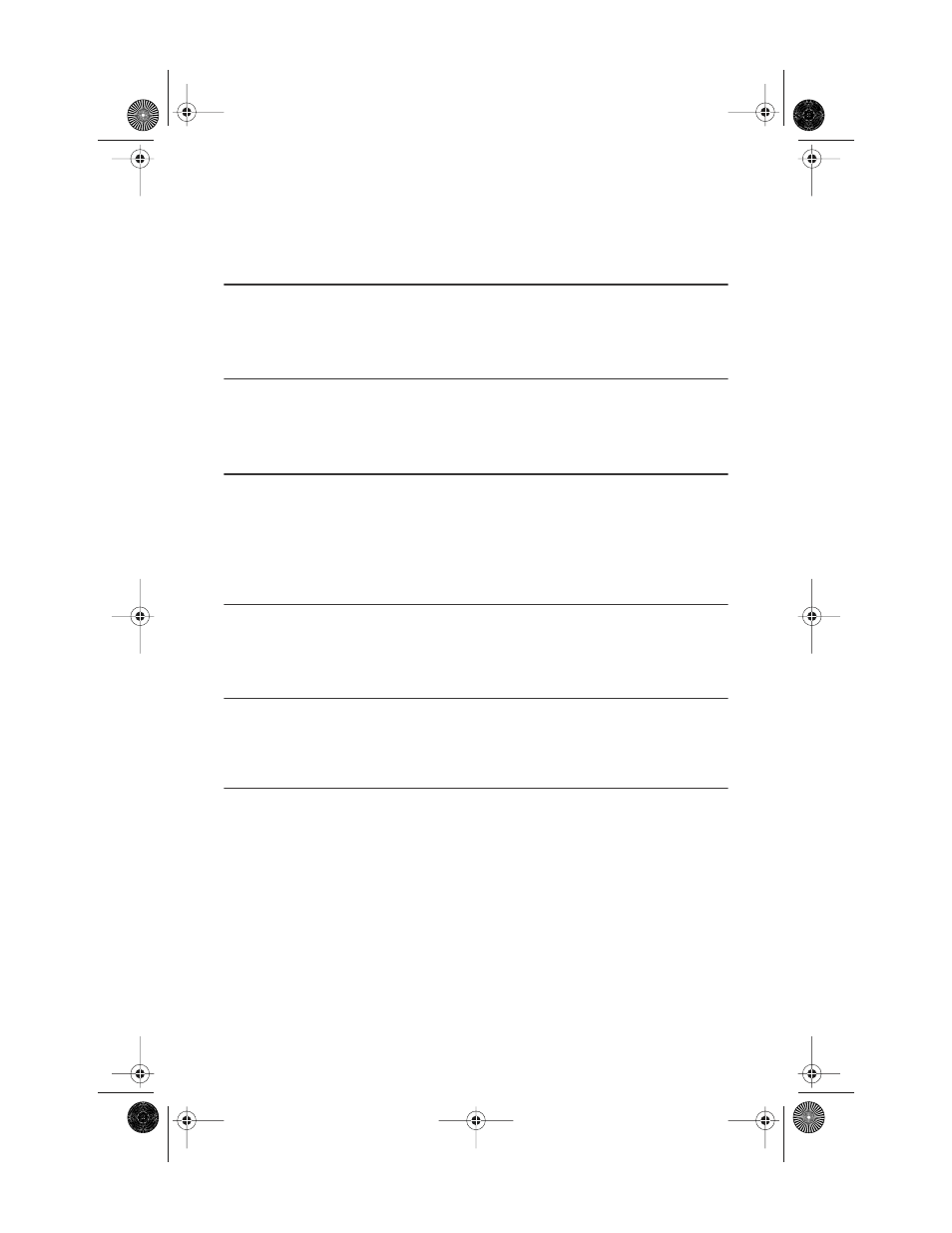
11.20 Quick Compare
20
TEAC Tower DVD Duplicator User’s Manual
If you have not set any DVD writer to copy using function 11.5, the
Auto Close
Tray
function will be invalid. If function 11.5 is valid, you can set for the writer’s
tray to close automatically after copying finishes. You can specify tray closure to
occur within 5 to 50 seconds.
11.20 Quick Compare
With the
Quick Compare
function, you can specify a comparison of the source and
the copied target discs in increments of 1byte through 100MB.
11.21 Audio Burn Speed
Use the
Audio Burn Speed
function to specify the write speed at which audio CDs
will be recorded.
12 Advanced Setup (Adv Setup)
The
Advanced Setup
functions enable you to modify the system configuration.
You should make changes only after you become completely familiar with the
functions in this menu. To enter
Advanced Setup
mode, press the
ESC
button for
two (2) seconds.
12.1 UnderRun Protect
The
UnderRun Protect
setting turns Buffer UnderRun Protection on or off. The
default setting is
ON
.
12.2 Overburn
The
Overburn
setting turns the Overburn function in the target drive on or off. The
default setting is
OFF
.
12.3 Read Error Skip
The
Read Error Skip
setting controls error skipping during reading of the source
disc.
If the setting is
OFF
and an error is detected, the target drive stops and displays
the read error message.
If the setting is
ON
, no messages will be displayed if an error occurs. The copy
operation will be completed and the copy will include all errors detected during
the process.
The default setting is
OFF
.
TEACdvwd17h.book Page 20 Sunday, May 1, 2005 6:28 PM