Teac RC-SS20 User Manual
Page 2
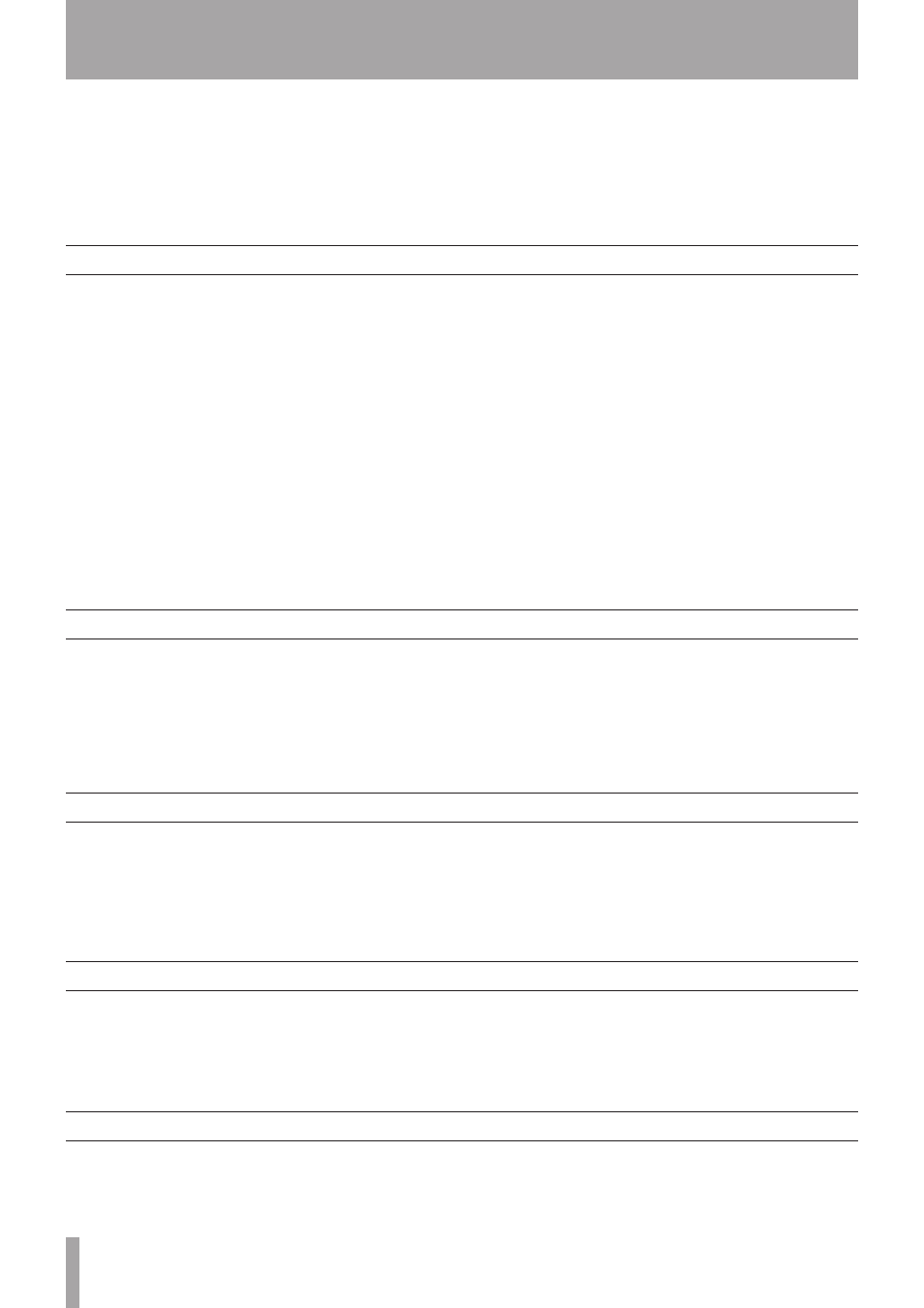
2
TASCAM RC-SS20
...................................................... 2
..................................................... 2
............................................ 2
...................................... 2
.................................................. 2
2–Names and Functions of Parts
.............................................................. 3
............................................................ 4
................................................ 4
.................................................... 4
3–Use with an SS-R1 or SS-CDR1
Connecting with an SS-R1/SS-CDR1
Setting the SS-R1/SS-CDR1 recorder
............................................. 5
......................................... 6
.................................. 6
................................. 6
Starting a track with direct play
.................................................... 7
................................................................. 7
.......................................... 7
1–Introduction
Thank you very much for purchasing the TASCAM
RC-SS20. This wired remote control provides a direct
play start function when connected to the PARALLEL
connector of a TASCAM SS-R1, SS-CDR1 or HD-R1
unit. This allows you to start playing tracks from the
location of this unit.
Please read this Owner’s Manual carefully and store it
in a convenient place for future reference.
Direct play of 20 tracks when connected with an
•
SS-R1 or SS-CDR1 and 16 tracks when connected
with an HD-R1.
Flash-start function allows instantaneous playback
•
starting when connected with an SS-R1 or
SS-CDR1.
Illuminated track playback keys for separate tracks.
•
EOM indicator shows the end of track playback.
•
Main functions
Contents
Supplied accessories
The following items are included with this product.
RC-SS20
•
unit ............................................................1
Owner’s Manual (this document)
•
...............................1
Warranty card
•
.............................................................1
Contact TASCAM if any of these items are missing or
appear to have been damaged during transport.
When opening the packaging, please remove the items
carefully to avoid damage. Please keep the box and
packaging for transportation of the unit in the future
Beware of condensation
Cleaning the unit
If the unit is moved from a cold to a warm place, or
used in a room that has just been heated, there is a
danger of condensation. If this occurs, let the player
sit for one or two hours at the new room temperature
before turning the power on.
Use a soft cloth to wipe the unit clean. Do not clean it
with chemical-based wipes, benzene, thinner, alcohol
or similar substances. This could damage the surface
or cause the color to change.