Names and functions of parts, Top panel, 2–names and functions of parts – Teac RC-SS20 User Manual
Page 3
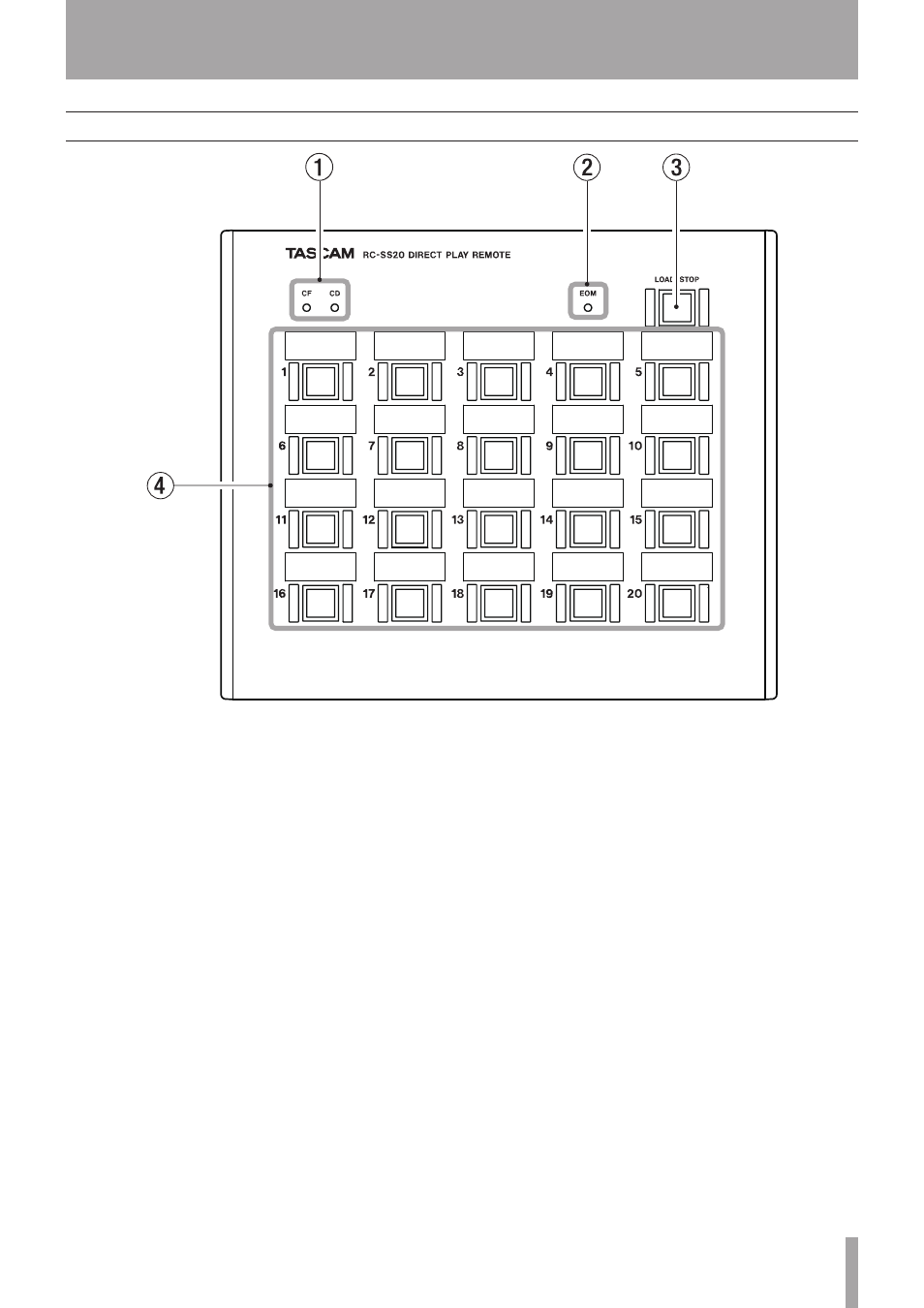
RC-SS20
3
2–Names and Functions of Parts
Top panel
1
Media indicator (CF, CD)
When an SS-R1 is connected:
The CF indicator is always lit.
When an SS-CDR1 is connected:
The indicator for CF or CD is lit according to
the selection made with the SS-CDR1
DEVICE
SELECT
key.
When an HD-R1 is connected:
The CF indicator is always lit.
2
EOM indicator
Lights when the unit is receiving an EOM tally
signal from the attached unit.
When used with an SS-R1 or SS-CDR1, the EOM
tally signal output conditions can be set in detail.
When used with an HD-R1, lighting is according
to the signal set by
BUSY2
.
3
LOAD/STOP key
When an SS-R1/SS-CDR1 is connected:
Press this key when stopped to load the data
for the beginning of each track in the current
playback area of the SS-R1/SS-CDR1 into that
unit’s internal memory. The indicator lights
when loading completes. When not in flash start
operation mode or during playback, this indicator
does not light.
Press this key during playback to stop playback.
When an HD-R1 is connected:
Does not function when stopped.
Press this key during playback to stop playback.
4
Playback keys (1–20)
When an SS-R1/SS-CDR1 is connected:
Pressing any key instantaneously starts playback
of the track number corresponding to that key.
The key lights during playback. The indicator
extinguishes when playback ends.
After starting playback, if the unit is put into
playback standby, the indicator blinks.
When an HD-R1 is connected:
Only playback keys 1–16 are usable. Playback keys
17–20 do not function.
Pressing any key between 1–16 instantaneously
starts playback of the track number corresponding
to that key. The indicator lights during playback.
The indicator extinguishes when playback ends.