Teac UD-501 high-res User Manual
Page 5
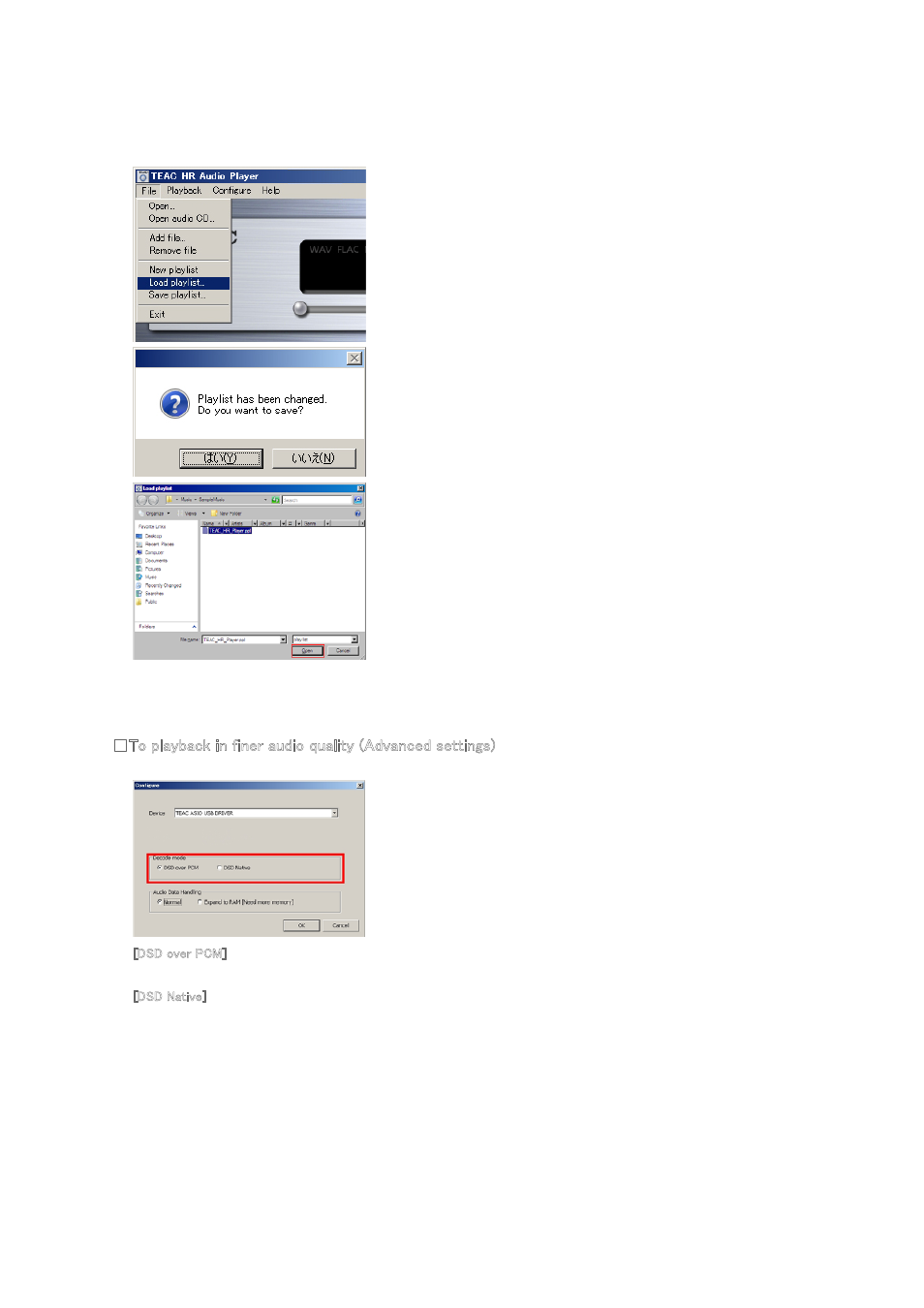
5
・Loading a Playlist
After the TEAC HR Audio Player is launched, the main window shows nothing in the
Playlist. By loading the previously saved Playlist you are ready to playback your
favorite music files. Alternatively, you are able to switch to another Playlist, when
music files are displayed in the Playlist. It is recommended to create multiple Playlist
by genre or file formats, to switch between them quickly.
Select [Load playlist] from the [File] menu.
If music files are added to the Playlist (or another Playlist is loaded), an alert window
appears. To save the current music file list in the Playlist, click [Yes] to save . To
discard the current music file list in the Playlist, click [No] to discard.
A [Load playlist] windows appears. Choose a target Playlist (extension .ppl) from the
appropriate location on your PC, and click the [Open] button to load the selected
Playlist.
■To playback in finer audio quality (Advanced settings)
・Selecting DSD decoding mode
On the TEAC HR Audio Player Windows version, you are able to choose decoding
mode.
Select [Device] from the [Configure] menu.
A [Configure] window appears, and choose [DSD over PCM] or [DSD Native] from the
[Decode mode] menu, as you prefer.
[DSD over PCM]
("DoP" for short)
The DSD data is embedded into PCM format for transfer.
[DSD Native]
Thanks to the ASIO 2.1 driver, the DSD data is directly transferred, without prior PCM conversion.