How to setup macintosh – Teac UD-501 high-res User Manual
Page 6
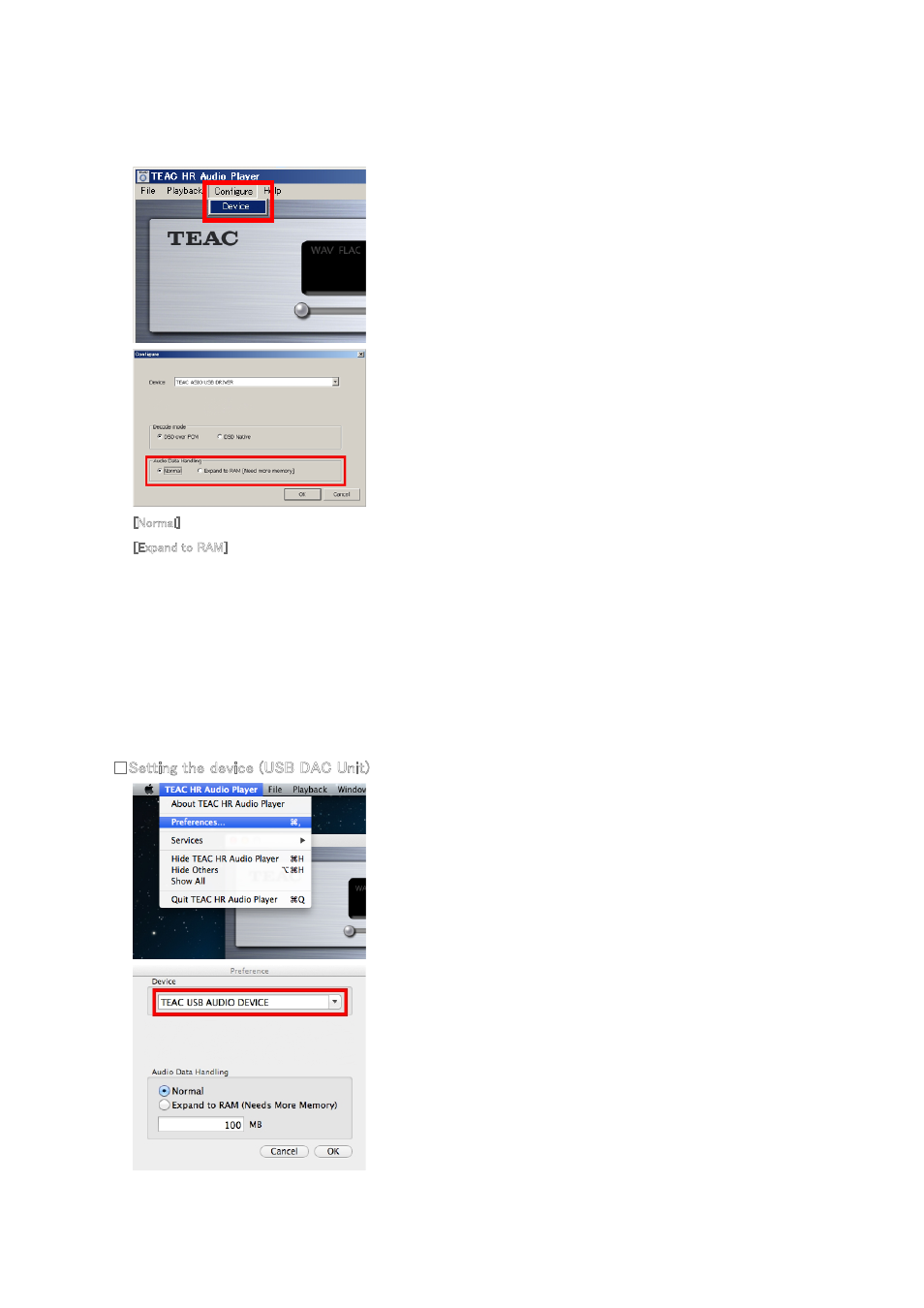
6
・Selecting data loading method
File accessing methods are selectable, for music file playback.
Select [Device] from the [Configure] menu.
A [Configure] window appears.
Choose [Normal] or [Expand to RAM] from the [Audio Data Handling] menu.
Tip: To playback a finer audio quality, choose the [Expand to RAM].
[Normal]
Reading digital audio data by normal file access mode.
[Expand to RAM]
Storing digital audio data on to the RAM (Random Access Memory) of your PC. This allows your PC to
process stored data on the RAM by canceling file access during playback, and allowing the system to
playback in the finest audio quality.
* When the [Expand to RAM] mode is selected, it may take extra time to start playback on a slower PC.
How to setup Macintosh
■Setting the device (USB DAC Unit)
Select [Preferences…] from the [TEAC HR Audio Player] menu.
A [Preference ] window appears. Select the connected Audio Product from the
[Device] menu.
This allows the PC to output the audio signal to USB DAC.
On the USB DAC Unit, the UD-501 for example, select USB from input selector.