3 - software and the fe-8, Naming the fe-8 units, Re-ordering the fe-8 units – Teac FE-8 User Manual
Page 8: 3 – software and the fe-8
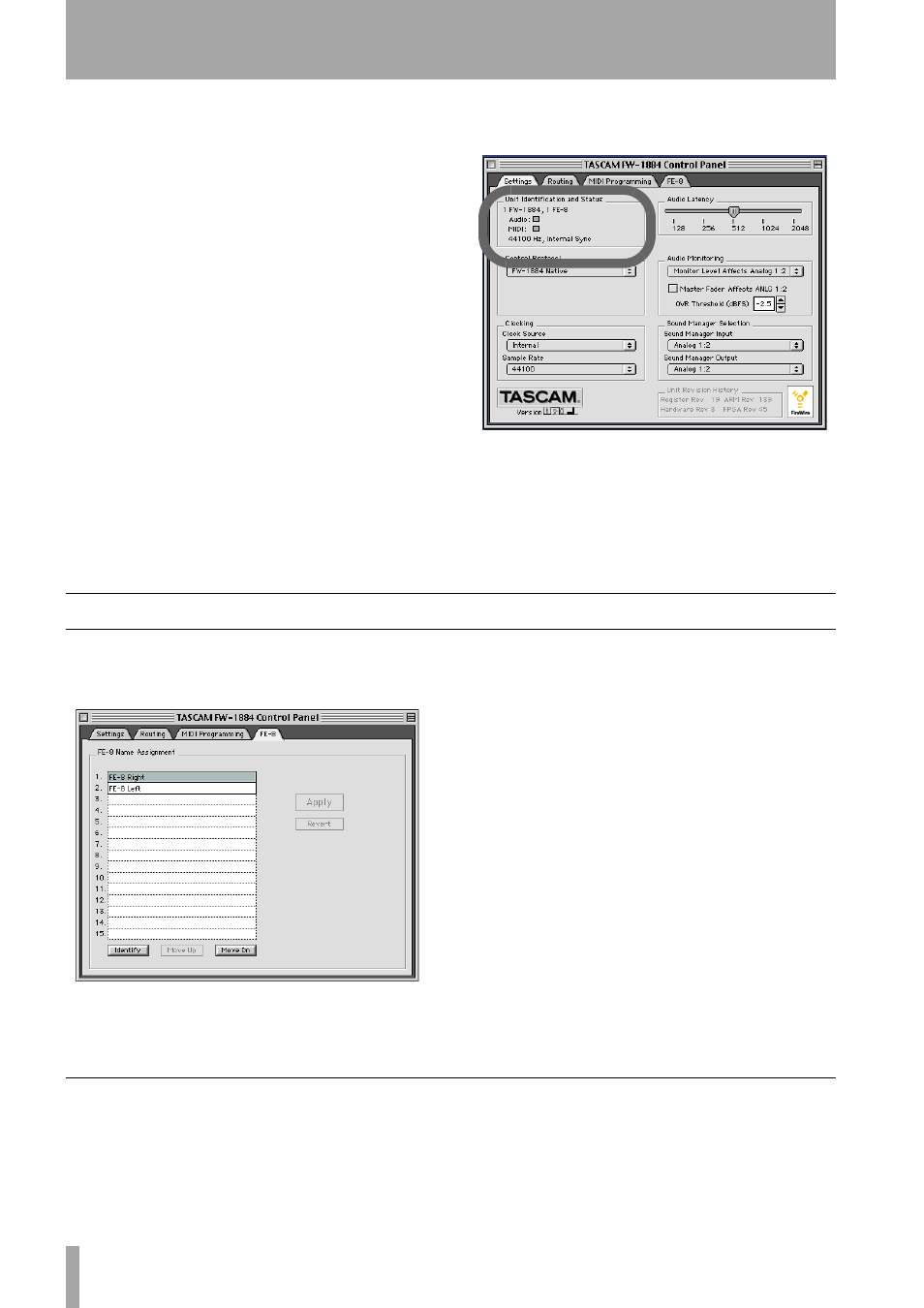
8
TASCAM FE-8
3 – Software and the FE-8
Each FE-8 unit in your system provides an additional
virtual MIDI port, through which controller informa-
tion is passed to the DAW application, and status
information (fader position, indicator status, etc.) is
passed back from the DAW to the FE-8.
One such virtual MIDI channel is provided per unit.
If you have many FE-8 units connected, it may be
difficult for you to keep track of them in the DAW
application, and so the Control Panel for the FW-
1884 includes tools to help you manage (rename,
reorder, etc.) the units.
Any FE-8 units connected to the FW-1884 will show
on the equipment list on the Macintosh versions of
the software (this feature is not part of the Windows
version).
Notice also the
FE-8
tab at the top of the Control Panel
in all versions of the software, as explained below.
Naming the FE-8 units
If you have more than one FE-8 unit in your system,
it may be difficult for you to keep track of the differ-
ent units when they are connected together.
When an FE-8 is first discovered by the system, it is
identified with a letter-number string, which proba-
bly won’t mean too much to you in the future.
The
FE-8
tab in the Control Panel allows you to
rename the units to something more meaningful.
Here, they are labeled as
Left
and
Right
, but you may
want to label them with numbers, or according to the
tracks they will control, etc.
Select a unit in the list and double-click the name to
begin editing.
Click
Apply
when finished naming all units or
Revert
if
you want to discard all changes.
These names are echoed system-wide and are
reflected in all applications using the FE-8 unit.
Note the
Identify
button at lower left. When you press
this button, the
FireWire
indicator on the FE-8 unit
that is highlighted in the list flashes. This can be use-
ful if you forget in which order the FE-8 units have
been arranged.
Re-ordering the FE-8 units
For convenience, you don’t have to keep the list of
FE-8 units in the order they were discovered by the
system.
Highlight a unit in the list above, and click the
Move
Up
or
Move Dn
(move down) button to re-order the unit
in the list.