Hs-8 – Teac HS-8 Firmware V1.40 User Manual
Page 3
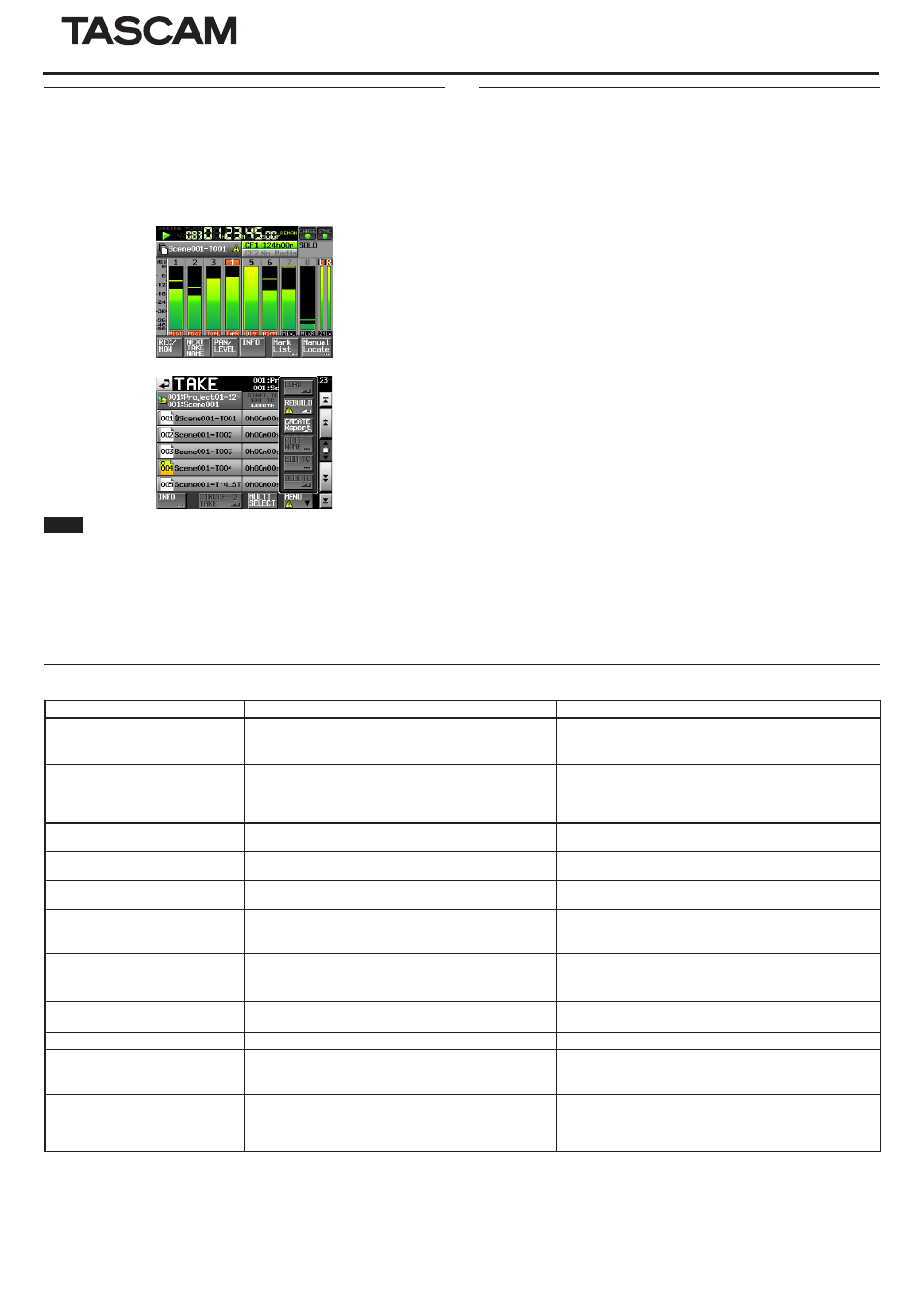
TASCAM HS-8
3
HS-8
Warnings added when working with files/folders using an
FTP client application
When an FTP client application is used to conduct one of the following opera-
tions, a message recommending that the folder be rebuilt now appears and a
X icon appears above the relevant button.
0
A file present in the take list is deleted from the current folder
0
A folder is deleted
NOTE
Always rebuild if a message recommending that the folder be rebuilt and the
X icon appears. If you do not rebuild, discrepancies between the management
and audio files will occur, resulting in the following symptoms.
iDeleted folders and files will be shown
Connected keyboard shortcut key functions added
The following shortcut key functions for connected keyboards have been
added.
Home key: Open Home Screen
End key: Open MENU screen
Page Down key: Open PROJECT screen
Ctrl+T key: Open PROJECT take selection screen
Ctrl+R key: Open current take name editing screen
Ctrl+N key: Open NEXT TAKE NAME screen
Tab key: Set a mark point
New pop-up messages added
Message
Details and responses
Remarks
Directory contents changed via FTP.
REBUILD required.
REBUILD Now?
The directory contents were changed by FTP, so rebuilding
is required.
Rebuild changed Directory?
The changed directory will be rebuilt.
After using a file on this unit by FTP, this message will appear
when you touch a REBUILD button showing an
B
icon.
Rebuild current project
and changed Directory?
The current project and changed directory will be rebuilt.
After using a file on this unit by FTP, this message will appear
when you touch a REBUILD button showing an
B
icon.
Rebuild current folder
and changed Directory?
The current folder and changed directory will be rebuilt.
After using a file on this unit by FTP, this message will appear
when you touch a REBUILD button showing an
B
icon.
Rebuild selected project
and changed Directory?
The selected project and changed directory will be rebuilt. After using a file on this unit by FTP, this message will appear
when you touch a REBUILD button showing an
B
icon.
Rebuild selected folder
and changed Directory?
The selected folder and changed directory will be rebuilt.
After using a file on this unit by FTP, this message will appear
when you touch a REBUILD button showing an
B
icon.
Create Sound Report File
for Current Take List?
"ffffffff"
A Sound Report file will be created for the current take list. "ffffffff" = Sound Report file name
"ffffffff"
already exists.
Overwrite this report?
A file with the same name already exists. Do you want to
overwrite the existing report?
"ffffffff" = Sound Report file name
Cannot create report.
Not enough space on CFn
The currently selected CF card does not have enough open
space to create the report.
n = 1 or 2
Sound Report creation failed.
The Sound Report file could not be created.
--- Circle Take ---
Did not Edit n Take
that is/are read-only.
For takes set as read-only, "@" marks cannot be added to or
removed from the beginnings of file names.
n = number of takes
Cannot Edit Next Take Name Prefix
when in Folder Name mode
Please select User Word mode.
If the setting on the Home screen, NEXT TAKE NAME tab is
set to "Folder Name", the Ctrl + N shortcut from the exter-
nal keyboard to edit the Take name prefix is not available.
Please select User Word mode.