2 – names and functions of parts – Teac PT-7 User Manual
Page 19
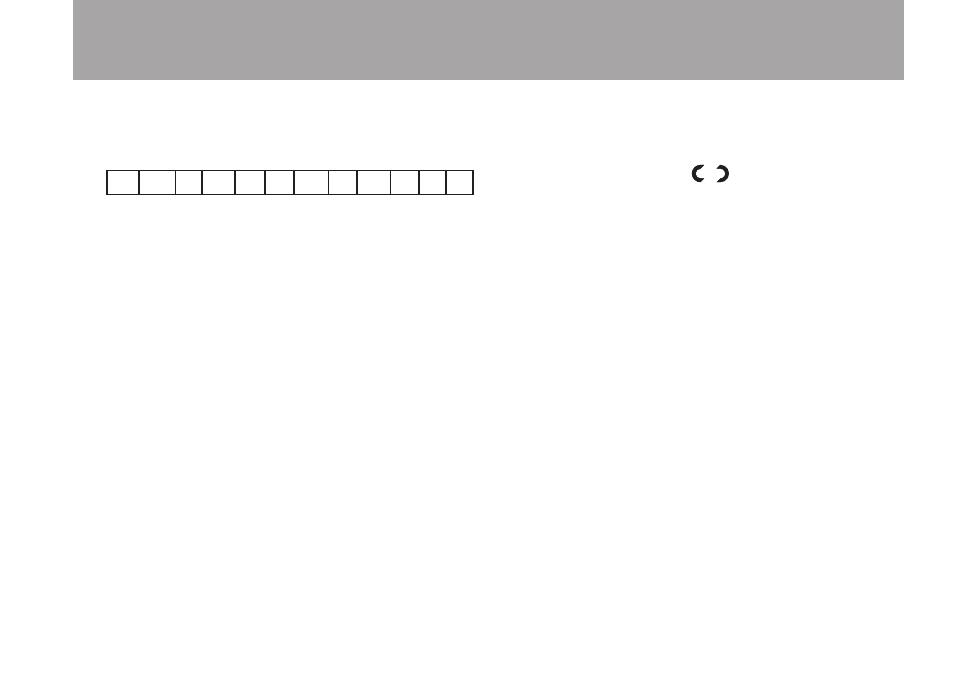
TASCAM PT-7
19
5
Pitch name display area
The pitch is shown as a letter with a # or
õ
as
necessary.
C
C# D E
õ
E
F F# G G# A B
õ
B
During calibration, the first place of decimal
point of the standard frequency is shown.
6
Parameter value display area
This shows setting values for each mode.
During calibration, the standard frequency is
shown.
7
Playback position bar/Rec level meter
This shows the current playback position in
5% increments with the entire track being
100%.
This functions as a recording level meter
during recording.
8
Arrow mark
This appears during playback, fast reverse
search playback and recording.
9
PLAY indicator
This appears during playback
0
Loop indicator
This appears when loop points are set. When
setting the loop IN point, the left half of the
indicator appears. “
” appears when both
the loop IN and OUT points are set and loop
playback is OFF. The indicator appears to
turn during loop playback.
q
Remaining memory indicator
This shows the amount of space remaining
for recordings. When all segments are shown
100% of the space is remaining. Fewer
segments indicate 75%, 50%, 38.5%, 25%,
18%, 10%, 5% and finally 0% remaining.
w
ON indicator
This appears when CORRECT mode is
active.
2 – Names and functions of parts