4 – settings – Teac US-125M User Manual
Page 15
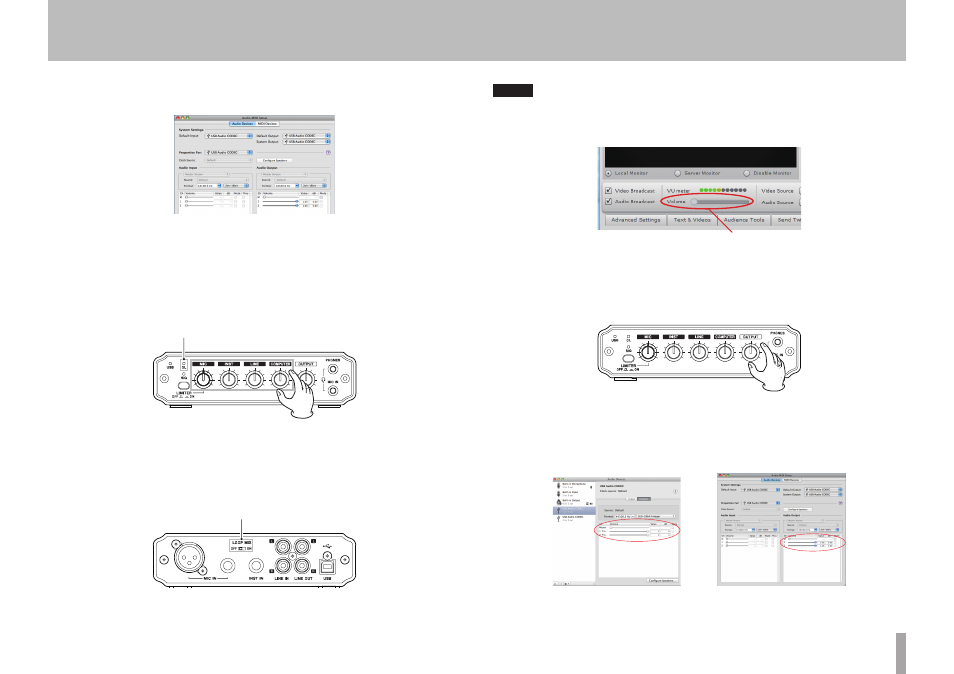
TASCAM US-125M
15
Mac OS X 10.5.8 and earlier
Input and output
Set Default Input, Properties for, Default Output and System Output to USB Audio
CODEC. As necessary, set the Format items in the Audio Input and Audio Output
sections to the same sampling frequency and number of channels/bit-rate as
the audio application that you are using.
3 To adjust the input levels, use the input knobs (MIC, INST, LINE and COMPUTER)
on the front of the interface. Adjust them so that the OL (overload) indicator
does not light.
Overload indicator
4 Set whether or not the signal output from the computer is returned to the
computer after being mixed with other signals. Set the LOOP MIX switch
according to how you are using the mixer.
ON: Use for live Internet broadcasts, for example.
OFF: Use with an audio application, for example.
Loop mix switch
NOTE
When streaming audio live on the Internet, for example, sounds could loop back
through the computer, causing an echo-like repetition. If this occurs, set the volume
setting in the application that you are using to “0”.
Monitor volume level = 0
Example: Ustream
5 To adjust the output level, use the OUTPUT knob on the front of this interface,
as well as the Audio MIDI Setup application.
This adjusts the output levels of both the LINE OUT and PHONES jacks.
Use the sliders to set the 1 and 2 Volume levels to their maximum. Do not check
the Mute boxes. Quit Audio MIDI Setup after you finish making the settings.
Mac OS X 10.6.8/10.7.1 Mac OS X 10.5.8 and earlier
4 – Settings