Teac IF-FW/DM Applications Guide User Manual
If-fw/dm, Applications guide, If-fw/dm firewire expansion card
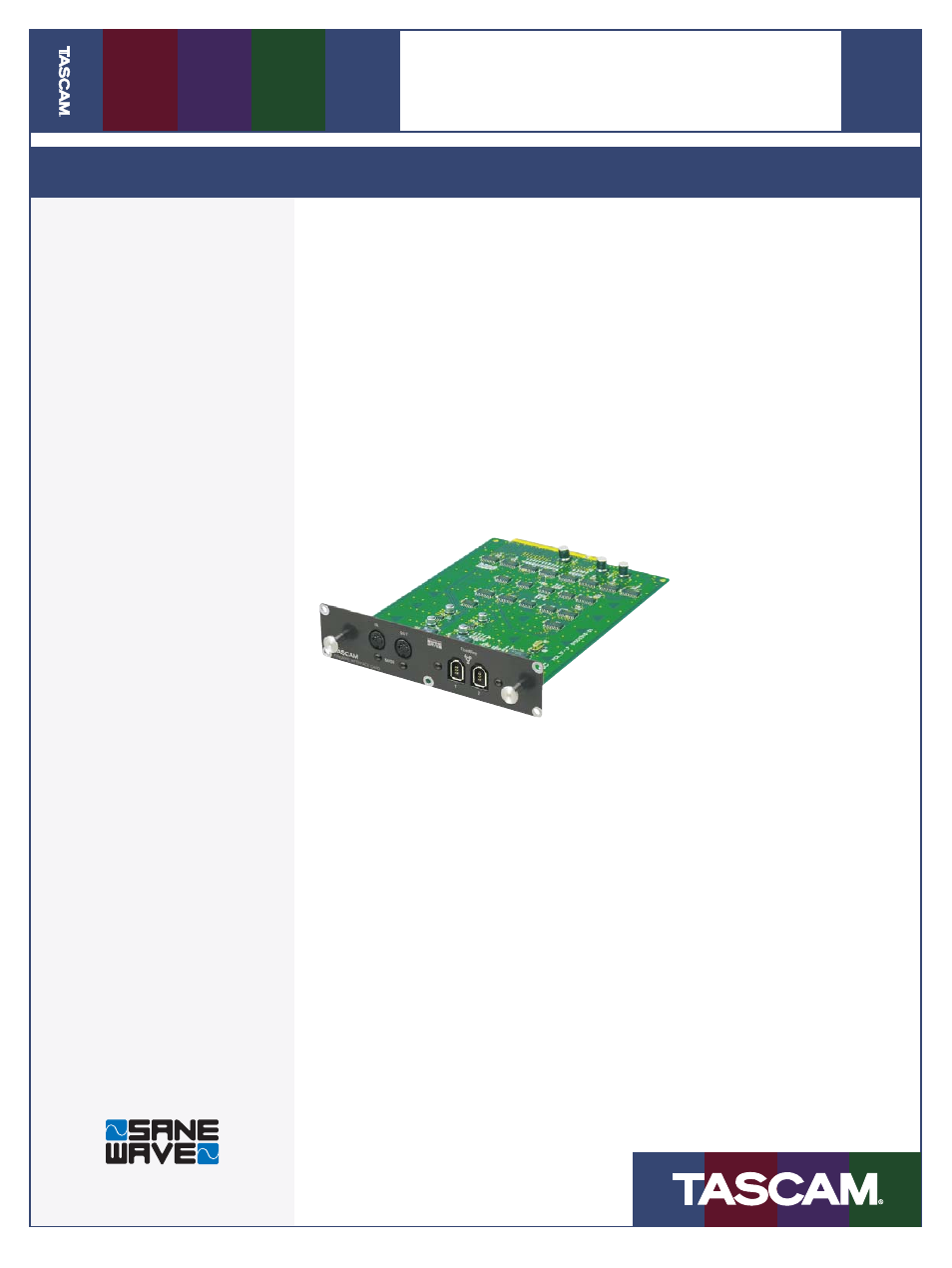
08/23/04
Pa
g
e
1
of
4
IF-FW/DM
Applications Guide
˘
High-Speed FireWire
(IEEE-1394) connection to
computer directly from
DM-24
˘
24 inputs from computer
to DM-24
˘
24 outputs from DM-24 to
computer
˘
Two FireWire jacks for
daisy-chaining other
FireWire components
˘
MIDI Input and Output
ports
˘
Mac OS X and Windows
XP compatibility
IF-FW/DM FireWire Expansion Card
T
aking advantage of the latest
FireWire technology, the IF-FW/DM
is a new computer interface card for
the TEC award-winning DM-24 Digital
Mixer. Using this card, studios can con-
nect their DAW directly to the DM-24
with a single FireWire connection, add-
ing powerful mixing, automation and
processing capabilities to virtually any
computer recording system.
For recording engineers and
mu s i c i a n s wh o a r e c o m f o r t -
tracks and plug-ins to the recording proj-
ect. As recording software continues to
add tracks and plug-ins get more com-
plex, you can use the DM-24 to handle
the mixing, EQ, compression and other
processing tasks it excels at. The pow-
erful automation system of the DM-24
also alleviates the processing pressure
on the DAW, and many users prefer the
DM-24’s automation system over even
very high-end consoles.
A second FireWire jack allows other
FireWire devices to be daisy-chained on
the same IEEE-1394 buss. There’s even a
MIDI Input and Output for control-
ling synths and other devices
from your DAW software, or
for controlling your DAW with
the DM-24’s HUI emulation.
The IF-FW/DM replaces thousands
of dollars worth of computer audio in-
terfaces with a simple, integrated solu-
tion. Your studio gets the editing and
plug-in power that DAW systems deliver
while keeping the fl exibility and speed
that recording consoles provide. Profes-
sional recording facilities know that
using a mixing console with their DAW
is often a more effi cient, fl exible and
better-sounding solution than work-
ing with virtual mixers. By adding the
DM-24 with an IF-FW/DM installed to
your DAW system, you allow the DAW
to do what it does best.
able working on a mixing con-
sole, using the DM-24 to control
their recording software is an exten-
sion of the way they work. Already
equipped with HUI emulation for DAW
control, the IF-FW/DM allows the DM-
24
to patch 24 channels into and 24
channels out of most DAW applications,
bypassing the need for expensive audio
interfaces. The DM-24 offers 32 input
channels – 60 inputs during mixdown
– allowing DAW users to incorporate
the synthesizers, effects processors and
recorders they’ve learned to rely on in
their DAW sessions.
The processing capabilities of the
DM-24 free the computer’s CPU to add
Engineered By