If-fw/dm, Applications guide, Daw recording live recording – Teac IF-FW/DM Applications Guide User Manual
Page 2
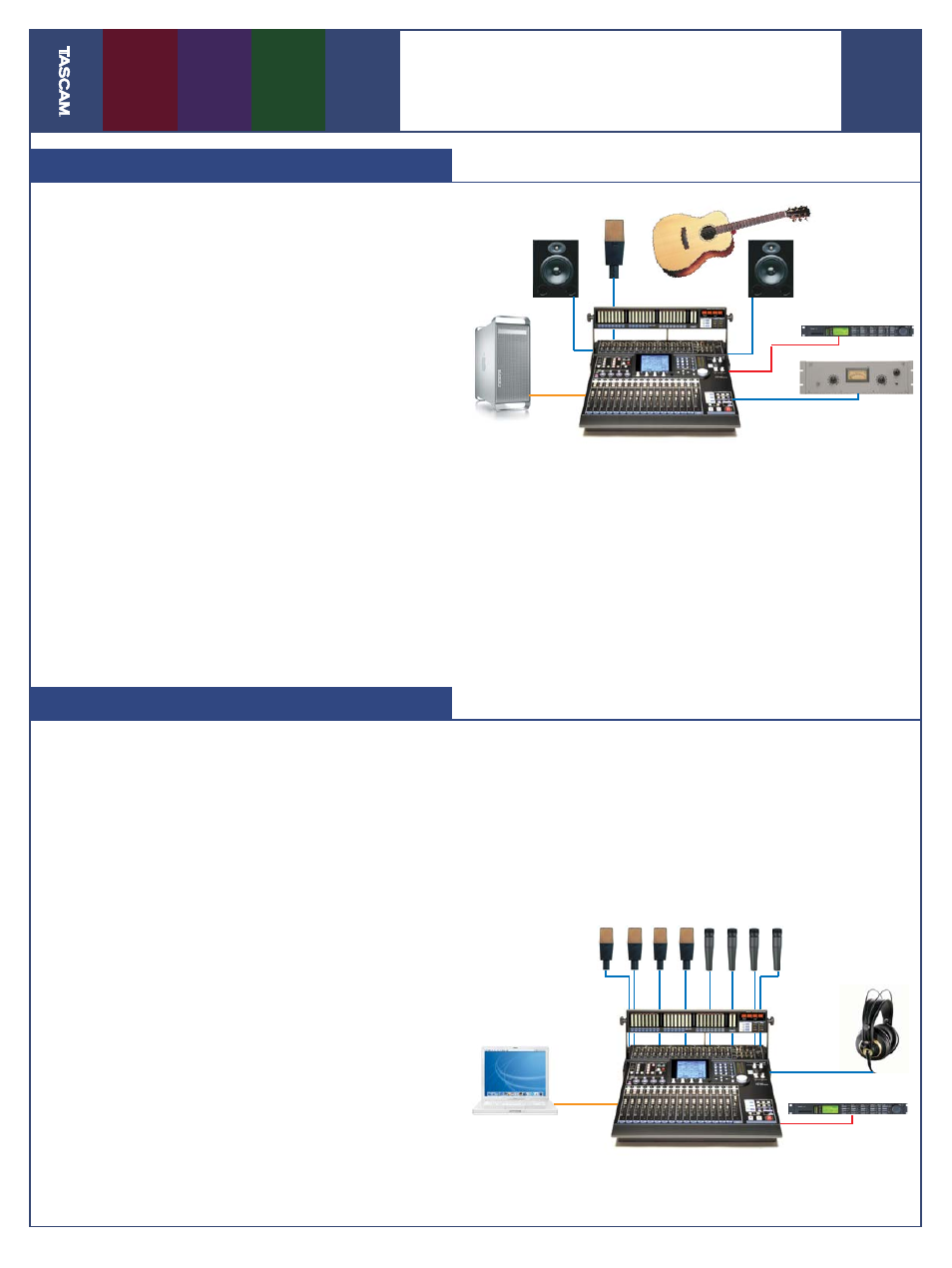
Headphones
Computer
FireWire
(IF-FW/DM)
Mic Inputs 1-16
Microphones
Reverb
S/PDIF Input / Output 1
Monitor
Assignable Insert 4
Mic In
Monitor
Out
Compressor
Reverb
S/PDIF Input / Output 1
Guitar
Microphone
Computer
FireWire
(IF-FW/DM)
08/23/04
Pa
g
e
2
of
4
IF-FW/DM
Applications Guide
DAW Recording
Live Recording
B
y adding a FireWire connection directly to
the DM-24, we’ve replaced the need for costly
computer audio interfaces. The DM-24 is a very
capable recording console, with 16 mic pres with
phantom power, 32 input channels with 4-band
EQ and great-sounding dynamics processing like
compression and gating. The IF-FW/DM FireWire
computer interface allows your computer to work
more effi ciently as an recorder/editor/plug-in host,
while the DM-24 handles mixing and I/O. It also has
a MIDI input and output, for use with synthesizers,
MIDI Machine Control, and effects.
Up to 24-channels of mic, line and digital sources
can be simultaneously recorded to your computer
DAW software at 48kHz. The DM-24 has three built-
in effects processors for rich-sounding mixes. You
can also use four of its six aux sends to take ad-
vantage of external hardware effects processors,
or use one of four assignable insert points during
mixdown for use with compressors. By combin-
ing the DM-24’s processing with external devices
and your DAW’s plug-ins, you can utilize the best
features of all your studio’s components.
I
f you take your studio on the road, the DM-24
and IF-FW/DM are ready to record. With 16 mic
preamps, 16 insert points and built-in compres-
sion and gating, the DM-24 carries a remote truck’s
worth of mixing power in a compact space. Add
the MU-24 meter bridge for an instant view of
your input levels, giving you time to stop distor-
tion before it ruins a recording.
The sixteen high-headroom mic preamps can
select phantom power in banks of four, giving you
more choices while recording. Add a multichannel
mic preamp with digital output when you need
more than 16 microphone inputs. Its 16 moving
channel faders can be fl ipped in an instant, for
quick level changes and to monitor the 24 channels
coming back from your computer DAW software.
You can even start and stop the DAW’s recording
with the front panel transport keys.
You can also use the DM-24 as your front-of-
house mixing console during the show, simulta-
neously recording the performance using the IF-
FW/DM. Snapshot recall makes the DM-24 an ideal
mixer for sound reinforcement or church services,
allowing you to instantly switch mix settings for
another song or performer.