How to install, Downloading sonar le, Sonar le quick start guide – Teac SONAR LE User Manual
Page 2
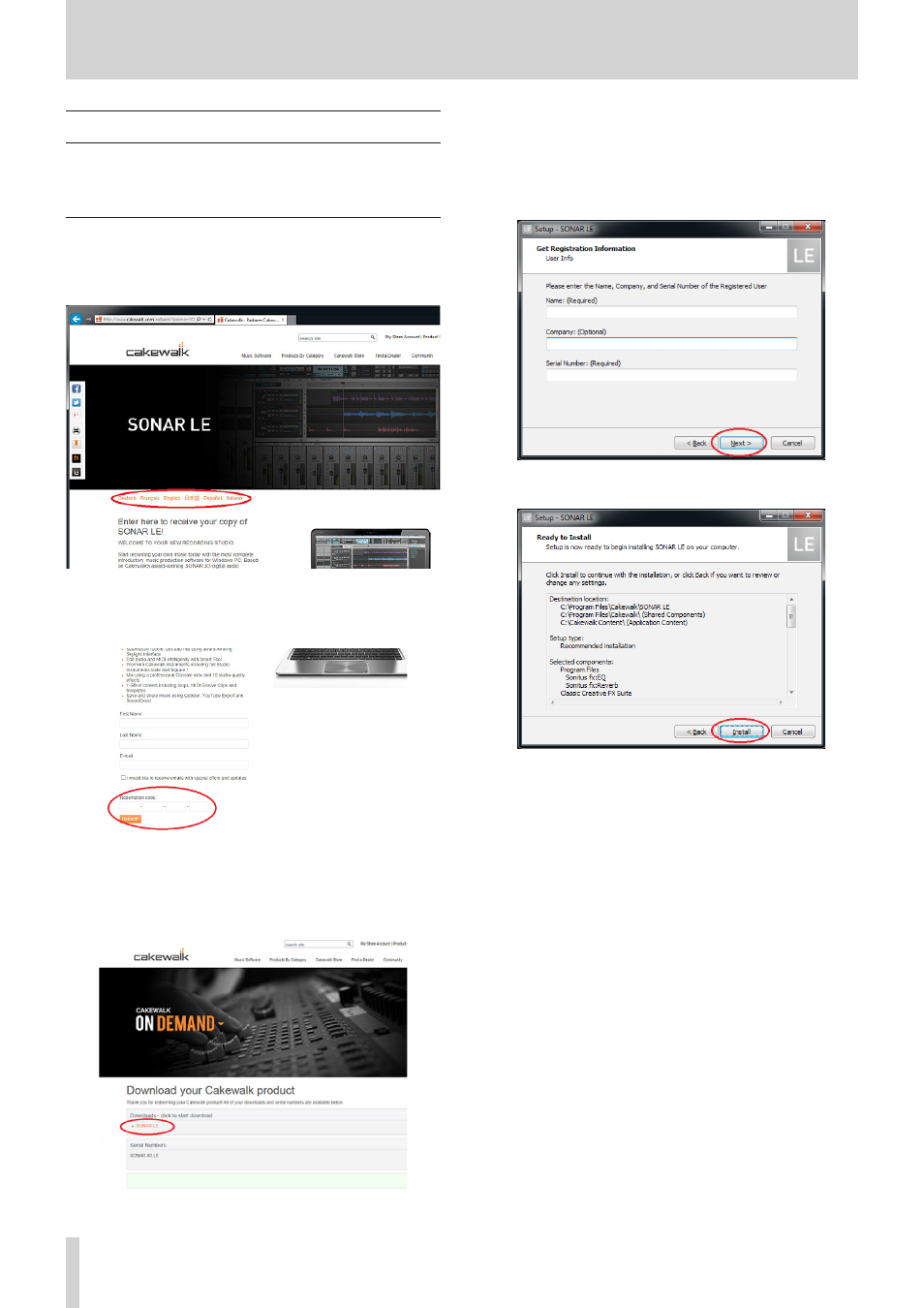
SONAR LE Quick Start Guide
2
SONAR LE
How to install
To get SONAR LE, you need to download it from the website of Cakewalk.
The software is provided by downloading so that you can always use the
latest version.
Downloading SONAR LE
1.
Access the following URL and set the language to English.
http://www.cakewalk.com/redeem/?promo=SONARX3LE&kl=16
2.
Enter the names, e-mail address, and redemption code and then
click “Redeem”. The redemption code is described in the license
card included in the audio interface.
3.
Click “SONAR LE” to download and save an installer. A serial number
of SONAR LE is displayed at the same time. An e-mail is sent to the
registered address. Carefully record the serial number by taking a
note or in another way.
4.
Double-click the installer to start up.
5.
Set the language to English in language selection. Check each field
and click “Next” to proceed.
6.
Enter the user name, the company name, and the serial number
acquired in 3, and then click “Next”.
7.
Click the Install button to start installation of SONAR.
8.
When the installation is completed, a pop-up screen is displayed.
Click OK to finish the installation.