Rear panel, 2 − names and functions of parts – Teac US-200 User Manual
Page 10
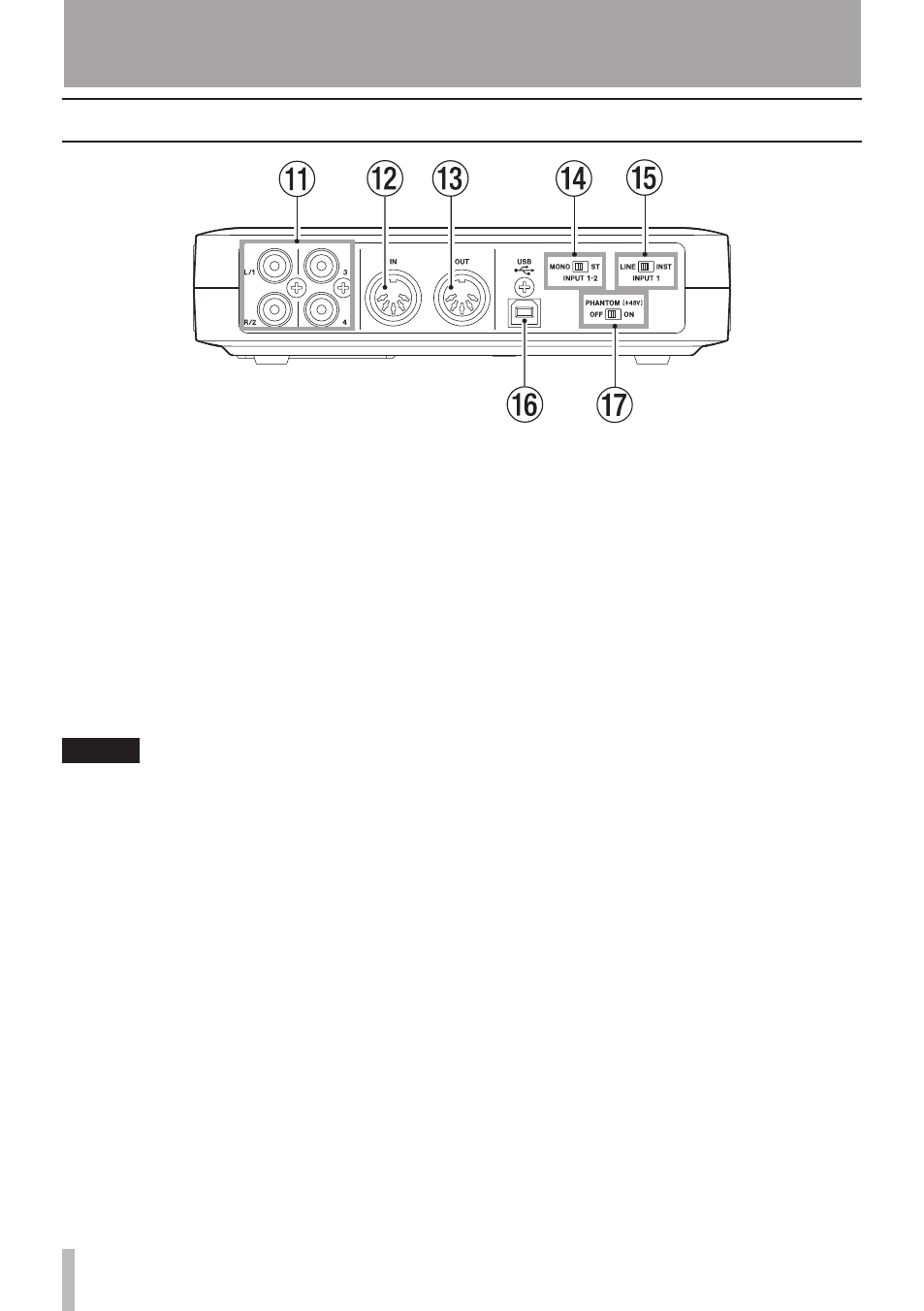
10
TASCAM US-200
Rear panel
q
LINE OUT 1/2/3/4 (unbalanced) jacks
These RCA pin jacks are unbalanced
analog line outputs.
These jacks can output signals sent
from the computer via USB, signals
from the built-in monitoring mixer or
a combination of both. Use the US-200
software control panel on the computer
to set which signals are output. Connect
these jacks to recorders, speakers with
built-in amplification and external effect
devices, for example.
NOTE
The
•
LINE OUT 1/2 jacks can output the
analog signals input through the unit.
The
•
LEVEL knob, which also controls the
headphone output, can be used to adjust
the output level of the LINE OUT 1/2
jacks.
The
•
LINE OUT 3/4 jacks cannot output
the analog signals input through the unit.
Furthermore, their output levels cannot be
adjusted from the unit.
w
MIDI IN jack
This is a standard DIN 5-pin MIDI input
jack.
Use it to input MIDI signals to the
computer connected by USB.
e
MIDI OUT jack
This is a standard DIN 5-pin MIDI output
jack.
Use it to output MIDI signals from
the computer connected by USB to a
connected MIDI device.
r
ST/MONO switch
When monitoring two inputs (MIC/LINE/
INST IN 1 and MIC/LINE IN 2), use this
switch to set it to mono or stereo.
When set to MONO, the two inputs are
mixed, and the mix is sent to both LINE
OUT 1 and 2 jacks.
When set to ST, the signal input from
the MIC/LINE/INST IN 1 connector is
output through the LINE OUT 1 jack, and
the signal input from the MIC/LINE IN
2 connector is output through the LINE
OUT 2 jack.
When only using the MIC/LINE/INST IN 1
connector input, set this switch to MONO
to monitor the signal through both the
LINE OUT 1 and LINE OUT 2 jacks.
t
INST/LINE switch
Set this switch according to the input
connected to the MIC/LINE/INST
IN 1 connector. Set it to INST when
directly connecting an electric guitar or
electric bass guitar, for example. Set it
to LINE when connecting an electronic
instrument or audio equipment, for
example.
2 − Names and Functions of Parts