Teac 788 EPROM Update Files v1.10 Installation User Manual
Installation information, Installation procedure, Tascam
Advertising
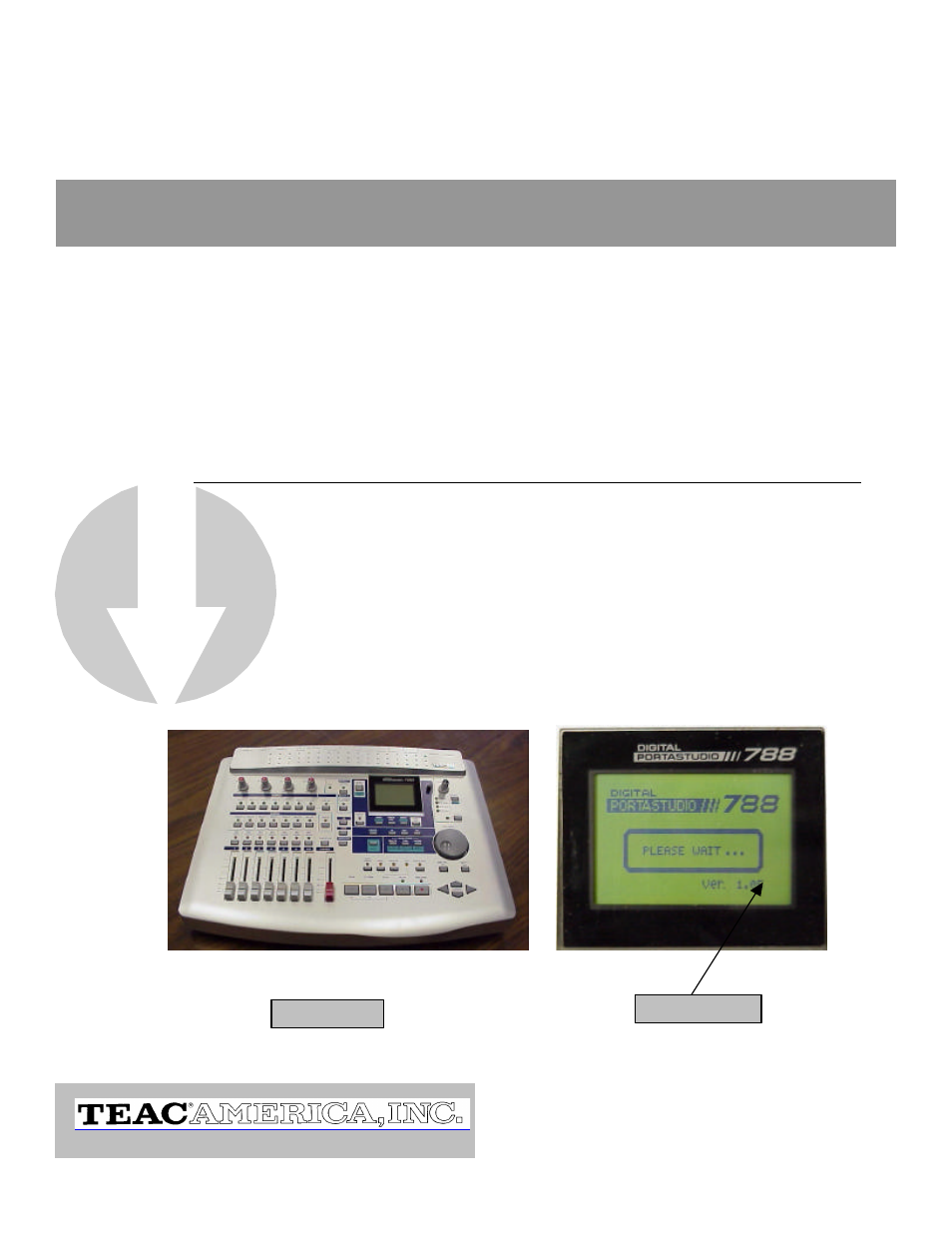
.
.
.
.
.
.
.
.
.
.
.
.
. . . . . . . . . . . . . . . . . . . . . . . . . .
INSTALLATION INFORMATION
788 V1.10 software upgrade
.
Installation procedure.
1.
Turn on the 788 and confirm that your unit’s software is less than V1.10 by observing the
version level in the display window. (See Ex.1b)
2.
Turn the power off and remove the power adapter from the unit and wall socket before
starting the installation.
3.
Turn the unit over and remove the cover (16 screws). (See Ex. 1c)
TASCAM
TEAC Professional Division
7733 Telegraph Road
Montebello, CA 90640
Phone (323) 726-0303
Fax (323) 727-7632
Ex. 1a
Ex.1b
Advertising