5 – error and status messages – Teac 2488 Reference Manual User Manual
Page 23
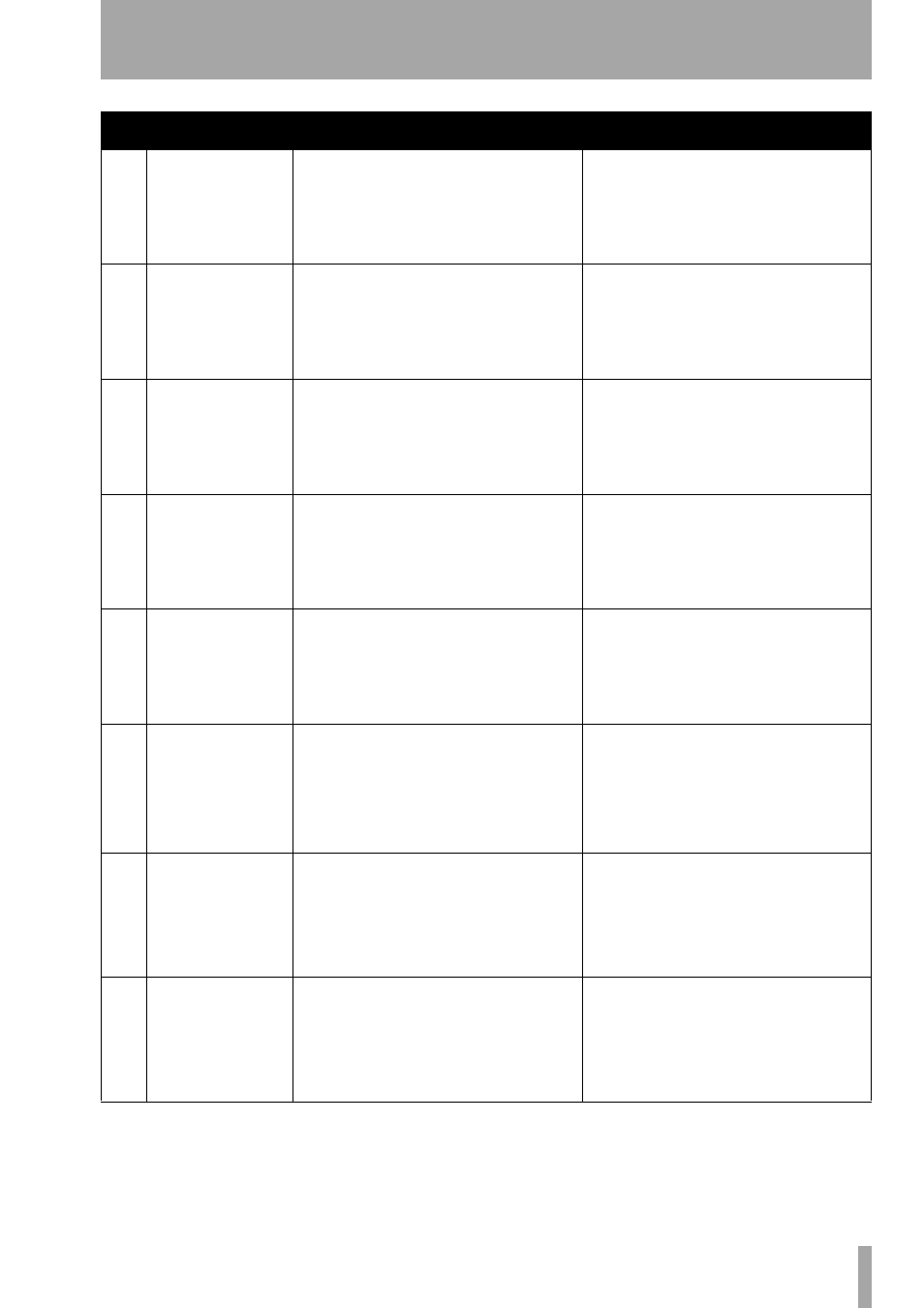
5 – Error and status messages
TASCAM 2488
Reference Manual
23
17
No locate
markers have
been set. Use
INSERT MARK.
Press [EXIT].
Because there are no locate markers
currently set, a location command cannot be
performed.
Press
EXIT
, and use the
INSERT
or
SET
LOC
key from the home screen to add some
locate markers at the appropriate positions.
18
No master track
found. Use
PRE-MASTERING
to create one.
Press [EXIT].
There is no master track available for making
an audio CD.
Press
EXIT
, then use the
PRE-MASTERING
menu item to create the master track.
19
No MIDI player
selected. Use
MIDI PLAYER
to select.
Press [EXIT].
An attempt has been made to play back the
MIDI track with the MIDI PLAYER mode set to
OFF.
Press
EXIT
, and use the menu system to
select either SMF or PATTERN as the MIDI
PLAYER mode, as appropriate.
20
No tracks have
been armed. Arm
at least one
track.
Press [EXIT].
Before an auto-punch operation, you must
have at least one armed track.
Press
EXIT
and press the
REC
key of at
least one track on which you will be
recording (once a track has been armed in
auto-punch, the track arming status cannot
be changed).
21
Non-linear
audio detected.
Check your
system set-up
Press [EXIT].
Digital audio input mode has been selected,
but the 2488 has detected the wrong data
format for the incoming digital audio to be
used.
Press
EXIT
and check the digital audio
source. The 2488 expects a signal in S/PDIF
(IEC60958 Consumer use) format at 44.1kHz.
It cannot accept compressed audio formats,
etc.
22
Not enough free
disk space. Use
DELETE UNUSED
to make space.
Press [EXIT].
Copying a song has failed because there is
not enough space on the selected or target
partition.
Press
EXIT
and use one of the
SONG
menu
operations such as
DELETE UNUSED
or
ERASE
to free up some space on the partition where
there is not enough space (these operations
cannot be undone).
23
Not enough free
memory. Use
DELETE UNUSED
to free memory.
Press [EXIT].
Sometimes after repeated operations, the
internal memory of the 2488 becomes used,
and recording, etc. is not possible.
Press
EXIT
. Use the
DELETE UNUSED
menu
item from the
SONG
menu. As well as
deleting the unused song data, this action
will also free up memory, so recording can
continue. Remember that this operation
cannot be undone.
24
Not enough room on
CD for burn. Use
another CD [YES]
or cancel [NO].
Too much data has been selected to fit onto
the CD that is currently loaded.
Press
YES
to change the CD for another
one, or
NO
to cancel the current operation.
Use a higher-capacity disc when burning a
master track or exporting data, or one of the
same capacity as the current disc when
backing up.
No.
Message
Meaning
Action