Making connections, Inputs, Outputs – Teac CD-GT1 User Manual
Page 7
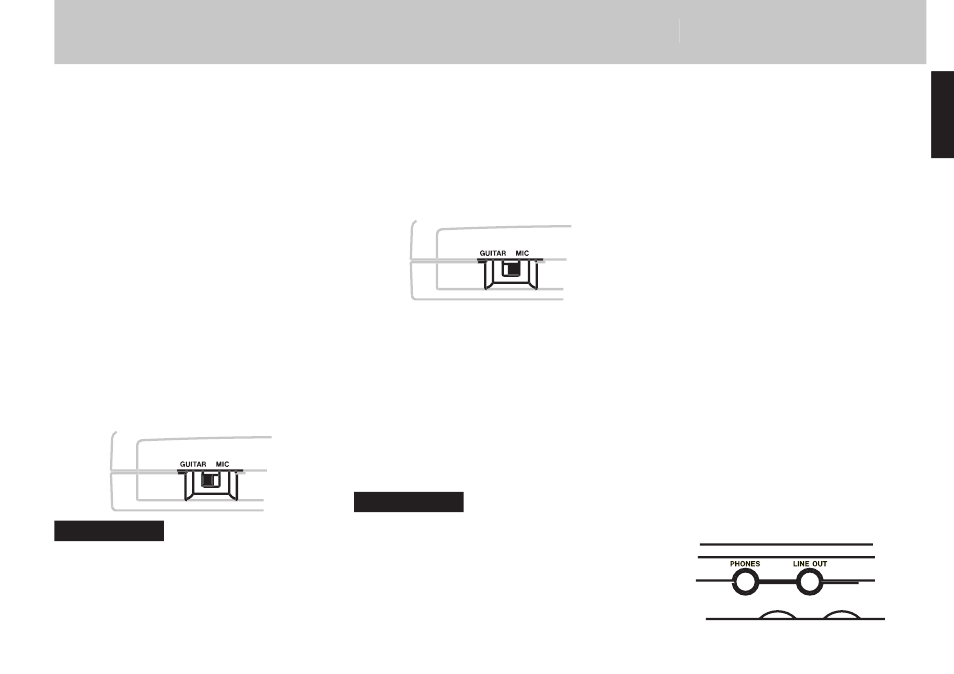
English
TASCAM CD-GT1 —
7
English
Making connections
Inputs
Connecting a guitar
o connect a guitar or bass guitar to
the unit simply connect one end of the
guitar cord to the guitar and connect
the other to the
GUITAR/MIC IN
jack
of the
f you use eff ects pedals or stomp
boxes you can connect the output of
these to the remember that
the has its own eff ects
et the
GUITAR/MIC
switch to
GUITAR
ake sure the
GUITAR
power button
is pushed in
WARNING
NEVER connect a guitar amplifi er to the
CD-GT1’s
GUITAR/MIC
input, as you will
damage your equipment if you do this.
Connecting a microphone
onnect a suitable microphone ask
your dealer if you are not
sure to the
GUITAR/MIC IN
jack of
the
et the
GUITAR/MIC
switch to
MIC
Connecting a stereo line source
ou can also connect a stereo line
source such as the outputs from a syn
thesizer a guitar preamplifi er or rack
mount eff ects unit or a cassette deck
etc to the se the
LINE
IN
minijack beside the
GUITAR/MIC
IN
jack
WARNING
You should NEVER connect the speaker out-
puts of a guitar amplifi er to anything except
speakers. If you are in any doubt at all about
what you can connect to your CD-GT1, ask
someone who knows.
Connecting a footswitch
ou can connect a footswitch to the
ou can connect a footswitch to the
to step through the eff ect
to step through the eff ect
slot settings or to cue the player
slot settings or to cue the player
handsoff see later in this manual
for details
o avoid problems with your
use only a
footswitch or similar nonlatching
pushtomake footswitch connected
to the
FOOT
jack
Outputs
onnect the unit to a stereo systems
input or mixer input etc using
a suitable stereo cable not supplied
connected to the s
LINE
OUT
stereo minijack
onnect a pair of headphones not
supplied to the
PHONES
stereo mini
jack for private listening